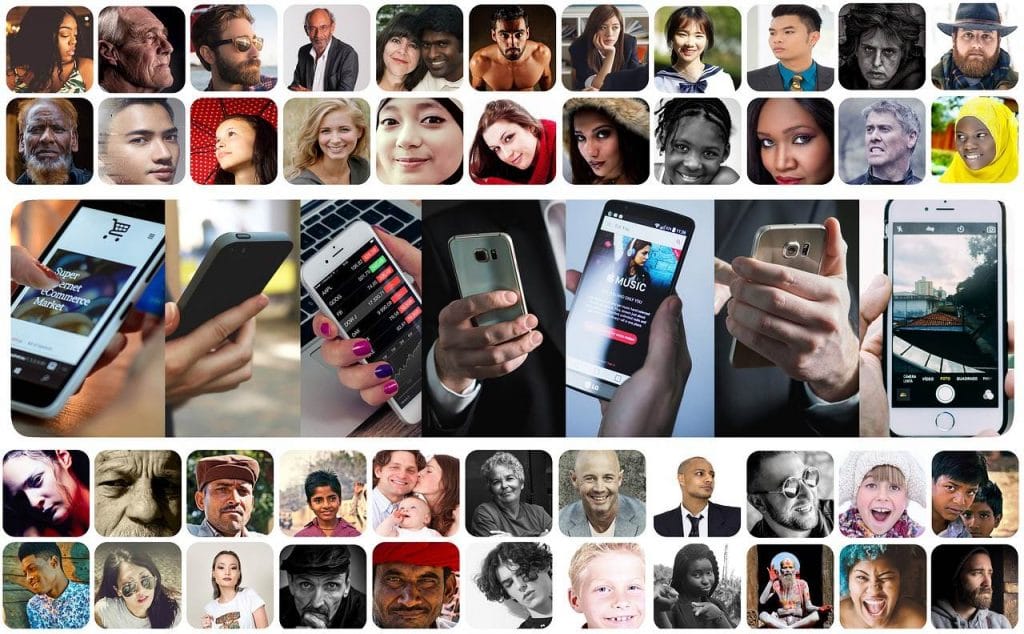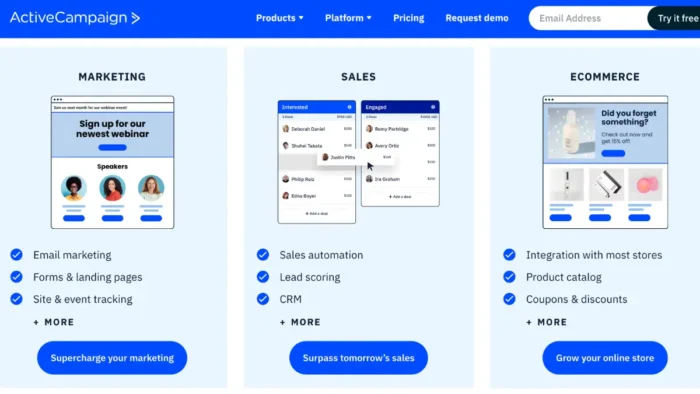In case you haven’t noticed, the push towards a mobile-driven world has gained some serious momentum. Like it or not, the culture at large appears to be always on the go, and websites have been forced to accommodate. Even when we are at home, the convenience of a cellphone or tablet at our fingertips seems much more appealing than getting up and going over to a monitor to perform an internet search. If you’re trying to make an online footprint, you need to ensure your web page is mobile friendly.
It’ll be a worthwhile effort that could push you ahead of your competitors, but how do you get started? Fear no more; we’ve built a step-by-step guide you can follow to make sure your site is accessible on mobile platforms. Let’s get started so you can see those click-through rates soar.
Step 1: Conduct a Test for Mobile Friendly Website
The first test to conduct is whether or not you know the meaning of “mobile friendly” and what it entails. Desktop versions of your website might be difficult to view on a mobile platform due to size, requiring the user to pinch and zoom in order to read its content. This can become quickly frustrating for users and lead them to abandon the page. Making your site legible and easy to navigate is important to make sure users have a great experience on your site and continue to use its services.
Before you begin altering your existing website, you should take a look at how it currently performs on all devices. Google makes this an effortless task with their free Search Console tool. Simply type in the URL of your webpage and the test will run in under a minute to provide a screenshot of how your page looks to Google on mobile devices. If it detects any mobile usability problems (such as small font sizes that are hard to read on small mobile screens, or the usage of Flash) it’ll let you know. The tool will also alert you if the page can’t be reached or fully loaded, and once you know what problems you face, you can begin making the proper revisions. Pro tip: continue to use Google’s Search Console after your website has been reformatted; it will help manage how your content appears in search results and can alert you to critical errors, such as the detection of hacked content.
Step 2: Rebuild
As the saying goes, “If you build it, they shall come”. For those who took the DIY approach to their website and host pages using software packages offered by content management systems (CMS) such as WordPress, there are tools you can use own on your own to rebuild your site with mobile users in mind and improve its performance. General guidelines include:
- Backing up your site before making any changes
- Updating your CMS to the latest version
- Choosing mobile-friendly themes if available
- Reviewing support forums for your CMS and searching for similar experiences with mobile issues
If your website is global, consider installing software for enterprise translation over your intranet or extranet to better handle multilingual challenges during your rebuild. Making a mobile site will require prioritization; start by identifying why a user goes to your site, or what “task” they’re trying to perform. Being able to support these tasks – whether it’s looking at blog posts, searching for your address, or reading product reviews – is critical, and how quickly they can accomplish their objective measures how mobile friendly your page is. If you’re having trouble making your page effective and easy to navigate, it might be time to hire help.
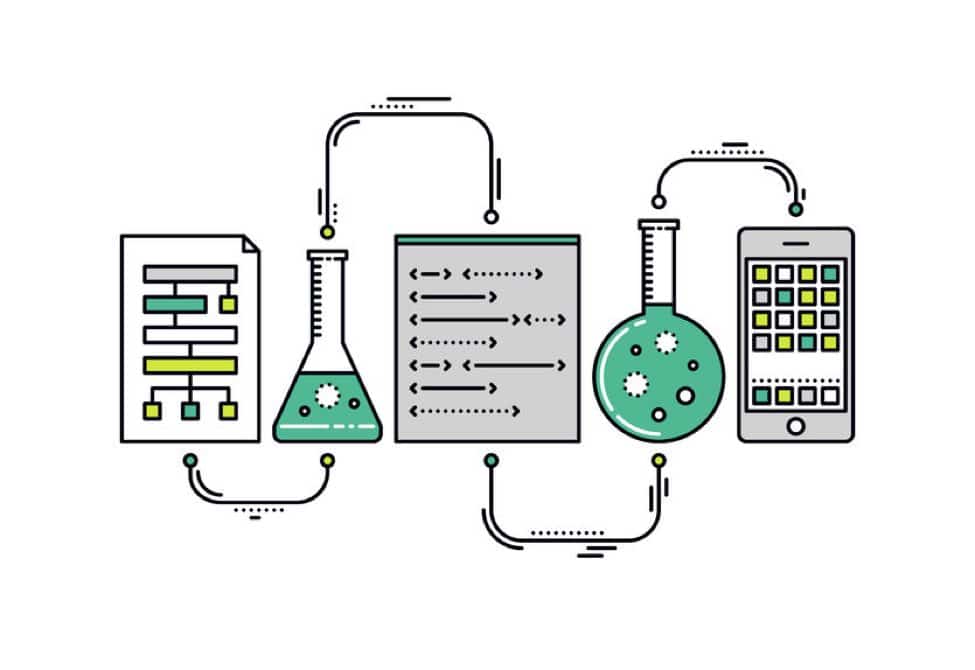
Step 3: Outsource
For optimized page performance, you should consult a web developer. A web developer cannot only ensure that your website can be accessed on mobile platforms, but they can also optimize your page to have it ranked higher in search results. Here are some things you should think about when choosing who to hire:
- Ask to see their references and portfolio of mobile sites
- Make sure they understand who your mobile customer is
- Request a commitment to speed
- Ask them to install analytics so you can collect aggregate information
- Include improvement after your launch of the contract
Mobile is changing the world. The majority of users coming to your site are likely to be using a mobile device, and if your website doesn’t perform well on their platform, you could be losing a large audience. Try making your site mobile friendly on your own, or hire a professional to do it for you, and take advantage of its many benefits. Research the importance of mobile conversions and learn why you should begin making your site accessible on all platforms today.