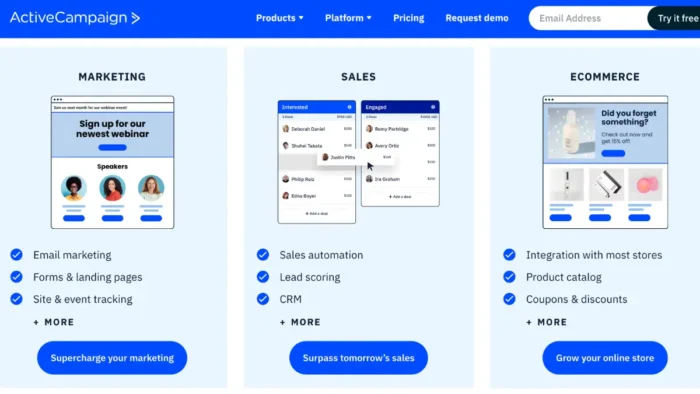A beautiful business website can increase not only your conversion rates but also increase your brand awareness for your small business.
The business world has gone online. As the demand for digital products increases, so does the need for entrepreneurs to have a web presence. However, when it comes to building your own website, many businesses still lack the skill and experience necessary to create a professional-looking website.
But if you want to build an engaging and eye-catching site, it can be a bit challenging. Fortunately, there are several things you can do to make your first website shine.
Before you go rushing into building a business website from scratch, here are a few essential tips to get your new site up and running:
Table of contents
- Introduction
- How to Create Your First Business Website
- 1. Start With Your Business Strategy
- 2. Find a Host for Your Small Business Website
- 3. Set up your business e-mail accounts
- 4. Choose a Domain Name for Your Small Business Website
- 5. Make It Professional
- 6. Deliver Content
- 7. Use Visuals to Communicate Your Message
- 8. Include A Call-to-Action at the End of Each Page
- 9. Make Sure You Have a Mobile-Friendly Website
- 10. Be Clear and Concise about What You Are Offering
- 11. Ensure Your Contact Page is Easily Accessible
- 12. Invest in Search Engine Optimization (SEO)
- 13. Promote Your Website
- Conclusion
Introduction
Even if you are totally new to digital or internet marketing, you probably already have your own business website. Whether selling products or services or selling a membership on your website, it is crucial to understand how to optimize your business website for conversions.
Your first business website may be necessary for your new venture, but it doesn’t have to be daunting. It is the perfect place to start because it will be an essential factor in your success.
This post will walk you through several essential factors you must consider when creating your first website. We’ll also cover tips for improving and optimizing your website, which will help you ensure it is the best it can be.
With a high-converting online presence, you will generate new leads, get more visibility, and build your company’s credibility. In fact, most of your potential customers will go first to your business website before reaching your company via email, phone, chat, email, or social media.
How to Create Your First Business Website
So, the question is how you can approach the creation process of your first business website.
1. Start With Your Business Strategy
What do you want to achieve with your business website?
Yes, this is the first question you will need to ask, or better said, this question and many more subquestions that will lead you through the process.
You need to have a goal and strategy before starting any marketing campaign. So, ask yourself the following questions:
- Do you want to drive traffic to your website?
- Or do you want to create or improve awareness?
- Do you want to generate leads for your small business?
- Sell your products and services?
- Or do you simply want to achieve everything from the previous questions?
Whatever you want to accomplish with your new website, you need to know what you need to do to achieve everything. So, you need to start brainstorming tasks that you want to do for your website to accomplish its goals.
2. Find a Host for Your Small Business Website
A web host is a company that will provide space on their servers so that you can add the pages of your website, and they will become visible and accessible worldwide.
Generally, free hosting sites and websites with “click to set up” templates won’t meet the needs of a business website.
You need a web host that provides a comprehensive management system. The hosting company should also provide access to languages such as Java, Perl, and PHP, as many databases and other website programs need these to run. So, choose the best web hosting company for your business website, which supports everything your website will need for optimal operation.
Choosing the right web hosting is an essential part of when you start building your small business website. Hosting Foundry explains how to find a quality web host to help you find the best service provider based on ease of use, support, and performance/speed.
There are many hosting providers in the market today. All of them have different offerings for different kinds of needs.
Some focus more on speed than others. Other companies include features that others don’t. Some offer 24/7 support through phone calls, emails, chats, and forums.
It’s essential to evaluate what features you need, how much you’re willing to spend, and how fast you want your website to load.
3. Set up your business e-mail accounts
If you want to use the email that will be used through your hosting services, ensure your web host provides enough email slots for your company. Small businesses may need only one email address or additional addresses for each employee, plus customer service, sales, and other departmental mailboxes. So, be careful because if you have more email accounts and your emails stay on the server, it can slow down the server and your business website.
If you have higher requirements for email services, it is better to use Gmail as a part of Google Workspace apps. In such a way, you will divide your hosting services from emails. At the same time, you will get a secure business email and an email address with your own domain, like yourname@yourcompany. Also, Gmail App will block over 99.9% of spam, phishing, and malware. The whole Google Workspace is more like a collaboration platform you can use inside your small business.
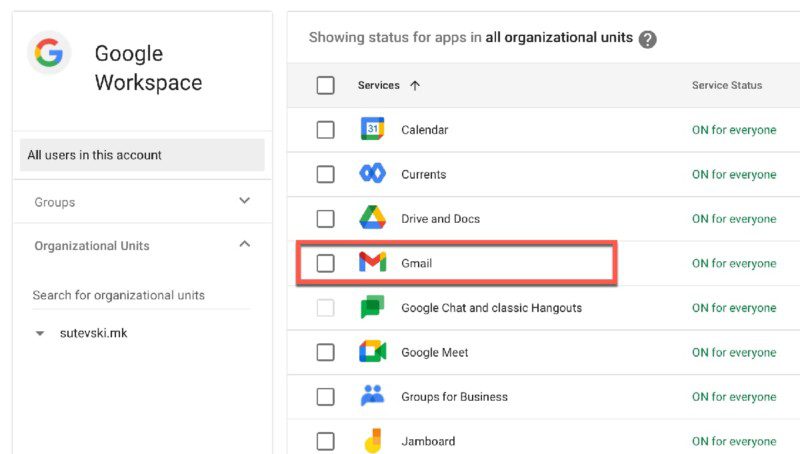
4. Choose a Domain Name for Your Small Business Website
The domain name is the central part of the URL, which represents the web address people see when they search online or open the website in their browsers. For example, yourbusiness.com is your domain name.
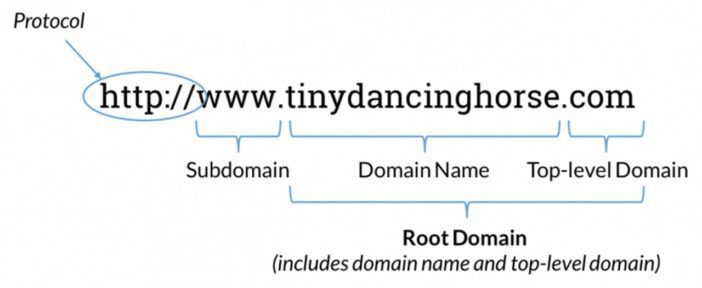
Even if you don’t plan to sell your products and services online, picking a domain name reflecting your brand identity is critical. Also, your domain name can make it easy for people to remember and find you online.
So, pick something that reflects your brand, company, and the products and services you are selling.
Think about your brand because you want to build your online presence around your small business brand.
You need to understand what keywords your domain will contain. Only your business name or more descriptive keywords people use when they search for products and services online. Think about these questions:
- What words do people use when they search for your business, products, or services?
- What words do they use to find what you’re selling?
- What words do they use to find similar products or services?
You don’t want something difficult to remember or spell. If you can’t get your company’s name, choose words that describe your company.
5. Make It Professional
If you cannot code and do not have a coder on staff, use one of the many content management portals available on the market.
A content management system (CMS) allows you to choose from free and paid templates. Templates are customizable, and most CMS portals allow you to choose a style, whether a blog, two-column or three-column website. You can also use WP as an alternative and try a WordPress theme for local businesses.
Content management system like WordPress allows you to create, edit, upload, publish and manage your content while controlling how your business website is organized. Additionally, a content management system can also be used to store and manage user information, such as contact information.
6. Deliver Content
If you want to succeed with your business website, you will need content. But just because you need more content doesn’t mean you can sacrifice content quality. Or use only text and images. You can also add videos, infographics, and audio as content to your business website.
Your goal should be to add helpful content for your potential customers.
If your content is compelling enough, people will find your business website from a search result, which can bring you many new customers. Also, ensure your website tells visitors what you offer and why they should look at it.
Add content that links to other areas of your website. Search engine ranking is partially based on these links, as well as incoming links to your business website.
Ensure outside links are relevant to your products or services without directly competing with them.
Don’t forget to include a link to your contact page, newsletter page, or additional services pages on your company’s homepage for internal links.
7. Use Visuals to Communicate Your Message
You must use as many visuals as possible to convey your message. The more visual content you have, it will be better.
Visuals are great tools to convey messages and communicate with your target audience. They can help you build an emotional response from visitors. Also, using images can help visitors understand the complex concepts you want to communicate.
There is a growing interest in visuals as Hubspot finds that video is the primary form of media used in content marketing.
While photographs are the most obvious manifestation of this trend, visual documents also encompass graphic and artistic images, GIFs, and videos.
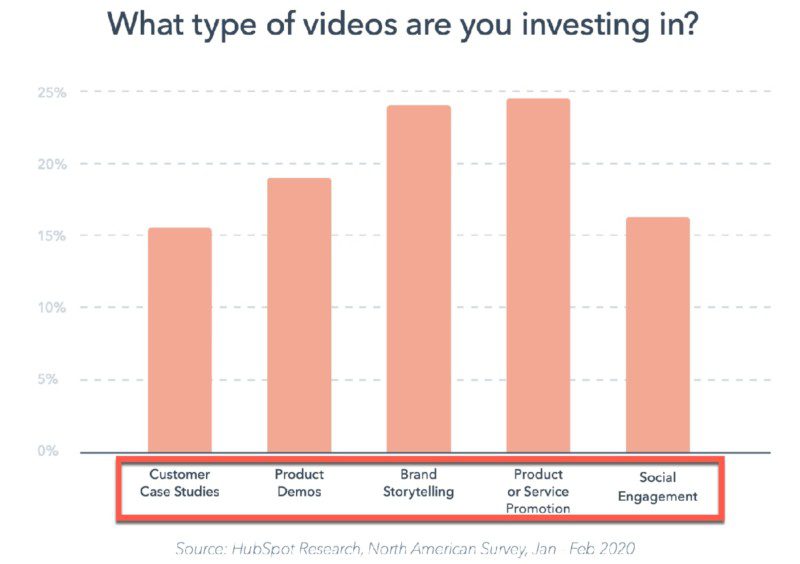
When discussing visuals, you need to use a color palette that reflects your brand and the core of your business.
Many tools can help you create quality visuals for your new website, but also social media sharing.
You can use WordSwag for photographic images that will enable you to create your color palette and insert text and your logo.
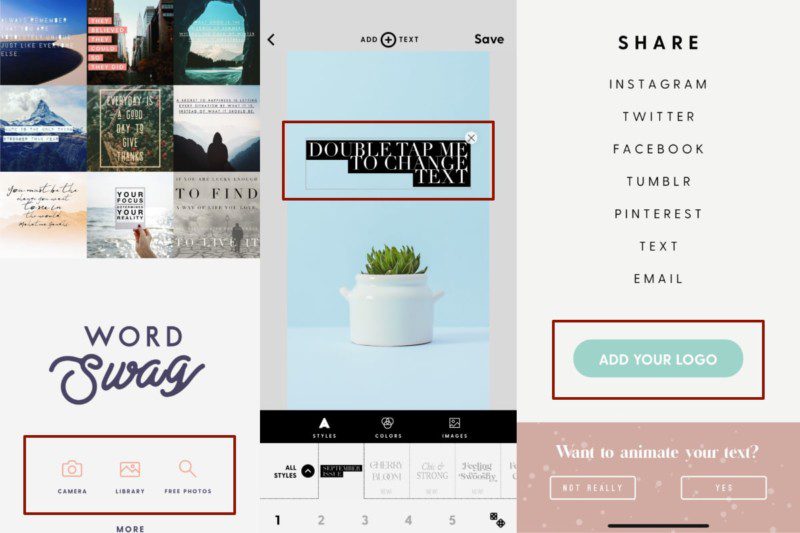
One of the best desktop tools is Canva (there is also a mobile app) which will help you create images and videos using different templates. With Canva, you can also design presentations, posters, flyers, infographics, and any other type of visual you will need for your new business website.
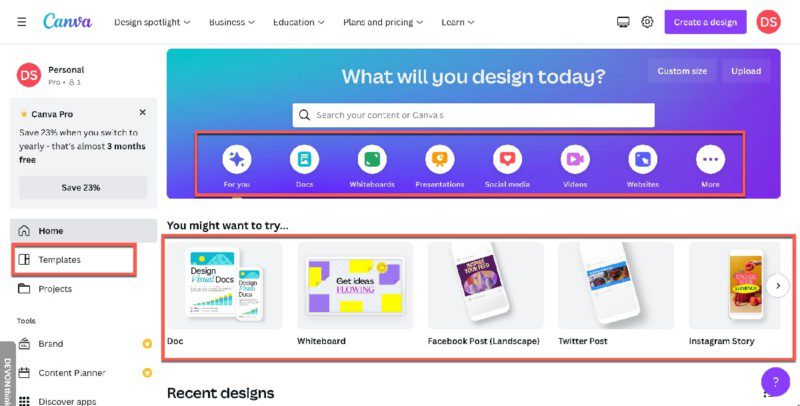
8. Include A Call-to-Action at the End of Each Page
A Call-to-Action or CTA is simply an offer on your page that motivates the visitor to act. This action usually can be to complete a form on your business website, call sales agents, download some of your documents or visuals, or buy something.
Generally, there are several types of calls to action:
- Lead Generation CTA. The role of this type of CTA is to collect leads details, like name, email address, and phone number, from your business website. So, this is a really important task for your website. So, think about placing this CTA where most visitors come first. For example, if your company is a hosting provider,
- Sales CTA. This CTA aims to sell your products and services if you sell them through your business website. For example, if you are the same hosting company, in a blog post on your website where you explain website performances, you will place one or more CTAs that will try to sell your services.
- Social Sharing CTA. If you want your visitors to share your website’s content on their social media profiles, you will also use this type of CTA. But be careful. You don’t want them on all your pages but only on those worth sharing.
- Lead Nurturing CTA. You can not expect that all visitors seeing your sales CTA will convert into customers. There will be many visitors that still are not ready to buy your product or service. So, you want to use CTAs that will align more with these visitors. You need a lead nurturing CTA to enable prospects’ movement through your sales funnel.
Visitors who reach the end of a web page often feel like they don’t know what to do next, so your CTA will help them to continue their relationship with your company. This will also improve conversion.
So, the key is to ensure that your call-to-action is clear and tells the reader the direction of what they should be doing next.
9. Make Sure You Have a Mobile-Friendly Website
According to StatCounter, more than 60% of traffic in December 2022 came from mobile phones. Since smartphones are used more frequently, there is more likely that your visitors will access your business website through mobile devices.

You can see that people are increasingly using mobile devices to access the web, so your website needs to be designed to look fine and function without problems on all kinds of screens. When people search on their smartphones, they want to be on websites that are easy to navigate, have easily accessible information, and are optimized for mobile usage.
A mobile-friendly website enables easy users’ navigation and engagement with your brand while they are on their smartphones. So, your mobile-friendliness is critical if you want to rank well for your target keywords.
Also, a mobile-friendly website will improve user experience. So, if you want your visitors to return to your website and eventually become your customers, make sure your website is mobile-friendly.
10. Be Clear and Concise about What You Are Offering
Ensure the heading on your business website and the site description are clear and concise. When your page is indexed, this information is posted (along with your URL) on search engine results pages.
When it comes to creating a clear offer, it will need to be compelling and easy for your visitors to understand. It is a clear and concise statement of what the deal is. A good offer has a benefit, the customer’s problems and desires, a call to action with a price tag, and social proof. And all of these elements will need to be communicated clearly in short sentences.
Check spelling and grammar throughout your web pages; glaring mistakes could distract readers and leave your business website.
11. Ensure Your Contact Page is Easily Accessible
A contact page link should appear on every page of your business website. Include the business name, address, phone number, fax number, and email address on the contact page. Alternatively, use a contact form if you are worried about spambots. You should also put your contact information in the footer of every page to make it easy for people to contact you about your services and products.
12. Invest in Search Engine Optimization (SEO)
Search engines want to show the best possible pages for their users. So, you want to ensure you do everything that will satisfy search engines to index and rank your website and content as quickly as possible.
SEO is about making your website visible on search engines’ results pages. It is a combination of technical and non-technical techniques to boost the visibility of a website within search engines like Google, Bing, and Yahoo.
You can start by installing Google Analytics so that you can measure the performance of your business website. Be sure that you will update your content regularly. Also, you can use keyword research techniques to find what keywords people use when they search for your company, brand, or products and services. Then, you can build content to rank higher on search engines for that specific keyword.
13. Promote Your Website
If you don’t promote your website, no one will find it. Even if you’re the most prominent expert in the field, you won’t get any customers if no one finds your website. You need to promote your website at the beginning.
There are lots of ways to promote your website. One of the ways you can use is SEO and content marketing, which we already discussed in previous steps.
Here are some other things you can use for your business website promotion:
- Use your website URL on your email signatures. In such a way, when you email someone, he can click on the URL and visit your website.
- Use social media marketing. You can share your new content on business and private social media accounts that you use to attract visitors to your business website.
- Use email marketing. You need to create an email list with follow-up messages that will be sent to each of your subscribers to bring them back on some interesting content on your website. Also, you can use a weekly or monthly newsletter to share your new content with them.
- Use paid advertising to grow your traffic. Paid advertising is usually the most effective way to increase your business website traffic because you can target visitors to specific keywords they are searching for or specific demographics. Using paid advertising, you can promote products and services to targeted audiences. Also, you can drive traffic to a particular landing page, where a visitor can opt into a newsletter or take action on your offer.
Conclusion
A business website is the first impression of your company. It is the same as your premises when we talk about physical location. The first impression is vital for a physical location and an online location. An excellent business website will bring customers to you, while a poor one can take them away. It can increase your credibility, brand awareness, and search engine rankings.
But building a website for your new business isn’t a one-time task. It’s a process that takes months or even years to complete. So, this is a long and challenging process. But, with patience and persistence, you will be surprised at how far you will get with your business website.
These tips lead you to a well-balanced, readable, and productive site. Look into using social media and email marketing to promote your business website. Blog about your products or services, and update your business blog regularly. Readers are always looking for new and exciting pieces.
📖 Read more similar articles
Top Important Facts That You Need To Know About Web Hosting
Some Of The Basic Features That You Can Get From A Web Host
Sensible Investing: Apply These 4 Criteria When Choosing the Best Web Host for Your Needs
A Fool-Proof Formula to Choose Web Host Company
Shared Hosting vs. Dedicated Hosting vs. Cloud hosting: A Comparative Review