Do you need help tracking all the tasks you delegate to your team? It’s time to take control and master the art of task management.
In this step-by-step guide, we will walk you through the essential steps and tools you need for managing tasks and monitor the progress of delegated tasks effectively. Whether you’re an entrepreneur, a startup owner, or a manager, this guide will provide you with the skills and knowledge you need to improve your workflow and achieve optimal productivity.
Why You Need to Track Tasks Delegated to Your Team Members?
One of the biggest problems for people regarding delegation and task management is that they are unsure about the quality of the work done through a delegation process. They are not confident that everything will be done with proper quality and in a proper time frame.
In such a situation, the quickest and, at the same time, the worst solution is deciding not to delegate.
But such a decision will hurt you. What can you do to escape such a situation?
The other solution, which is better for your overall productivity, is tracking the important tasks you delegate to others.
But, keeping track of delegated tasks is crucial for several reasons:
1. You Can Follow the Progress
When you keep track of delegated tasks, you will stay on top of project progress, ensuring everything moves smoothly and according to plan. A proper task management system will promptly identify bottlenecks, address any issues, and make necessary adjustments to meet deadlines.
I was in a similar task management situation when I got a managerial position for the first time. I have six team members, and nothing was tracked when I took the department. So, I started to track things manually, like everyone, then using a pen and notebook. But, quickly, I realized that it was not such a practical solution and that I would need to change my approach. So, I build a simple database in Microsoft Access, and each morning when I come to my office and start my computer, I get a message with a graphic about the progress on different tasks for each of my team members.
Also, the team members get the message about tasks delegated to them. I thought that if they know their progress is being monitored and can easily monitor their own progress, they will likely stay focused and complete delegated tasks on time and with proper completion quality. And I was right. Things have started moving on.
Also, this simple solution for task management allows me to assess each of my team members’ workload quickly. This allows me to delegate the next tasks ensuring an even distribution of responsibilities and preventing burnout.
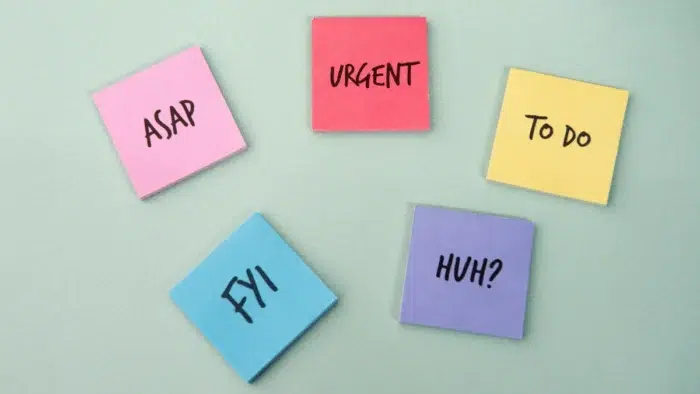
2. If You Follow the Tasks, You Will Increase Employee Accountability
Accountability is another critical aspect of task management and keeping track of delegated tasks. When you assign tasks and follow the progress, it becomes clear who is responsible for completing the task. There will not be thinking that I am not responsible for this task, but someone else is. Having accountability in place gives a sense of ownership that will ensure that tasks are not overlooked or ignored.
In my case, the team members, when finishing the task, can upload it, and I get them inside finished, but still not approved. Because as a manager, my responsibility is to control the job done, so I am the last to say if something is finished. If the finished task doesn’t pass managerial control, I click the check box that something is missing and write the next steps that will need to be done by the team member to fully complete the task. In such a way, the number of unfinished tasks will stay the same.
3. Effective Communication
Keeping track of delegated tasks also promotes effective communication between team members and managers.
When you keep track of delegated tasks, you encourage your team members to provide regular updates and share any challenges they may face working on the delegated task. This fosters open dialogue and allows for timely problem-solving.
As you can see, my simple tool allows me to communicate effectively with the team members giving them expectations, steps they will need to take, or explanations of why the task is still not finished. At the same time, they can write what they have done, what steps they have taken, or simply their own understanding of the task. So, I am always there to help and guide each team member.
4. Evaluate Team Performance
Furthermore, tracking specific tasks as a part of task management will enable you to evaluate team performance, identify areas for improvement, and provide constructive feedback. When you keep track of the tasks you are delegating, you can easily recognize and reward team members who consistently meet or exceed expectations. In such a way, you, as a manager, will boost morale and motivation between team members.
Each Monday, we have an in-person team meeting where we analyze the performance from the last week, share my opinions with them, and allow them to share their own problems and challenges from the last week. In such a way, I have encouraged a continuous improvement process. So, after several months our department starts to achieve much higher progress than ever before. Also, based on this evaluation, I have asked my higher managers to reward one of my team members with two monthly salaries because of his performance.
Related: Best Meeting Minutes Software Solutions for Your Company
Common Challenges in Managing Tasks You Delegate
While keeping track of delegated tasks is crucial, it has its challenges. You must be aware of these common challenges and implement strategies to overcome them (which we will discuss later). Here are some common task management challenges:
1. Poor task visibility
When tasks are scattered across various platforms or communicated informally, it becomes difficult to have a comprehensive overview of project status. This can lead to missed deadlines and confusion.

2. Clarity in task descriptions
If tasks are unclear, team members may struggle to understand what is expected of them, resulting in delays or misunderstandings. Providing clear instructions and expectations upfront will help avoid confusion or ambiguity.
3. Assigning the right person to each task
Matching your team members’ skills, knowledge, and availability to the tasks is essential. Assigning tasks to the wrong person can lead to delays, poor-quality work, and dissatisfaction within the team.
4. Keeping track of multiple team tasks and deadlines can be overwhelming
When teams work on multiple projects simultaneously, keeping track of all team tasks and deadlines can become overwhelming. Each project might have its own set of deliverables, timelines, and dependencies that need to be closely monitored and managed.
So, it’s easy to lose sight of priorities and miss essential deadlines without an organized tracking system.
Without effective systems in place, important multiple tasks can fall through the cracks, deadlines can be missed, and overall productivity can suffer. Additionally, it can lead to stress and burnout among team members who may feel constantly under pressure to keep up with the workload.
Now that we understand the importance of tracking in task management and the common challenges that arise, let’s explore the step-by-step process to master this art.
Step 1: As a First, You Need to Start Delegating Task
Logically, you need to delegate tasks to other people before you start to keep track of them. What can you delegate?
If you are an entrepreneur and want to start delegating more and more tasks you’re your to-do list to your team members, think about some tasks that are repeatable, easy to do, and don’t ask for your direct influence. Start building your delegation process with such tasks.
First, you need to list all your tasks from your to-do list and then organize tasks according to the above-mentioned factors.
You must start from somewhere, and this process can be done best if you start exercising to assign tasks to your team members.
Step 2: Clearly Define the Task and Desired Outcomes
The first step in mastering the art of task management is clearly defining each task and communicating the desired outcomes. When tasks are unclear, it can lead to confusion, delays, and poor-quality work.
To define a task clearly, break it into smaller, manageable subtasks. This will help you to identify the specific actions that need to be taken to complete the task. Be as detailed as possible in describing each subtask. Consider using action verbs to communicate what needs to be done.
Here is an example:
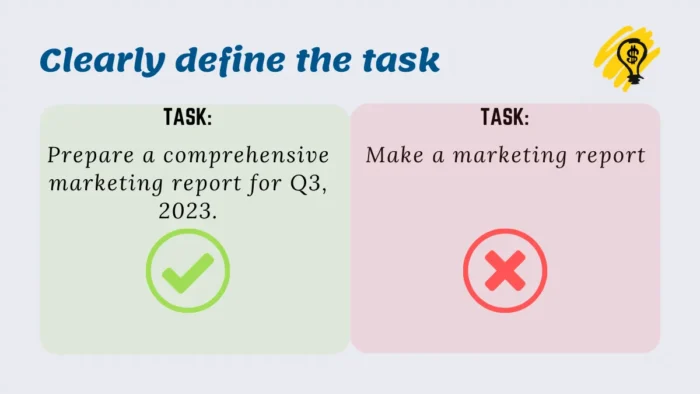
So, what do you think about which example has better clarity? Yes, it is the first one.
Next, communicate the desired outcomes of the task. What is the result that you expect? What are the specific goals or objectives that need to be achieved? Communicating the desired outcomes will help your team members understand the purpose and importance of the task.
Here is an example:

Step 3: Set Clear Expectations and Deadlines
The second step in effective task management is to set clear expectations and deadlines. When you set clear expectations and deadlines, you can easily manage tasks you delegate to your team members.
When assigning a task, ensure that the objectives, deliverables, and expectations are communicated clearly to the team member responsible. Be specific about what needs to be accomplished, the quality standards expected, and any relevant guidelines or constraints.
Here is an example of clear and unclear expectations:
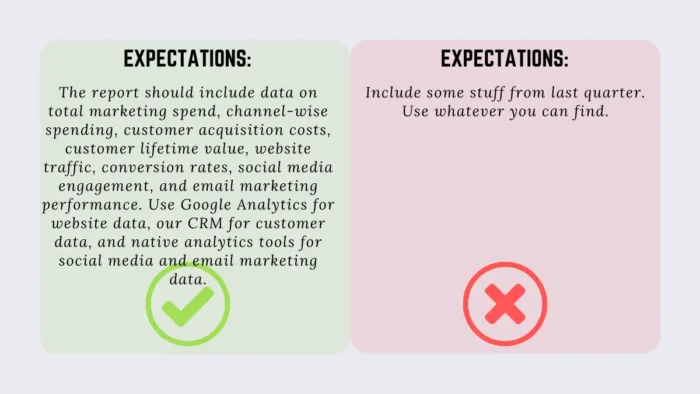
In addition, it is crucial to establish realistic deadlines considering the complexity and urgency of the task. By carefully analyzing each task’s specific requirements and complexities, you can better delegate them and allocate time and resources, ensuring a more efficient and effective workflow. This will enhance productivity and promote better project management and successful outcomes in the long run.
Here is an example of a clear and unclear deadline:
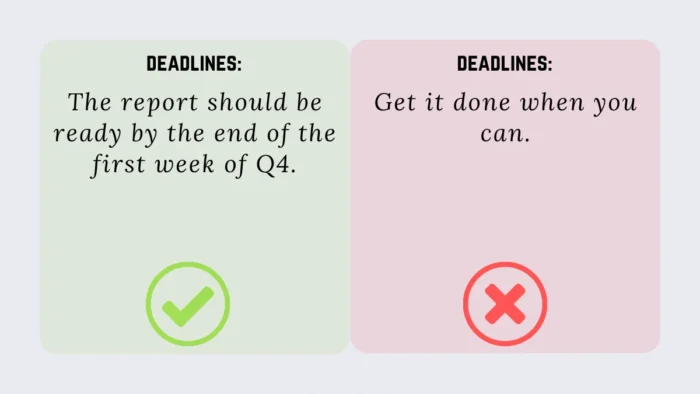
Remember that clear expectations and deadlines provide a solid foundation for tracking progress and allow team members to prioritize their work accordingly.
Step 4: Assign the Task to the Right Person
Assigning the right person to each task is essential for delegation and to keep track of a delegated task. When tasks are given to the wrong person, it can lead to delays, poor-quality work, and frustration within the team. To ensure that tasks are delegated effectively, consider the following factors regarding your team members when assigning tasks:
1. Competences
Assess the skills and expertise of each team member. Match tasks to individuals with the necessary skills and knowledge to complete them successfully. Consider their previous experience, training, and strengths in specific areas. Assigning tasks to individuals skilled in those areas will increase the chances of successful completion and, on the other hand, will help you manage tasks more effectively.
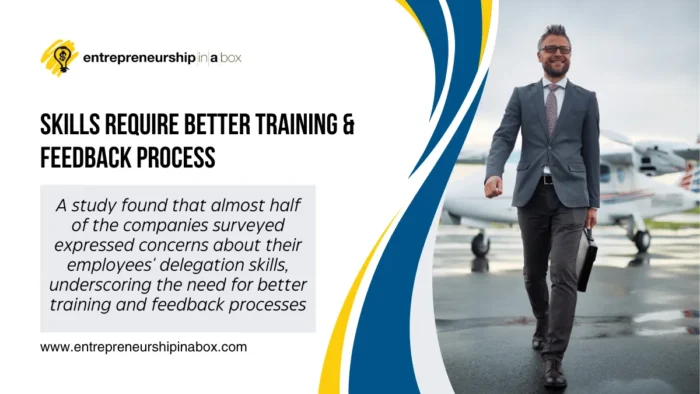
2. Workload
Consider the availability and workload of each team member when assigning tasks. Avoid overloading individuals with too many tasks or giving tasks with conflicting deadlines. Take into account their current workload and prioritize tasks accordingly. This will help ensure that tasks are completed on time without compromising quality or causing unnecessary stress.
3. Motivation
Also, consider team members’ interests and motivation when assigning tasks. Assigning tasks that align with their interests and strengths can increase their motivation and engagement. When team members are motivated and interested in their assigned tasks, they are likelier to perform at their best and deliver high-quality work.
4. Development Opportunities
Assigning tasks that provide growth and development opportunities can benefit your team members. Identify tasks that allow individuals to learn new skills, expand their knowledge, or take on additional responsibilities. This helps their professional growth and strengthens the team’s capabilities and expertise.
5. Time Required to Finish the Task
Ultimately, it is also good to make some assumptions about the time required for a task to be completed. This is important to combine with skills, workload, and motivation.
Why?
Because you can have a situation for someone has ten in-progress tasks that will require a short time for completion, and another team member has one task that will require more time than all ten tasks for the other person. So, if you want to balance availability and workload, you will need to consider the time for each task.
Once you have considered these factors, assign the task to the most suitable person.
The important thing that you need to do is to tell the person who will be responsible for the task. This is an essential step in your delegation process because if they are not appropriately informed, you risk that task being poorly completed or not completed at all.

What does that information need to contain? At least you need to include the following things:
- Task description,
- Expected outcomes and
- Deadline and milestones.
When you tell the person responsible for the task, you need to follow that task to know that it’s something already delegated. The best way to do this is to put the tasks in the special folder in your to-do list app, representing a waiting list for delegated tasks.
✋ Warning
Here are five techniques to beat procrastination and win on your entrepreneurial journey.
Step 5: Set Clear Milestones
Setting clear milestones is essential for task management.
Milestones are specific points in a project where progress is reviewed, and key deliverables are assessed. By setting milestones, you can keep track of the progress of delegated tasks and ensure they are on the right track. This allows for early identification of any issues or roadblocks, allowing you to make adjustments or provide additional support if necessary.
When communicating milestones to team members, be clear and specific. Provide the exact dates or durations for each milestone and communicate the consequences of not meeting them. This will help create a sense of urgency and ensure everyone knows the importance of meeting deadlines.
Here is an example with clear and unclear milestones for our example task:
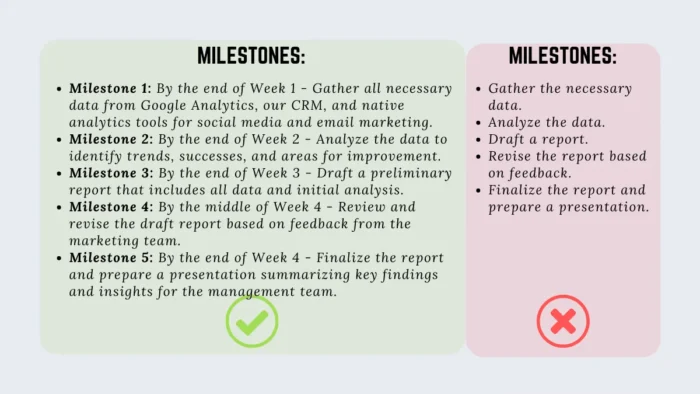
Step 6: Communicate Effectively With Your Team Members
Effective communication is crucial for successful task tracking. Regularly check in with team members to get updates on task progress and address any challenges they may face.
Encourage open and transparent communication, providing a safe space for team members to voice concerns or ask for help.
Consider implementing regular team meetings or daily stand-ups to discuss task updates and address blockers. Additionally, leverage communication tools such as instant messaging or email to facilitate quick and efficient communication. Clear and prompt communication ensures everyone is on the same page and allows for timely adjustments.
✋ Warning
You need to check that you are using the best method of communication in your company.
Step 7: Regularly Review and Update Task Progress
Task management is an ongoing process that requires regular review and updates. Delegation is not something that will be delegated and forgotten by managers.
So, schedule time to review the progress and update the tracking system accordingly. This can be done daily, weekly, or bi-weekly, depending on the project’s timeline and complexity.
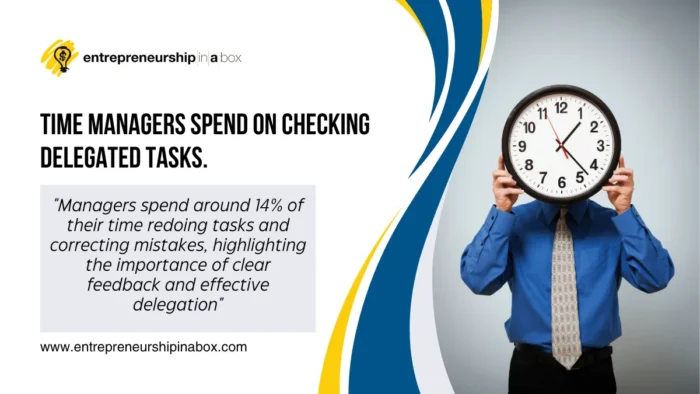
During the review process, inside your task management tool, assess the status of each task, identify any delays or issues, and take necessary actions to keep the project on track. Update task statuses, deadlines, and relevant notes in your chosen tracking method.
For example, you can schedule a weekly review process when you will look at your task management platform to see what happened with all tasks delegated the previous week. In such a way, you can appropriately react if there are some bottlenecks.
If you regularly review and update task progress inside the task management app, you will ensure that you have an accurate and up-to-date view of all delegated tasks’ statuses.
Step 8: Provide Feedback and Recognition
An effective way to keep track of a task goes much more than only monitoring progress. It also involves providing feedback and recognition to team members.
When a task is completed, take the time to review the deliverables and provide constructive feedback to your team members. Simply acknowledge your team members’ efforts and recognize their achievements.
Remember that positive reinforcement boosts morale and motivates team members to perform at their best.
Additionally, address any performance issues or areas for improvement constructively. You create a continuous improvement and accountability culture within your team by providing feedback and recognition.

Tools and Software for Task Management
Leveraging the right combination of the proper task management method and task management platform is essential to effectively track delegated tasks.
Project management software offers features that streamline task assignments, progress tracking, and communication. They provide a centralized hub where team members can access all relevant information and updates. Additionally, spreadsheets or shared documents can be used for more straightforward task-tracking needs. These tools allow for easy collaboration and visibility, especially for smaller projects or teams. Choose a task management tool that best suits your team’s needs and integrate them into your workflow for seamless task tracking.
Choosing the right one for your team and project needs can significantly affect productivity and efficiency.
Here are some popular tools and software options to consider:
1. Project Management Software
Project management software like Asana, Trello, or Jira can be incredibly useful in the task management process.
These tools allow you to create tasks, assign them to team members, set due dates and milestones, and track progress. They often include features like task dependencies, file attachments, and real-time collaboration, making managing tasks in a centralized platform easier.
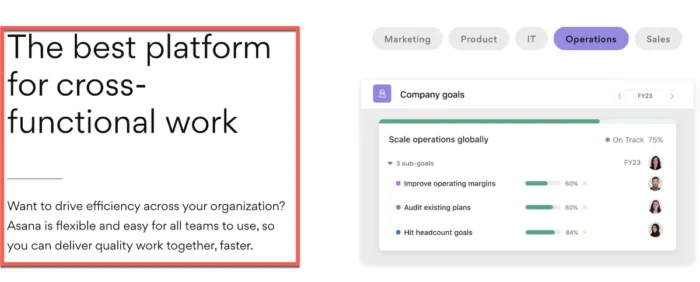
2. Task Management Apps or To-Do List Apps
Task management software like Todoist, Wunderlist, or Microsoft To-Do is great for individuals or small teams looking for a simple, user-friendly solution. You can also use Google Calendar or other calendars for this purpose because they can give you a great picture of what is happening with your delegated tasks.
With such a to-do list app, you can create tasks, set due dates, and organize them into different projects, categories, or a context task list. Also, you can set up recurring tasks that need to be done in specific periods, like each Monday, weekly, monthly, etc. In such a way, you will set these recurring tasks inside your task management apps and ensure that each time it needs to be done, it will be recorded inside the tool.
These to-do list tools often come with reminders and notifications to help your team members stay on top of your delegated tasks.
When you delegate tasks, they must be marked in your task management software. Personally, I use OmniFocus as my task management app, where I can easily attach a note to those tasks. In most cases, the note is connected with Evernote or DevonThink because now, in my GTD system, I use DevonThink and OmniFocus as a to-do list app.
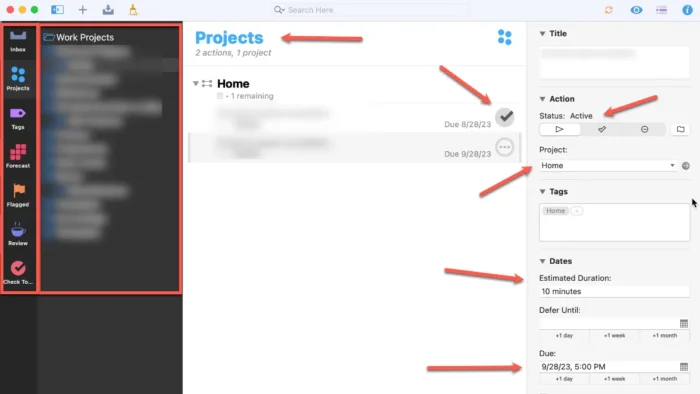
3. Spreadsheets
For those who prefer a more customizable and flexible tracking system, spreadsheets like Google Sheets or Microsoft Excel can be a great option. You can create a task list and due dates, schedule tasks for team members, set milestones, and track progress using different columns and formulas. Spreadsheets allow for easy customization and can be shared with team members for real-time collaboration.
You can also use some of the great templates inside the Notion app that can be easily customizable. They are based on the spreadsheet to-do list and can give you ideas on how to build your own to-do list app using Spreadsheet or Notion.
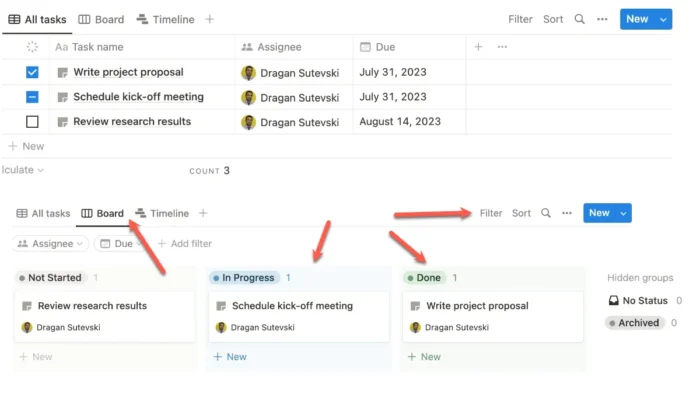
4. Communication and Collaboration Tools
There is not enough only a to-do list app for more complicated projects. You need something more complex to manage such tasks.
Tools like Slack, Microsoft Teams, or Google Meet are essential for effective communication and collaboration within a team. While they may not have built-in task-tracking features, they provide a platform for team members to communicate, ask questions, and provide updates on delegated tasks.
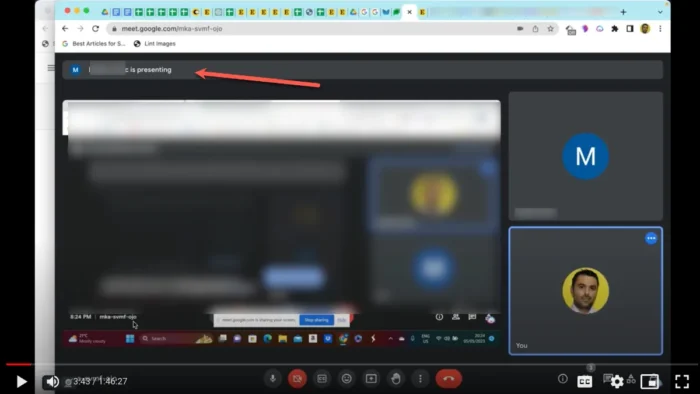
Integrating these tools with project or task management software or task-tracking apps can create a seamless workflow.
Frequently Asked Questions
Tracking delegated things helps ensure that projects stay on course, due dates are met, and quality standards are upheld. Furthermore, it provides a clear picture of each team member’s workload, ensuring fair distribution of responsibilities.
Common challenges include poor task visibility, clarity in task descriptions, assigning tasks to the right people, and keeping track of multiple tasks and deadlines. Maintaining open lines of communication and providing constructive feedback can also be challenging.
There are numerous task management tools and software available that can assist with assigning tasks, tracking progress, setting reminders, and facilitating communication among team members. They can be project management software like Asana, Trello, and Jira, task management apps like OmniFocus, Todoist, or Google Calendar, and spreadsheets like Google Sheets and Microsoft Excel. You can also use communication and collaboration platforms like Slack, Google Meet, and Microsoft Teams.
Conclusion
Task management is vital for team leaders, project managers, and business owners. It allows for efficient project management, improved accountability, and effective communication within the team. Start implementing these strategies and tools today, and unlock the secrets of task management like a pro.


