I will continue with the series about Evernote as one of the productivity tools that we will cover here. Now we will cover things about how to organize stuff in Evernote.
Because collecting things is part of our effort to increase our productivity, we already have different ways about how to add stuff to Evernote.
But, one of my first mistakes, when I start using, is that I start to add notes to the software without thinking about how I can organize them. The productivity that comes with this tool, comes because of the possibility that help you with everything to be perfectly organized. That organization will enable you easily to find what you need to find and use.
Even this tool has great features to search and find stuff that you have added, still, that is not the most productive solution for you, especially when you have a large base of notes, references, to-do lists and different ideas and information that you collect from everywhere.
Organize Stuff in Evernote: Evernote is a Great Tool for Organizing Your Digital Stuff?
One of the reasons why I like this tool so much is because of the simplicity to organize very different digital things from everywhere that really need to be organized.
Evernote has three possibilities for organizing collected things:
1. Notebooks.
This is the same as a paper-based notebook that you’ve already had experience using it. They are the places where you will put different notes. For example, if you have the notebook called My Ideas, you will put each note about some ideas that come into your mind from everywhere exactly in that notebook.
2. Stacks.
Stacks are like labels for similar types of notebooks where you can group different notebooks about related subjects. That related subject is called a stack. For example, you can have one stack named as Home, and one named as Work. In such a way, all your notebooks related to your home or personal life will go into the home stack, while all notebooks connected with your work will be placed into the stack called Work.
3. Tags.
Third help in organizing your stuff into Evernote is tagging. Tagging will enable you to add descriptive words to each note to help you search them in the future. Another advantage of tags is a possibility to group notes with specific tags when you work on something. For example, if you work on creating your business plan and your Evernote account have many things about business planning in the form of references, ideas or reports you can simply find them all in one place using tags that you have tagged things related to business planning.
Now when you know the possibilities available to organize stuff in Evernote, let’s talk about practical ways how you can use them to become more productive.
Organize Stuff in Evernote: How You Can Use Notebooks?
Firstly, I want to note that in this tool, you can make two different types of notebooks: local and synchronized notebooks. When you make a local notebook that’s mean your notes in that notebook will be available only on the computer where they are created. On the other hand, synchronized notebooks are notebooks that are synchronized between the web and all of your devices. In my cases, I want to use more synchronized notebooks because I want them to be on all my devices.
Let’s look at some of the notebooks that you will need:
1. Inbox Notebook
You need an Inbox notebook for everything unprocessed and noted in the Evernote as we talk in the post: How You Can Add Stuff in Evernote. For example, when you find and clip web page that you want to read into the future, that note will go directly into the inbox.
2. Reference Notebook
Next notebook that will be useful for your productivity can be Reference Notebook where you can put everything as a reference. For example, you can put e-books, web pages, research material or everything else that you will probably need in the future.
3. Projects Notebook
You can create one notebook for Projects or separate notebooks for different projects under one stack called Projects. For example, if you work on two projects, Project 1 and Project 2, you can have two different notebooks called as Project 1 and Project 2 where all notes for a specific project will be in them, normally after you process the inbox folder. Another way is to have one notebook called projects where all notes for all projects will be there. When you use the second way to organize stuff in Evernote, you need to use the clever tagging system to make a quick distinction between one or more projects into that one notebook.
4. Tasks Notebook
As a fourth important notebook can be a notebook that will collect different tasks that you need to do. If you want to use Evernote as the to-do list for your tasks this will be very helpful for you. Evernote has a really clever system to insert to-do sign before each task and later when you use a search, you can have all your tasks organized.
5. Delegated Tasks Notebook
As the last notebook that I will propose here is a notebook for delegated tasks for increasing your productivity. As you know, one part is to delegate stuff that needs to be done. However, you need to follow the accomplishments of those tasks, and this notebook will be very helpful for you. On the other side, if you have a premium account, the persons responsible for delegated tasks can update these notes with fresh information about the tasks collected in that notebook.
Organize Stuff in Evernote: What Is a Stack and How You Can Use It?
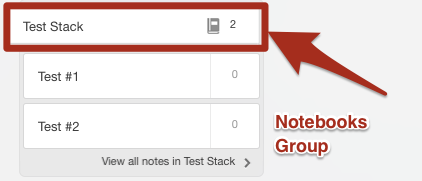
As I previously said, stacks are simple collects of many notebooks. If you have many notebooks, they will look really chaotic in your account. The stacks can be very helpful to make an order in those chaotic notebooks.
You need to know one important rule when you use stacks if you don’t want to lose yourself in them: group notebooks into the stacks logically.
In my experience, there is a danger for you to start making many stacks for many notebooks. Quickly, you can find yourself in a truly difficult position to find anything because you will have too many stacks, and if they are opened it will look very messy into your Evernote account. Because of that, be very careful when you create stacks.
However, stacks can be very useful to organize your notebooks, and as you continue to experience Evernote, you will find many creative ways to be more organized, and yes, more productive.
Organize Stuff in Evernote: Tags Will Simplify Your Life
As your notes list will raise you will need a better description of the notes that will help you to search for group items related to that description.
For example, if you have a notebook for projects where you have more notes about more than one project and one of them is blogging, you will need a better description of those notes as the draft post, post ideas, future writing and so on. Alternatively, if you have in your project notebook blogging notes for several different blogs for which you write, you can use as a tag the name of the blog that will give you a better description.
There is not some standard that someone can tell you about tagging notes. Different persons find different creative ways to tag their notes. Tagging will simplify your life:
- If you become more organized with them,
- If you can find quickly everything when you need,
- If you can quickly remember because of logic or everyday use of different tags.
However, you will need your own system for tagging, and it must be somehow organized. Let’s look into some best practices that you can implement:
You need to use tagging options in Evernote.
They cannot hurt you. They will only help you in the future. Because of that, use them even if you think that your current notebook organization is at the best possible level. You never know what will happen tomorrow, and the notes are here because of you. You will need them, otherwise, you will not put them into your Evernote account.
You need more than one tag on notes if you want to find them very quickly.
Notes come from different places. They are for different subjects. They indicate different next actions. They are part of different projects. All of that can be a potential tag for your note. For example, if you have a note about an important person that you meet at the last conference, you can use “conference” tag, “people” tag, “call him” tag and so on.
You need to tag your notes based on subjects.
The subjects can be general and specific. The general subject is the theme of the note. Ask yourself what is the main theme of the note. If it is about ideas to improve your business, you can set an improvement tag. Specific subject is an additional description of the main subject.
If your note is about business improvement in the sales process, the general subject will be improvements, and a specific subject can be sales. In such a way, you will quickly find notes for possible business improvements, but improvements of the sales in your business. Lately, when you need to work on such improvement, simply with the search function, you can have all that notes organized in one place, ready to be processed with the next action steps.
You can use other tags that will give another descriptive context on each note.
For example, you can use tags about places where the note is taken, if that matters to you in the future. As I explained in a previous example, the place can be a conference where you take that note. You are not limited here. It’s only up to your imagination and creativity. But, it is better to think if those tags can help you in the future.
I think that now you have a better understanding of the possibilities to organize stuff in Evernote account. It’s your turn now to become more productive using different productivity tools.



