Having the right browser is the desire of every internet user. Well, the browser differs in terms of security, performance, and flexibility through download extensions.
However, if you are not keen enough, you might not identify which browser is suitable for you, and that is why I have sampled the most undemanding browsers to enable you to make a proper choice when choosing one for your computer. Read on and find out.
Google Chrome
Chrome is among the top browsers that deserve a place in browser rankings. It is an efficient extension of Google. Chrome offers fast performance because of its easily available extension that is supported by controls and settings to ensure maximum productivity when using the browser.
Apparently, Google has made milestones in ensuring users’ security is brought to action with the latest versions. This browser is likely to avoid using HTTPS encryption for its safety and security. Additionally, it supports password-free logins, which have replaced traditional passwords that make this browser very efficient.
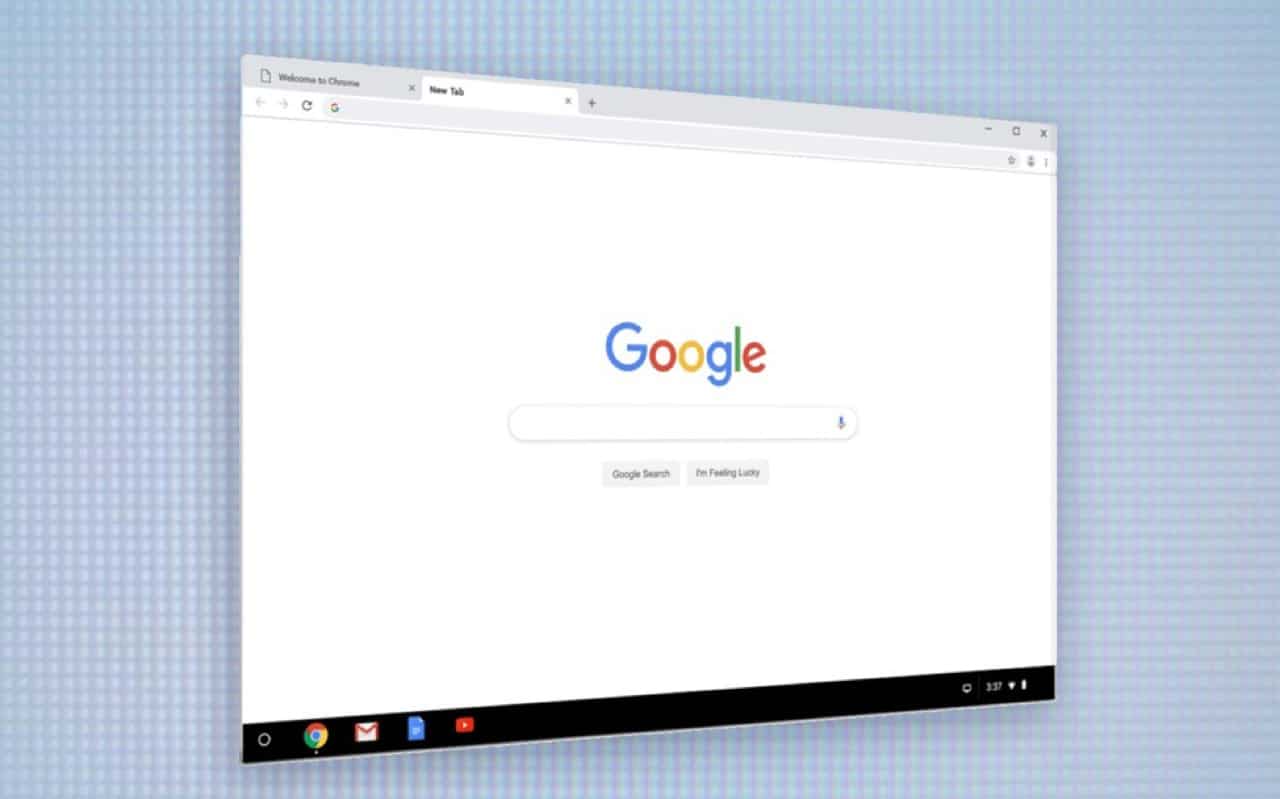
Brave Browser
Brave is a chromium-based browser that is secure, fast, and offers privacy. It is also an inbuilt adblocker to ensure users’ experience comfort when using this platform.
It also has an inbuilt script blocker that does a cross-check on the web pages that you will be accessing to prevent you from getting into fraudulent websites. Such websites might expose you to the risk of cybercriminals. Additionally, it has a cookie and ad-control, which enables you to block third-party cookies, which might be slowing you down when using this browser.
Mozilla Firefox
Mozilla Firefox is among the excellent ones that offers more customization options, strong privacy protection features, excellent security, and regular updates, which allows you to enjoy the best performance when using this platform. Besides, the newest file versions are faster and offer more efficiency. Another great benefit that you will enjoy when using Firefox is it has several browser extensions that will enhance your security and privacy.
You can use this browser to securely transfer your files by using rocket files transfer, allowing you to move files between two servers, access files on network servers, and use any device with a browser to access Windows file servers.
Microsoft Edge
Microsoft edge is a default browser, especially for Windows 10 users. It runs on several products that make it user-friendly. Its integration with Windows 10 is making it one of the most active browsers among windows 10 users. It offers a fast browsing experience, which is enhanced by reading mode when accessing the web pages. It is also a secure one that does a cross-check for any links that users are about to access when on the internet.
Another impressive fact is that it does frequent major updates to ensure that it competes actively with the others available in the market.
Opera browser
Opera seems to be underrated because of its slow connections. However, its popularity is fading away in the market, but here’s the good news for you. Opera offers an excellent turbo mode, which is fast when accessing web pages. Therefore, if you have the main browser, you can use opera alongside it to save on speed when you are stuck, especially on a broadband connection.
Additionally, it offers an integrated ad blocker that blocks unnecessary ads, which can be a great choice for users. Despite the fact that opera has fewer plugins than other browsers, it can still play a significant role. Furthermore, when you sing opera, you are guaranteed that your battery life on the device that you are using will be extended because of its battery-saving mode feature.
Waterfox browser
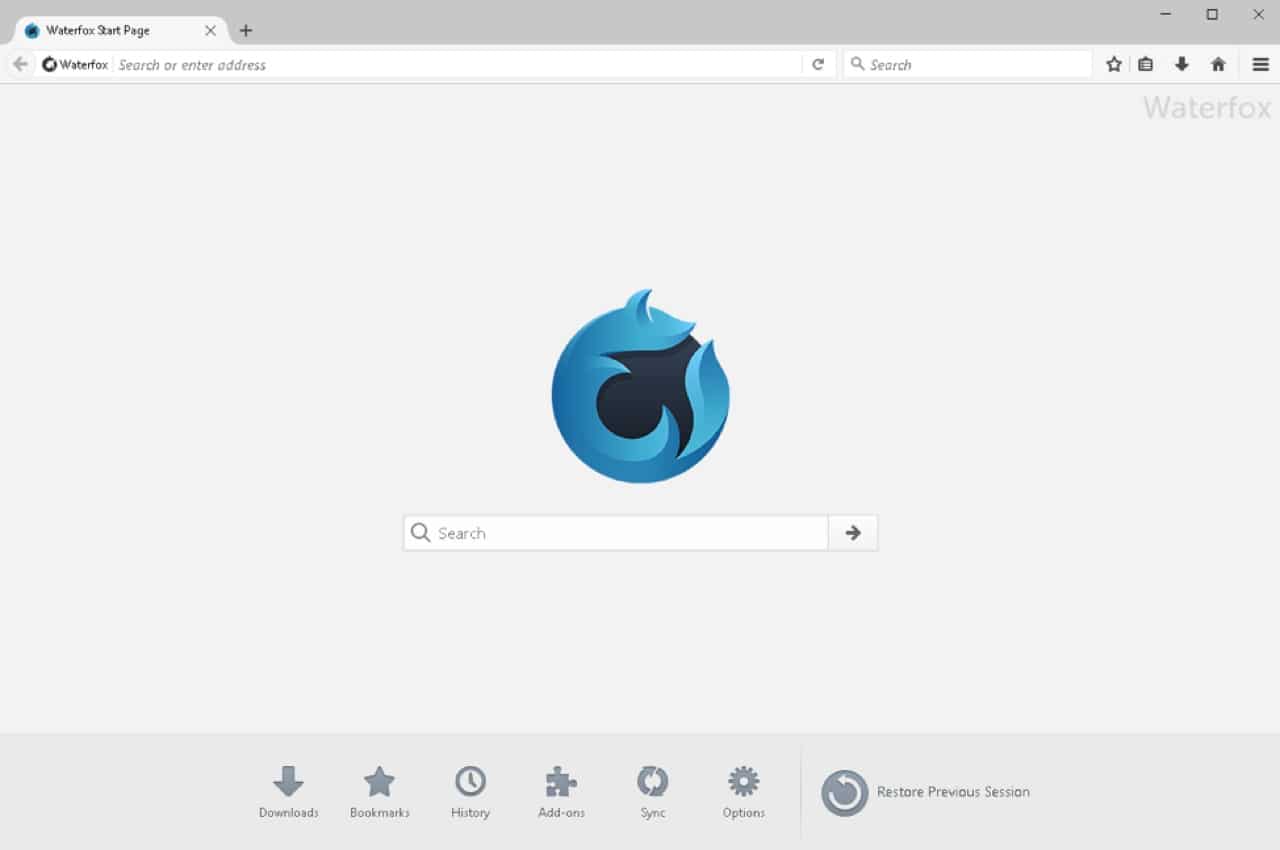
Waterfox is an open-source browser based on Firefox. It allows you to use all the Firefox add-ons. In Waterfox data collection, tracking, telemetry, data profiling have been removed. Therefore, when you compare it to the current on the market, it has slow security updates that predispose you to a security risk, especially from fraudulent websites.
Conclusion
I do believe that you might have used one of these browsers that are highlighted in this article. Depending on your needs, you can now make a wise decision on which is best for you. I would advise you that you choose the one which offers good security features, speed, and performance. My verdict is that Mozilla Firefox has more features that make a better browser than the others.





