Microsoft Office 365 is gaining a lot of momentum across the business world as the business-productivity solution of choice in the cloud. No doubt you have heard about Office 365 or Office 365 services like OneDrive, SharePoint, and the Microsoft Office suite of apps.
If you are thinking of migrating your business to a Software-as-a-Service offering in the cloud, why is Office 365 a great choice? Let’s take a look at the compelling reasons why you want to migrate to Office 365 SaaS solutions for business productivity.
Benefits of Migrating to Office 365
When choosing any new software, infrastructure, or service, you want to understand the advantages and benefits to your business and the impact it will have on operations, productivity, and efficiency. When it comes to these key areas, Office 365 can deliver tremendous advantages when compared to on-premises solutions.
Let’s take a look at the following:
- Operational Expense vs Capital Expense
- Simplified IT Operations
- Better collaboration for employees
- Access from anywhere including Mobile Devices
- Infinite scalability
- Security and Compliance Tools
- Software is always up-to-date
Operational Expense vs Capital Expense
From a financial perspective, Office 365 allows transitioning your business from a capital expense model for infrastructure to an operational expense. Since Office 365 is a Software-as-a-Service (SaaS) offering, you are paying for a service instead of the need to invest in all the underlying infrastructure to run the same software solutions.
Running physical IT infrastructure can be very costly due to all the other requirements that come with running physical servers. Physical infrastructure to run business-critical services like email and file storage generally needs the following when ran on-premises:
- Physical servers
- Network connectivity
- Physical space (data centers)
- Proper cooling
- Energy costs
All of the items listed above can represent a significant cost to your business that has to be made up-front. These types of capital expenditures can take years to realize a return on the initial investment.
With Office 365 powering business-critical services like email, file storage, SharePoint sites, and other services, these can be consumed as an operational expense that by comparison, is much lower than significant capital expenditures made upfront for physical infrastructure.
The cost of Office 365 for your users is a very predictable expense. It is based on the number of users who you assign Office 365 licenses. The operational expense will include the number of users multiplied by the cost of the plan chosen. Office 365 also allows mixing and matching plans and licensing. This provides flexibility in which plans and capabilities are assigned to which users.
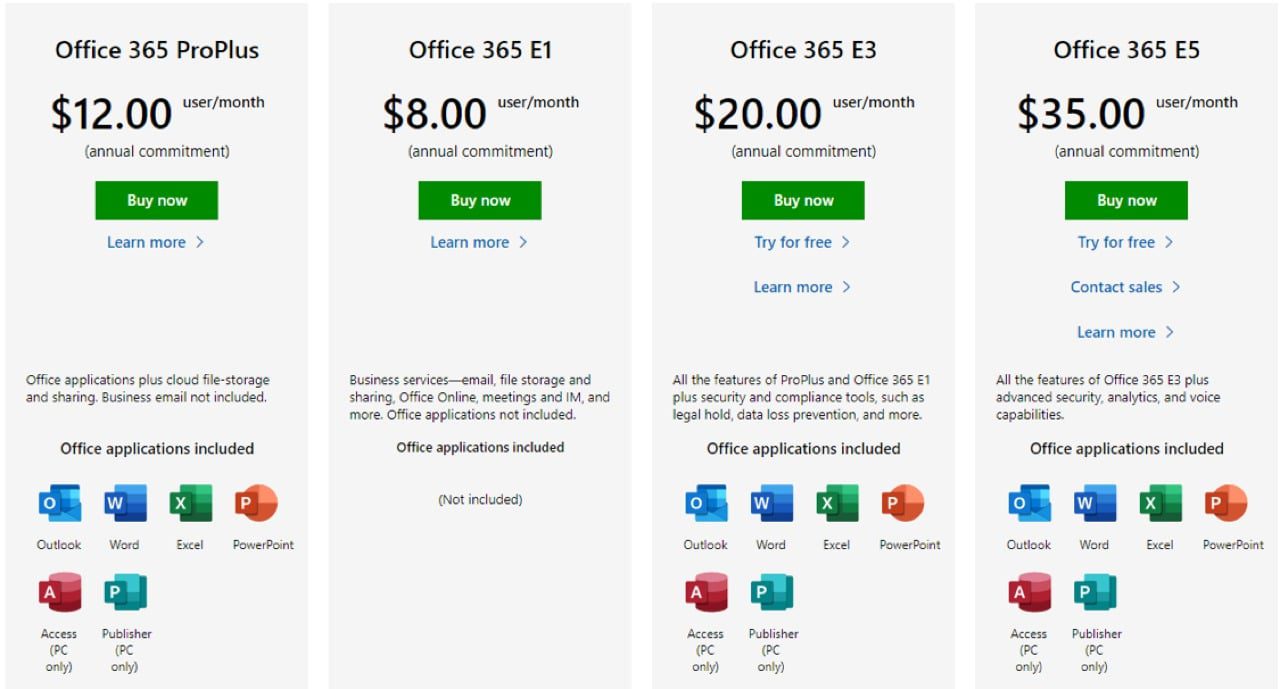
Simplified IT Operations
Managing physical infrastructure and networking on-premises can be challenging and complex. A large portion of the on-premises infrastructure is often dedicated to providing essential business services like email, file storage, web services, and others.
By shifting these to the Office 365 cloud, IT Operations and the physical infrastructure that must be managed can be greatly simplified. This allows IT Operations engineers to minimize the amount of time spent troubleshooting infrastructure problems and focus their efforts on supporting other business technology initiatives. Office 365 does this in three key ways:
- Simplified management of services – O365 provides simple dashboard management of services.
- DevOps tools and automation – From cloud automation templates to scripting tools O365 can be fully automated
- Automatic updates across the environment – A part of O365 itself, automatic upgrades and updates are taken care of for you
Better Collaboration for Employees
What about non-IT employees? They certainly are not left out of the numerous benefits afforded by Office 365. One important advantage that you can provide to your end-users by means of Office 365 is collaboration. With Office 365, employees have tools to communicate, collaborate, and be productive across devices and physical locations.
One of the powerful collaboration tools you get with Microsoft Office 365 business-level subscriptions is Microsoft Teams. Microsoft refers to Teams as the “hub for teamwork”. With Teams you get:
- Chat-based collaboration
- VOIP calling
- Integrated One-Note
- SharePoint integration
- Video chat
- Digital workspace with all tools in one place
- Ability to replace multiple disparate tools
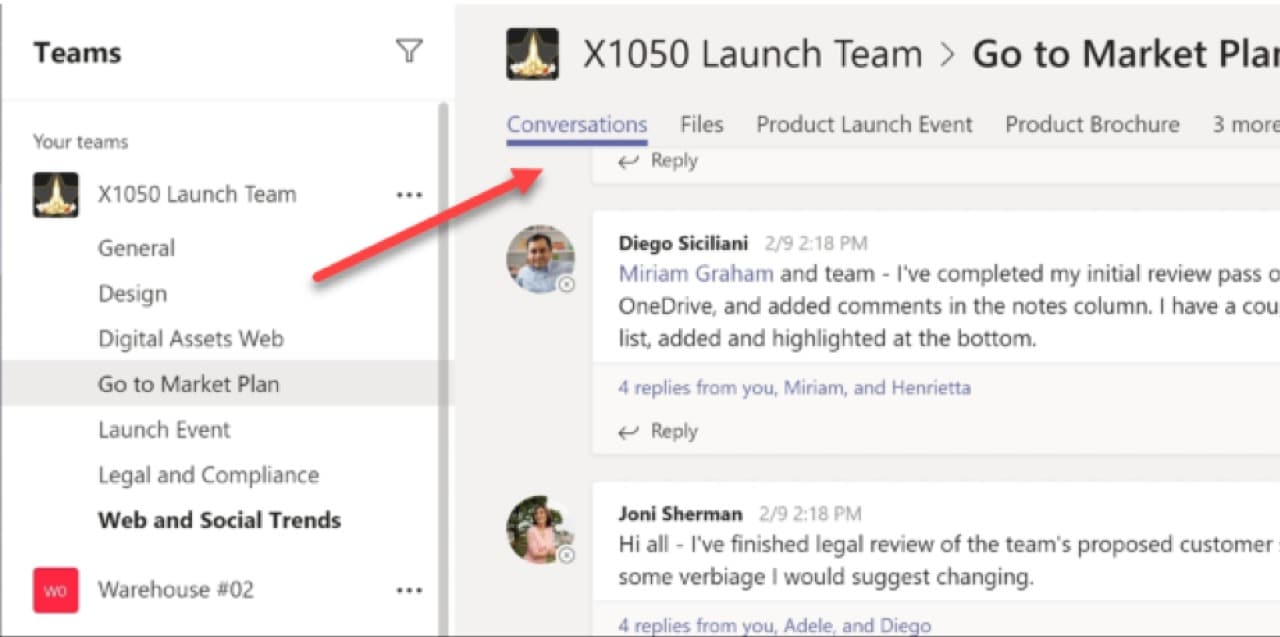
Access from Anywhere Including Mobile Devices
There is no question that one of the most difficult aspects of maintaining on-premises infrastructure and allowing employees to interact with those systems is network access and securing connectivity. Generally speaking, on-premises environments sit behind firewalls and other security devices. This means to gain access to systems, you will need to use VPNs or other access methods such as remote desktop, VDI, and other solutions.
These connectivity options to on-premises infrastructure can present challenges to employee productivity. With Office 365 environments, end users have a much better experience connecting to Office 365 environments for productivity and collaboration. Using the official mobile apps for Office 365, end users can make use of Office 365 while on the go. Ultimately, remote workers can access the Office 365 environment regardless of their location or device.
Infinite Scalability
Another area where Office 365 excels is the ability to easily scale resources. On-premises email and file storage can be a challenge to scale easily. However, with Office 365 email and file storage, adding capacity is as easy as a few clicks. Not only can Office 365 environments be scaled up (capacity/space added), they can also be scaled down (capacity/space removed). The flexible scalability that you get with Office 365 is difficult if not impossible to achieve with on-premises solutions in a cost-effective way.
Security and Compliance Tools
Microsoft is continually expanding its Security and Compliance Center to provide more effective and powerful tools to help you meet your regulatory requirements. In Office 365 also there is integration with The Security and Compliance Center. Unlike on-premises solutions that mean installing different third-party tools to achieve compliance objectives, these are readily available in Office 365 as native capabilities.
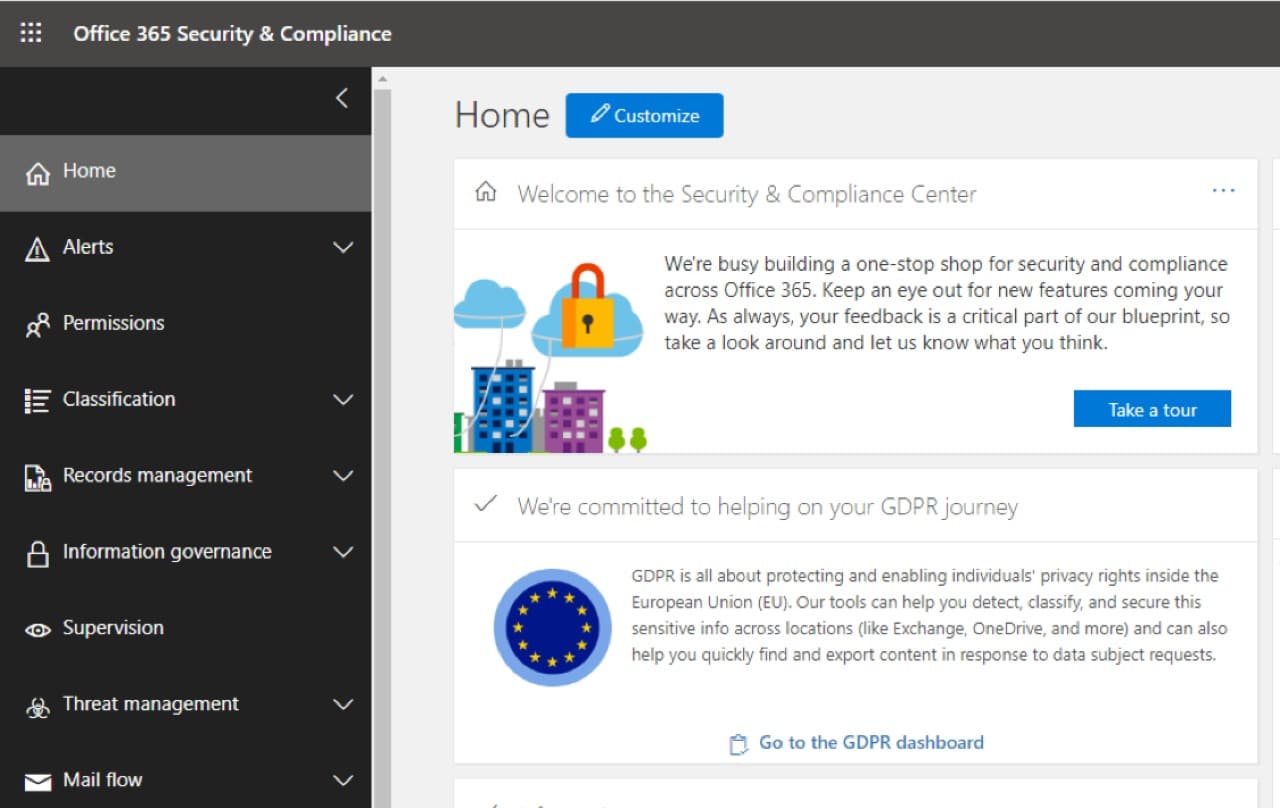
Software is Always Up-to-Data
An extremely time consuming and challenging task for IT operations with on-premises solutions is keeping them up-to-date and patched. This means maintenance periods, failed upgrades, or patches that break functionality. Instead of enhancing functionality, this often leads to downtime and lost productivity for end-users.
With Office 365, you always have access to the latest and greatest software versions. This includes Exchange Server, SharePoint, and the Microsoft Office suite. The updates are automatically applied to Office 365 so IT admins do not have to spend time on these types of tasks. Learn more about Exchange to Office 365 Migration and SharePoint Migration to Office 365.
Make Sure Office 365 Backups Are Part of Your Migration Plan
Office 365 offers many advantages including cost benefits, productivity, and collaboration. Many are even deciding to migrate from G Suite to Office 365 as well. If you have decided to migrate your core business-critical services to Office 365, do not forget about protecting your data in the cloud with backups.
Having an effective strategy for backing up your data in the Office 365 cloud can get lost in the shuffle during the data migration process. However, as soon as the first “bit” of data lands in Office 365, you need to start backing it up. How can this be done effectively?
While Office 365 has a few native tools that perform limited data protection, using a tool like SpinOne to backup your Office 365 data is a wise choice. SpinOne allows you to migrate your data to the Office 365 cloud without the worry of data loss.
It provides the backup functionality you need when backing up your Office 365 data such as automatic backups, file versioning, backup encryption, reporting and alerting, and the ability to migrate data between user accounts. Additionally, you get the ability to choose the public cloud your backup data is stored in. This includes AWS, Azure, or Google GCP. Along with in-flight and at-rest encryption, SpinOne helps your business to align with compliance and regulatory demands.
Migrating to Office 365 is a great way to extend the capabilities of your business productivity and collaboration between end-users. By giving due attention to backing up your Office 365 environment, you can ensure your migration to the O365 cloud is a success and avoid the pitfalls of data loss.





