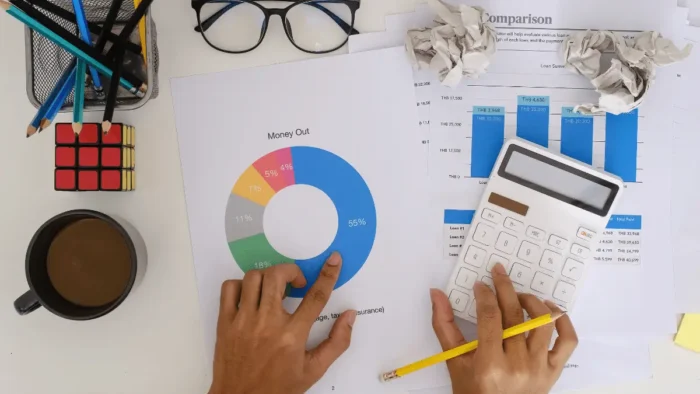In this world of technology, everything is upgrading from manual methods to the digital one. It takes a very meager amount of time to do any work through digital devices rather than do it manually. Now, a business card scanner is such a tool that can help one to do all the work in a rudimentary way. These cards save a number of hours to enter all the business cards manually in the database. So, the wastage of time reduced here.
All such work can be done by a business card scanner to outlook, which is very quick to transfer, and organizing contact details into a digital form and stored it on the computer. Loads of business cards can be easily scanned with the help of special software as well as card scanners. Your contacts are stored at a location where it is needed most of the time such as it is the computer or mobile device. Here are the ways to use the business card scanner in a proper manner.
- It is required to check out the compatibility of various devices and also choose the best business card scanner with the best compatibility. Some scanners have their own software but you can connect other scanners with the existing applications such as Microsoft Outlook, Lotus Notes and so on.
- Make sure the business card scanner meets all the needs, fulfills it in a better way, and keeps a check over it prior to purchasing. Moreover, you can also opt for purchasing a dedicated business card scanner from any of the retailers that are selling equipment. It also offers easy to use the mobile phone as a scanner. In this case, download the business card scanner application and use it.
- Afterward, the software is come up with the card scanner and you can install the same or download the application as suits you. The software must be based on your needs and set up in a proper manner. Sometimes the software has a wizard and goes through the installation and setup process. Choose who need accessibility to the contacts and how they can access the same. For instance, you can upload the contacts to the cloud so that they can be easily accessed from any location and by anyone when it is required.
- Properly read all the given instructions on the business card scanner. If you are using the dedicated card scanner, then insert the business cards one by one into the slot of the scanner. Some of the scanners allow you to scan more than one card at a time.
- Ensure that the card is perfectly scanned and all the information is transferred in a correct way prior you dispose of the cards. Also, it has the ability to offer proper access to the contacts and practice a couple of scanning. Everything needs to be work properly before you transfer a large number of contacts.
You required business cards and business card scanner but the optional things are Computer and Wireless connection as per the device. It is up to a person whether they want a business card scanner or a mobile application.