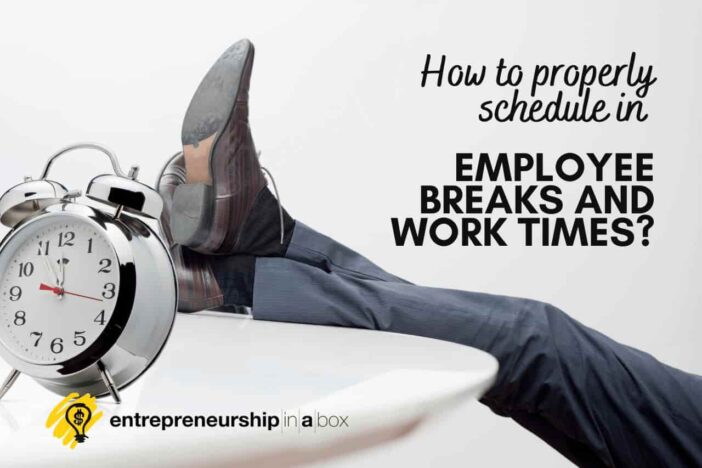A work schedule has a clear effect on the pay compensation of an employee. A “regularly scheduled work” means work scheduled prior to the start of the routine work week. However, for business owners and brands, it’s important to make sure every hour worked is actually being paid for… and that work is really getting done.
Although the term ‘regularly scheduled work’ is relevant for the determination of entitlements to benefits, working schedules shall represent the real work needs of an employee, with any required additional time period.
Employers set employee working hours. Scheduling may be carried out in advance on any day or week. This can be done through the use of manual effort, or by using an automated scheduling and time tracking solution. Neither is correct or wrong, but there are some methods and solutions that are more effective than others.
This is an essential way of making the employees take ample time off work at the right time of the day to make the rest of the day productive.
Here are a few tips for managing time and working breaks for employees.
Schedule in Advance
Like most things, scheduling breaks in advance will actually save you time when managing people. It also allows your employees to schedule and prepare for their break, meaning that they enjoy time off from work.
Of course, you will not be able to know in advance whether it is an excellent time for staff to take breaks every day, but the more notice you will make, the more likely the staff can handle their workload in the midst of this break, rather than being demotivated and weary waiting to tell them when they will have lunch.
Through the use of a time tracking and employee scheduling solution like ZoomShift, users and organizations of all sizes can easily schedule breaks, events, and working hours, and track the productivity of all staff in a matter of a few clicks.
Breaks can easily and quickly be entered by clearly entering in a time frame (e.g. 12:00-12:45) and adding the word break in a comment to a change for a staff member.
Your staff will also be able to view this entry and also get an email or push notification once it is scheduled.
Related: Best Meeting Minutes Software Solutions for Your Company
The First 40-Hour Tour of Duty
Any employee can be put on the first 40-hour tour of duty when a schedule of definite hours of service cannot be prescribed consistently for each workday of a normal administrative week. The first 40 hours shall be carried out within six days of the administrative workweek as the main workweek.
For example, a first 40-hour tour of operation is appropriate when a scientific experiment is continually monitored or when a civil aircraft pilot must fulfill the mission requirements that cannot be performed on a normal 8-hour workday.
Address the Needs of Your Employees
Make sure you accommodate the special needs of employees. Just like how no business or product is the same, you need to look at the needs of each of your employees, staff, and team members in the same way.
This can mean space or privacy during breaks. Ensure that you document all special initiatives or facilities and ensure that all the employees are trained in them.
Allowing conversations to help your team fulfill the demands of your employees. This builds trust in you and your employees.
The reason your employees might be getting late can be because of a lack of proper infrastructure that helps them carry on with their tasks effectively. For example, if you do not have enough lunchroom tables for everyone to sit down and have their meals together, some employees will need extra time for tables and chairs to be free. Make sure that you are taking care of all these areas.
Plan Breaks Strategically for Time Efficiency
We all know that it’s important to take regular breaks from our workstations and computers. Research shows that employees who are allowed to spend 10 minutes away from their workstation per hour actually experience higher productivity and creativity while working. What if that break can include your staff? What if you could implement short, but frequent employee breaks throughout the day? This strategy would provide a positive distraction and a time to think about new ideas, while also providing a small reward for those that stick to it. This could be a new policy at your office or a way to introduce more “me time” in your life.
In your business’s best interests, schedule and implement breaks accordingly. You can change the break times by grouping the workforce part into a defined time bracket so that the production doesn’t stop anytime.
This is a very simple but very effective technique to ensure that you’re getting the most out of every hour of your day, week, month, and year. Plan breaks strategically. By doing this, you’ll have more time left over for the things that matter.
You can use Pomodoro Technique as a productivity method that gives you 25-minute work sessions with five-minute breaks. The technique encourages a certain mindset and allows you to accomplish more while being more focused.
Any of the workers can be at work while others take a break. Build a win-win situation even with good team management and job scheduling.
This can also help in the end-of-year auditing and during tax time to make sure your financials and employee tax reporting are all in order. Instead of having to work through all of this manually, it can be done in a matter of seconds when using a time tracking and management solution.
Ask your staff about their breaks
If you’re looking to create an atmosphere of trust and collaboration among your employees, ask them about their breaks. People who have to wait for their turn to speak may be feeling the pressure from their manager or boss to keep their break short, or they might just be shy about speaking up. But if you’re curious about how your team spends its downtime, you’ll gain a better understanding of who they are and how to get the best work out of them.
Asking the employees when they want to take a break is a perfect way to improve the engagement of employees to ensure that they have a break when they really need it to allow them to get back to their work.
While they might not be able to take a break if they wish, at least you should give them some choices so that they feel more engaged in the management.
Again, this is where a mobile application or software can really come in handy to help with the tracking process.
Use Employee Breaks to Support Peak Productivity
Analyze your business’s “peak productivity” and plan your breaks immediately after them. It is usual for employees to take a minimum of half an hour to recharge and sustain the quality of your service.
Allow employees to respond to their preferences on work breaks. Incorporate the interests in the policies and ensure your employees feel understood. As a result, the team dynamic is strengthened and helps attract employees.
Final Thoughts…
When working with any type of time and productivity management in the workplace, it’s important to make sure you have a solution in place that works for everyone. The easier it is for your team members to check in and out of their working hours, the more likely they are to use it efficiently on a daily basis.
This is true for regular working hours, days off, and breaks. All of which are perfect opportunities for individuals to get familiar with the use of such new tools in the workplace.
More importantly, it’s not just about time management, but also the ability to improve your employees’ productivity and overall efficiency. To get started with this process, be sure to read through each of the recommendations and preferred platforms and resources mentioned above.