Communication lets you exchange information with your clients and get feedback concerning your goods or services. All businesses and service providers, including lawyers, require better enterprise communication tools to communicate effectively with clients on matters at hand.
Through legal conferencing, for example, lawyers can inform their clients about pending cases, requirements, and case outcomes and get crucial real-time information from clients.
With the constant evolution of technology and the increasing demand for personalized experiences, you must stay ahead of the curve. This guide explores seven important communication tools your business can use to communicate with clients and their importance and must-have features.
The Importance of Customer Communication Tool
Effective communication encourages trust, promotes long-term relationships, and drives business growth. This is where customer communication tools come into play, serving as key instruments in shaping a company’s relationship with its clients and customers.
Why are communication tools, especially for communication with customers, important for your small business?
1. Long-Term Relationships
At the heart of every successful business is a loyal customer base. Long-term relationships are facilitated through continuous and meaningful interactions with customers. With customer communication tools, you can keep the lines of communication open, providing timely responses and maintaining consistent engagement.
For example, if your customer support teams are there for your customers, you show them that their voices are valued, maintaining their connection to your brand and encouraging repeat business.
2. Drive Engagement
Customer communication tools do more than facilitate conversation. They can also drive engagement. You can engage your customers in meaningful ways through polls, surveys, and interactive content. These interactions can provide valuable insights into customers’ needs and preferences, allowing you to tailor your business offerings accordingly.
Related: Best Meeting Minutes Software Solutions for Your Company
3. Get Insights
Moreover, these tools often come with robust analytics capabilities, so you can analyze customer engagement metrics and identify patterns and trends that can inform your marketing and sales strategies.
4. Enhance Products and Services
If your company succeeds in understanding customers better, you can improve your products and services to meet their needs better.
Tools to communicate with customers enable you to get feedback directly from your customers. This feedback is invaluable in refining your offerings and ensuring they align with your customers’ evolving needs.
5. Gain a Competitive Advantage
In today’s competitive marketplace, having a competitive advantage is crucial.
An effective communication strategy, powered by the right tools, can help you gain an advantage and beat your competition.
If you enable seamless, personalized communication, you can boost your customer experience, setting your brand apart from the competition.
6. Team Communication
You can not underestimate internal communication tools that will enable strong internal team communication. Yes, we are talking about communication with customers and clients, but you need to think about how these communications will be dispersed inside your team communication tool. Your team will need to communicate with customers, solve their problems, and answer their inquiries, so the team communication tool is important for successful customer interaction and engagement.
Most of today’s tools for communication with clients give you the possibility to use them as internal communication tools that enable effective team communication solutions.
For example, when you use email and get complaints from customers, you can easily forward them to one of your team members delegated for such tasks or to your customer support teams.
Characteristics of Effective Customer and Team Communication Tools

Effective business communication and collaboration tools for customers must be integral to your business. The right tool can simplify customer interactions, deliver important information, and promote strong customer relationships.
Here are key features to consider when selecting a business communication tool for customer communication.
1. User-Friendliness
An intuitive, easy-to-use interface is essential. It should be simple for your sales and marketing team to use, create content, and track all customer interactions. Similarly, from the customer’s perspective, receiving and interacting with communications should be clear and hassle-free.
2. Personalization Capabilities
Personalization is no longer a bonus but a requirement when it comes to team communication tools. Customers expect a personalized experience when they communicate with your company. So, the communication tool that you choose should allow for the customization of messages if it uses instant messaging based on your customer profiles, behaviors, and preferences.
For example, a tool that uses AI to analyze customer data can provide personalized product recommendations or content.
3. Multichannel Communication
Customers interact with brands across various channels, including email, social media, mobile apps, and more. Universal business tools should be able to have this multichannel approach, allowing you to reach customers wherever they are most active and comfortable.
4. Integration Capacity
A successful communication tool should seamlessly integrate with your existing business tools. Whether it’s your CRM, marketing automation platform, or analytics software, integration ensures all your tools work together cohesively, improving efficiency and consistency.
5. Analytics and Reporting
Lastly, your communication tool should have analytics and reporting capabilities. These will help you monitor customer engagement, track campaign performance, and gather feedback. Analyzing this data will offer insights into what’s working, what isn’t, and how you can improve your communication strategy.
6. File Sharing Capability

With the file-sharing feature, you also get the tool for internal communications in addition to external. Your team members can exchange documents, images, videos, and other files with customers with such a communication tool and in that way, they will improve collaboration and simplify workflows.
For example, customer service teams can easily share product manuals or tutorial videos to assist customers in real-time. Marketing teams can send promotional materials or personalized content directly to the customer with the help of the file-sharing option.
Also, file sharing can facilitate receiving essential customer documents, such as forms, contracts, or feedback reports.
In addition to efficiency, file-sharing capabilities often come with features that ensure the security of shared data, such as encryption and access controls. This is crucial in maintaining customer trust and compliance with data protection regulations.
File-sharing capabilities can drastically improve your efficiency and customer responsiveness. The integrated file-sharing feature allows you to engage more interactively with your customers, providing them with the right resources at the right time.
When it comes to internal communication, a team communication tool with this feature will additionally improve internal team communications.
7. Task Management Feature
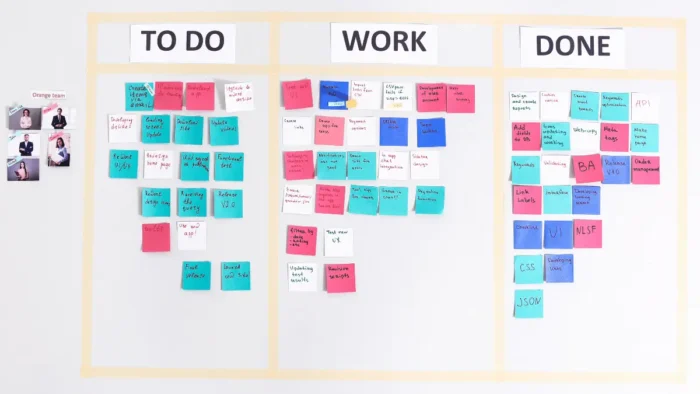
These tools can include a task management tool, which allows your business to manage customer interactions and ensure timely and appropriate responses effectively. This feature enables your team members to track, prioritize, and assign tasks, ensuring that every customer query or request is addressed efficiently. In such a way, these tools can become useful as team communication tools.
For example, if a customer raises a complex issue that requires the expertise of a specific team member, the task can be assigned to them directly within the task management feature. This assists in better organization and allows for seamless collaboration between team members, ensuring the most capable representative handles the customer’s concerns.
In addition, these team communication tools can provide real-time status updates, automated reminders, and progress-tracking features, which keep everyone in the loop and prevent tasks from falling through the cracks.
8. Instant Messaging
One of the most significant features of external and internal communications is the instant messaging capability.
The instant messaging feature allows you real-time, one-on-one communication between your business and your customers, offering a suitable and fast way to address queries or concerns.
Unlike traditional forms of communication like email, instant messaging ensures immediate response and resolution, greatly enhancing the customer experience.
Instant messaging can also serve as an effective sales tool. Sales representatives can instantly answer product or service-related questions, potentially converting inquiries into sales.
Moreover, automated responses, if you use chat boxes or chatbots, can be set up for frequently asked questions, ensuring that customers receive immediate assistance even when live representatives are unavailable.
Furthermore, instant messaging features often come with conversation history tracking, meaning every past customer interaction is saved and can be referred to in future communications. This creates a more personalized interaction as customers feel seen and valued, with their history and preferences known and considered.
9. Video Meetings
This feature allows you to conduct face-to-face video calls with your customers, regardless of their geographical location, in such a way it will improve personal interactions and strengthen relationships.
It is also important to be used as one of the collaboration tools between team members working in remote teams. In such a way, you can use this tool as a part of your internal communication and collaboration tools with your remote teams.
Video calls can significantly improve communication by understanding non-verbal signals, such as body language and facial expressions, which can often provide additional context to a conversation.
For example, customer service teams can use video calls to troubleshoot complex issues in real-time, making it easier for customers to understand the solution.
Sales teams can deliver personalized product demos to potential customers, effectively addressing their queries and enhancing the chances of closing a sale. Moreover, you can use video meetings to conduct customer training sessions or webinars and provide value-added services to enhance customer satisfaction and loyalty.
Related: How to Add Value to Your Products and Services
Additionally, video meetings often come with features like screen sharing, virtual whiteboards, and live annotations that can further enhance the communication and collaboration between your business, your customers, and your team members.
10. Project Management Capabilities
Another vital feature of these tools is the project management capability. This aspect enables you to plan, track, and manage customer-related projects within the same platform, enabling better coordination and efficiency.
Project management features typically include task creation, allocation, timeline tracking, and progress reporting. In such a way, this feature is equipping your teams with the necessary tools to handle customer projects effectively.
For example, a customer project can involve multiple stages, including initial consultation, needs assessment, solution design, implementation, and after-sales support. The project management capability allows your business to manage all these stages in a streamlined way, providing no step is missed and that the customer is consistently updated on the project status.
Furthermore, the project management feature often integrates with other capabilities of the tool, such as task management and instant messaging. This means tasks related to a project can be tracked and communicated in real-time, promoting transparency and accountability within teams and towards the customer.
7 Business Communication Tools to Communicate With Customers
Now, let’s look at one of the best communication tools you can use for interaction with your customers, but also as workplace communication tools.
1. Emails as a Communication Tool
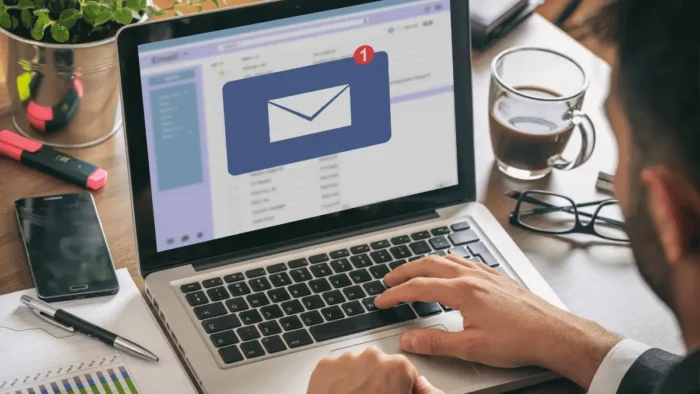
Emails continue to be a cornerstone in the marketer’s toolbox as one of the best communication tools. They provide a communication tool for personalized messages, tracking capabilities, and brand representation. Email is not only for communication with clients but also for internal communication, something like team communication tools.
Today, at least everyone has an email address, making it the most effective way of sending personalized messages with attachments to clients.
Most businesses use emails to send offers, promotions, invoices, and other essential business updates. However, the modern marketer uses emails beyond these traditional methods. Email automation tools like Mailchimp or ConvertKit allow for segmentation, A/B testing, and analytics, giving you a deeper understanding of your client’s behavior and preferences.
You can track emails to ensure they reach the intended clients. You can filter what’s incoming and set up automatic responses to improve communication. You can also customize your emails to represent your business’ brand and image, making it an ideal marketing and communication tool. You can use a personalized company email with your business domain, which is highly recommended because of its professional image. Or you can opt for the leading email service providers, including Gmail, Microsoft Outlook, and Yahoo Mail.
2. Web and Video Conferencing

With the coronavirus pandemic, it’s becoming impossible to travel and visit clients to have face-to-face communication. Video conferencing is a convenient way that enables face-to-face contact with a distant client who requires product demonstration or real-time service.
Key Video Conferencing Tools
With remote work becoming the norm, common video conferencing tools have gained high importance. Several video conferencing tools have made a significant impact on the business landscape. Some of the key players include:
1. Google Meet:
Google Meet, previously known as Google Hangouts, is praised for its simplicity and easy access. It integrates well with Google Workspace, with pricing starting at $6 per user/month. A potential drawback is its limited features compared to other platforms.
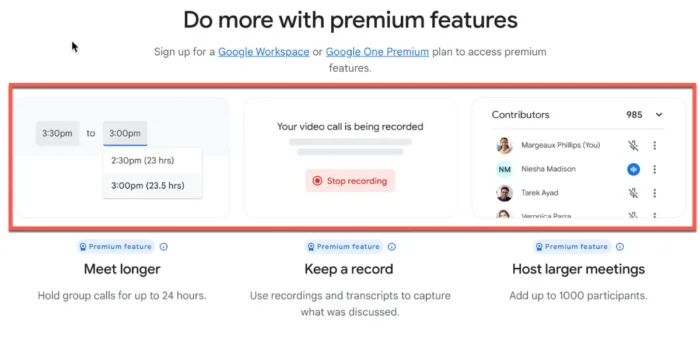
2. Zoom:
Zoom has become a household name due to its high-quality video and audio capabilities. It offers a user-friendly interface and seamless screen sharing, making it ideal for presentations and webinars. Pricing ranges from free for basic use to $269.69 annually per user for business purposes. However, there have been security concerns that Zoom has addressed by providing end-to-end encryption.
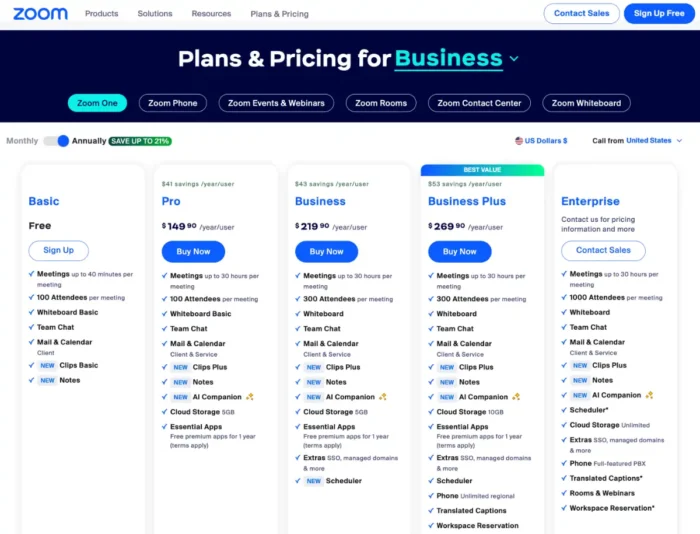
3. Microsoft Teams:
Microsoft Teams, as a video conferencing tool, stands out for integrating with Office 365. It allows users to collaborate on documents in real time during meetings. The user interface of Microsoft Teams is intuitive, and prices start at $4.00 per user/month paid for the whole year.
Microsoft Teams has a Microsoft Outlook add-in that allows you to create Teams meetings directly from Outlook.
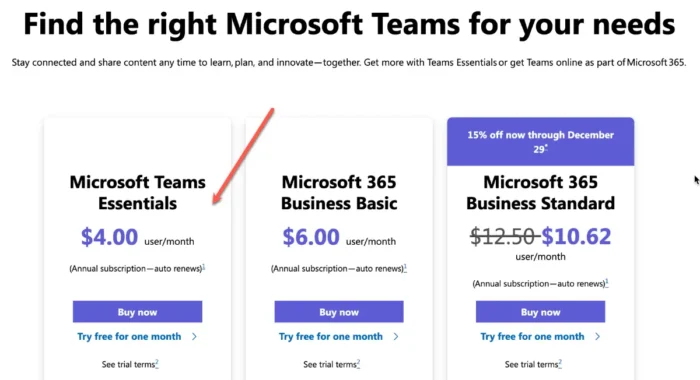
4. GotoMeeting:
GoToMeeting is a video conferencing tool offering various features, including drawing tools and mobile-friendly interfaces. It’s great for businesses of all sizes, with pricing starting at $12 per organizer/month. The user interface could be more modern, but it’s still functional.
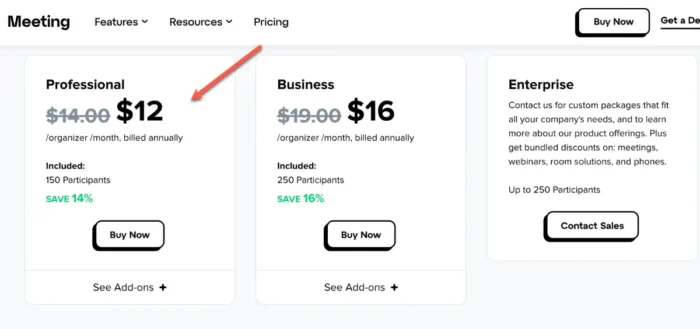
Video conferencing allows face-to-face interaction with clients, no matter the distance, and offers features like screen sharing, recording, and real-time collaboration, making them ideal for product demonstrations or service walkthroughs.
Example of Using Video Conferencing as a Communication Tool With Clients
For example, lawyers can use legal conferencing as a communication tool to offer their specialized services to their clients and get first-hand information concerning ongoing court cases. With this conferencing, you can share documents, applications, and other necessary details that can’t be sent through other means.
3. Calendar Apps
In recent years, calendar apps have emerged as a powerful tool for enhancing customer communication, providing various features beyond just scheduling appointments.
Calendar apps such as Google Calendar, Microsoft Outlook Calendar, and Apple Calendar offer functionalities that simplify the scheduling process. Customers can view your availability and book appointments directly, eliminating the need for back-and-forth emails. This easy and convenient booking process significantly improves the customer experience.
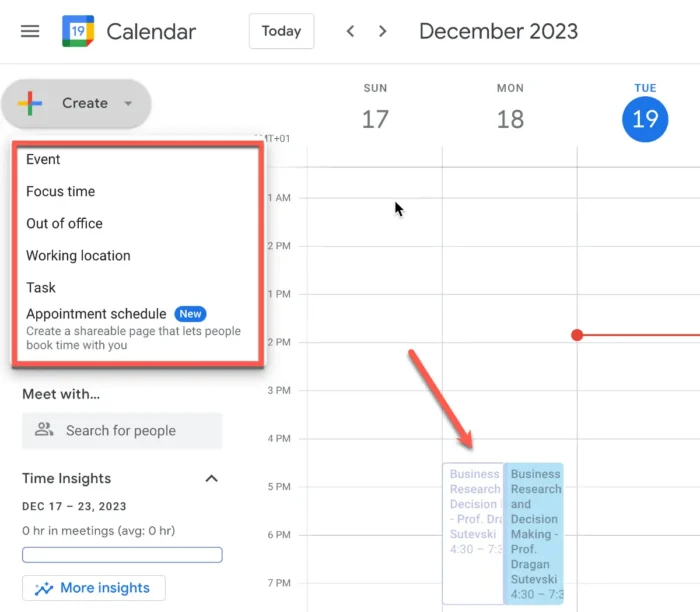
Calendar apps like Google Calendar also offer automated meeting reminders, which serve as a communication touchpoint and ensure you and your customers don’t miss scheduled appointments. This feature improves customer engagement and reduces no-show rates, increasing overall business efficiency.
Some calendar apps have built-in messaging or note-taking features, enabling your business to get feedback or provide additional information about the appointment. This feature fosters two-way communication, allowing you to understand your customers.
Calendars can also be used as workplace communication tools because you can add, schedule, or delegate tasks.
4. Social Media Platforms
Businesses that haven’t joined social media sites are losing a lot in communicating with their clients. At least everyone is on social media now, and companies can utilize these platforms to communicate with their clients effectively, share product descriptions, and answer clients’ queries.
The business will establish its online presence by creating a social media account.
You can use the accounts for marketing activities, effective communication on important issues, and get product feedback. Some of the widespread social media sites include Facebook, Twitter, Instagram, Linked In, Whatsapp, YouTube, TikTok, Snapchat, and many more.
5. Phone Calls
Phone calls are one of the basic communication tools.
Through landline or mobile phone, phone calls are useful tools for your business to reach clients and vendors. They come with different plans and are cost-effective. This is especially true when informing the client how to use the product, explaining a situation, or solving disputes.
With phone calls, you get to exchange one-on-one information with the clients. Also, you get to know their moods through tone variations and ensure the information reaches the targeted client on time.
Related: How to Have Multiple Phone Numbers on One Cell Phone: A Step-By-Step Guide
6. Text Messages
Besides calling your clients directly, you can use text messages to pass important information or let clients reach you. Text messaging is also cost-effective and allows your business to send personalized messages.
You can even use premium services to send bulky, customized messages with the business tag. At least every message gets read and replied to, making it a reliable channel for businesses that want to reach a specified number of clients.
7. Social Intranet
A social intranet is an internal network that facilitates workplace communication and collaboration within an organization. Unlike traditional intranets, which are often one-way channels for disseminating information, social intranets encourage two-way interactions, fostering a sense of community among employees.
However, beyond internal communication, social intranets can also serve as effective tools to communicate with customers. You can expand the accessibility of your own social intranet to customers and use it for external and internal communication.
For example, Slack supports unlimited users and includes features that can be utilized for building a social intranet, such as file sharing, messaging, and integration with other software.
Frequently Asked Questions
Customer communication systems have become an essential tool to build and maintain strong relationships between companies and their clients. These tools enable businesses to engage with their customers in a more effective and efficient way, by providing various channels of communication. They help companies to understand their customers’ needs and expectations, which in turn, allows them to offer better services and products.
These tools help companies achieve long-term relationships with customers, improve customer engagement, give insights about customers, and help companies improve their products and services in such a way as to gain a competitive advantage. Also, tools for communication can be used for internal communication between organizational members.
Important characteristics of effective tools are user-friendliness, personalized capabilities, the ability to use a multichannel approach, seamless integration with existing business tools, and analytics and reporting capabilities. Also, a file-sharing feature and task management tool allow your business to manage customer interactions and effectively ensure timely and appropriate responses. Additionally, look at the face-to-face video calls and project management capability.
One of the best ways to communicate with customers remotely is email, video conferencing, calendar apps, social media platforms, phone calls, text messaging, and instant messaging through chatbots, chat-boxes, and social intranet.
Conclusion
With evolving technology, businesses have a variety of channels to use in communicating with their clients. Ensure the means you use apply to all clients and that it’s cost-effective for your business. With the right tools, you’ll keep your clients on the same page and understand their needs.





