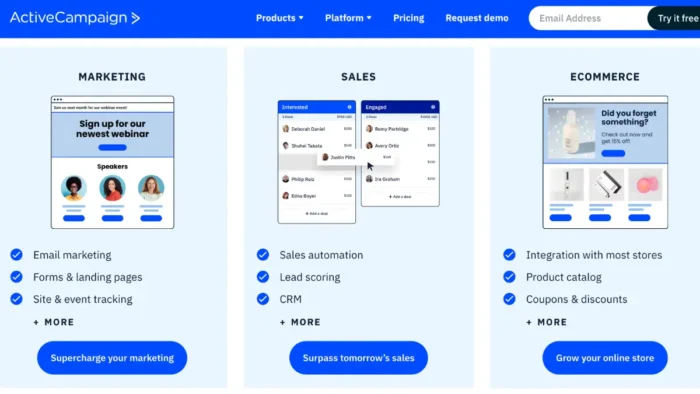Whether you’re running ads on Facebook, Instagram, or Google Adsense, it’s always a good idea to carry out split testing to make sure you are getting the most out of your ad spend. The thing is, you never really know what is going to work with your audience until you’ve tried it, which is why split testing is such a great tool for optimizing ad spend with relatively few costs.
What is split testing?
Split testing allows you to build different ad sets and compare them against each other to see which methods achieve the best outcomes. You may, for example, monitor the same advertisement on two different audiences to see which one performs better.
However, the most common form of split testing is to try out variations of different elements of your advert to the same audience to try and figure out which one performs best. Practically anything can be tested with your ads. Even the smaller elements that you think wouldn’t make a big difference can significantly impact your ad’s overall performance. Here are some examples of the most common split tests:
- Variations of your CTA button
- Colors of key elements
- Fonts
- Ad copy
- Element position
- Value proposition
- Audience
Benefits of split testing your ads
Increases conversion rates
Split testing is the best and most efficient form of producing ads that give you the highest conversions. It’s pretty straightforward to see what works and what doesn’t when you take the time to deliberately craft two iterations of your campaign. Split testing two iterations takes a little longer than just running one ad, but it will certainly help you convert more leads if done correctly.
Decreases bounce rate of your landing pages
Split testing would allow you to find a winning combination of elements that will keep visitors on your landing page long enough to provide them with the value from your content, decreasing your bounce rate and potentially leading to a sale/conversion.
Easy to analyze
Determining a winner and a loser of a split test is very straightforward. You don’t need to be a master marketer to figure out which ads perform better than others. It’s simply a matter of stopping the adverts that are underperforming and reallocating those resources into successful ads.
How to split test your ads
The way you go about split testing depends on the platform you are running your ads on. Fortunately, most of the main platforms, such as Facebook and Google Adsense, all have built-in testing capabilities that do most of the heavy lifting for you. With that said, here is a simple step by step guide for your to follow:
1. Set the goals of your test
Clearly state what you are trying to achieve with your split testing campaign, such as increasing conversions, reducing bounce rate, etc.
2. Decide on the variable(s) you will be testing
CTA, audience, colors, ad copy, etc.
3. Create the variation and run the ads
Next, you need to create the variation and test it against your “control”. The control is the normal advertisement that you haven’t altered, and the variation can be referred to as the “challenger.”
For example, if you’re wondering whether including a value proposition on your ad would make a difference, set up your control page with no value proposition. Then, create your variation with a value proposition.
4. Compare the two sets of data
Once you have let your test run long enough, observe your data and find out which one was the winner. If the hypothesis was correct, remove the old ad and increase the spending on the optimized ad
5. Rinse and repeat
Things to keep in mind:
Test one thing at a time
Digital marketing expert and serial entrepreneur Jesse Willms says that you need to “be methodical and try to isolate each of the changes you make. Measure them carefully and objectively. In an ideal world, you should only test one thing at a time. This makes your results more reliable, which allows you to make more accurate presumptions based on the data you collect,” says
External validity threats
“It’s within your best interest to pay close attention to your test results and question whether or not they are authentic. If you are experiencing extremely high conversion rates in December, chances are because of the holiday season and not the font you changed on your landing page. External validity threats can be harmful to your business in several ways, but mainly because they lead you to draw false conclusions. This means you will run your future marketing campaigns using a flawed logic, which is far from ideal,” explains Willms. For more advice like this, read more on his website.
Give your test ample time to run
According to Shopify, two entire business cycles is the optimal period of time to run a split testing campaign. You may wonder why? The explanation for this is so that you can have a large enough sample size to draw a fair conclusion. It’s up to you when you believe you have reached a point of statistical significance; just know that the longer you leave your test running, the less affected it will be by the natural variance.