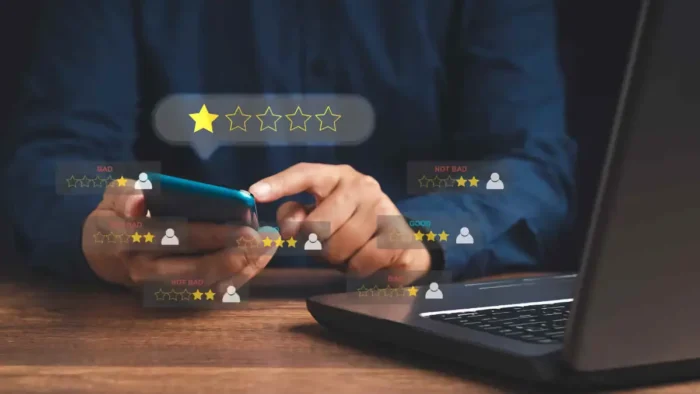If you’re like everyone else, you can’t be away from your smartphone for too long. You wake up in the morning with pre-set alarms, scroll through your Facebook and Instagram newsfeed, and listen to music when you’re on the go. Not surprisingly, mobile accounts for roughly half of the Internet traffic worldwide. If your website isn’t mobile-friendly, you’re missing out on opportunities to boost your sales. On April 21, 2015, Google released its mobile-friendly update, which officially opened the mobile-first era. No matter what industry you’re in, it’s important to have a mobile-friendly website.
A mobile-friendly site is designed to work flawlessly across all devices. In other words, nothing changes if you’re using your computer or smartphone to surf the web. You can create two websites: one for desktop viewers and one for mobile viewers. Nevertheless, it would be better to have a single website that can be viewed on both desktop and mobile devices. This is what is called a responsive website. The appearance of the text, images, and menu changes as you reduce the window size. If your aim is to connect with customers and make a profit, having a mobile-friendly website is a must.
Some of the greatest advantages of making your website mobile-friendly
We’re living in a time when people are increasingly accessing the World Wide Web from a range of devices, including smartphones, laptops, and tablets. Even if desktops haven’t become obsolete, they are no longer the coolest thing to buy. Browsing the Internet on a mobile device is a unique experience. All you have to do is to pick up your device, open the browser, and tap the search term into the search box. Some of the advantages of mobile browsing include but aren’t limited to convenience, speed, portability, enhanced user experience, and ease in sharing content. Of course, personal preference will dictate whether or not someone will use a desktop or mobile browser.
If you’re thinking that your customers aren’t looking at your site from mobile devices, you’re severely mistaken. A mobile device is more versatile and provides more value to the user. As people are increasingly using their mobile devices, it’s necessary to invest in a mobile-friendly website, if you don’t already have one. If your site doesn’t come up to the standards, your success in search engines is negatively impacted. To be more precise, having a mobile-friendly website isn’t an option anymore. It’s the norm. These are the benefits of mobile optimization for a website:
- Streamlining the customer experience
- Higher search engine rankings
- Faster download speed
- More flexible and cost-efficient as opposed to app development
Follow these guidelines when optimizing your website for mobile
Just because you have an online platform, it doesn’t mean that it’s optimized for smartphones and tablets. You must put a little effort into it. It may be necessary to make simple changes or complex technical adjustments. Either way, you have to move forward with your business and have a site that displays accurately between desktop and mobile. Pay attention to the following suggestions.
Test the responsiveness or friendliness of your site
Prior to taking any sort of action, undertake a mobile site test and see how much it scores in terms of responsiveness or friendliness. This way, you’ll get a good understanding of what areas of the website need attention and what improvements can be made. You can test your website using Google’s mobile-friendly tool, but if you want an actionable report with key findings and recommendations, it’s better to use digital testing services. User testing experts can provide the type of support you need. The findings are presented in a website UX report that is easy to comprehend. You’ll get fast, easy insights from real people.
Even if your website receives a positive overall result, it might still be necessary to make some tweaks. It’s important to deal with one issue at a time, even if you want to make progress in a short period of time. Write down every single issue, together with a comprehensive description. Prioritize tasks based on criticality and impact. As you can imagine, not all issues discovered during mobile-friendliness testing are equally important. Most importantly, discuss the findings with your team. Everyone will benefit from understanding the problem and they can even contribute with suggestions. Keep in mind that no report is useful unless the results are acted upon.
Related: 5 Benefits of Using People Search Engine
Get started with responsive designing
Add mobile call buttons
As you’re designing/redesigning your site, make sure it’s easy for visitors to reach out to you. Add mobile call buttons so that people can reach your business in just one click. Where you place these buttons has a significant impact on how fast users complete the task. Given that most Internet users scan the content from the top half of the screen to the bottom, that’s where the mobile call buttons should be. If they were to be placed at the bottom, people would inevitably become confused. Place the buttons at the top of the website and make sure they’re big and easy to reach.
Improve site loading times
Website speed is particularly important when it comes to mobile browsing. People tend to abandon a website that takes more than 3 seconds to load. Keep the site’s loading times to a minimum. The web pages should immediately render correctly on any virtual device. Eliminate redirects because they create additional HTTP requests and ensure the Inline JavaScript and CSS are above the fold last but not least, manage your images. Images should be assigned a predetermined size and position.
Reduce or eliminate pop-ups
Pop-ups are effective methods of catching visitors’ attention. Unfortunately, they don’t work so well on mobile devices. It’s advisable to have a maximum of one or two strategically placed pop-ups to pass essential information. On a desktop PC, it’s fairly simple to close a window that suddenly appears. On mobile, it’s a completely different story. The screen space is more important, so having numerous pop-ups can negatively impact the user experience. Not only should the pop-ups be non-obstructive but they should also be easy to close.