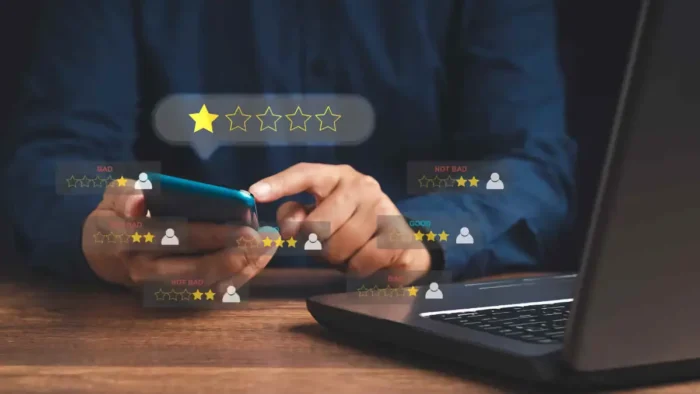In the contemporary, quickly-running world, the most important resource is time. Most businesses undertake their activities via websites and/or mobile applications. Contacting their customers and visitors to their sites and applications is a complex and very important process. It greatly influences customers’ confidence and results in upcoming profits. Chatbox and voicebots today are a must-have for many businesses today.
Many businesses decide to communicate with customers via chatbox on websites. You can be sure that chats can help you with your business, as their advantages are time, trust, and cost-effectiveness.
But what exactly is chatbox, and how do they work?
In this article, we will delve into the world of chatboxes and chatbots, exploring how they function, their different types, and the industries that are leveraging their capabilities.
What is a Chatbox?

First, let’s explain what is a chat box.
A chatbox is a system of a specific chat application for messaging or online chat with visitors integrated into a business site to increase customer interactions. It is easily customized to start, automate, and integrate personalized conversations across various channels. Chat boxes provide an efficient way for communication between your business and potential customers.
Chatbots, often powered by artificial intelligence and natural language processing, are virtual assistants capable of simulating human conversation. They can interact with users through text or voice interfaces, responding instantly to inquiries and performing tasks. With their ability to understand and interpret users’ intents, chatbots are becoming integral to various industries, including e-commerce, customer support, and healthcare.
You can ask live chats questions or provide requests, and it will reply and take action. A chat widget can be dispatched in practically all chat applications, including Facebook Messenger and WhatsApp. Many apps use it now, and people clearly understand that chats are future of marketing.
Chatbox VS Chatbots
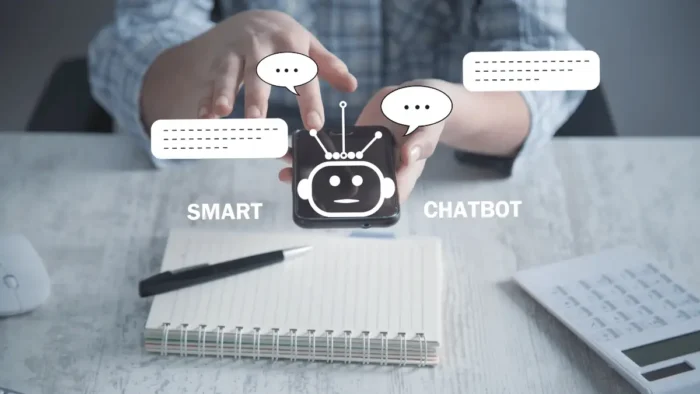
While chatbox serve as an online chat platform for direct communication between users and businesses, usually equiped by a human representative, chatbots, on the other hand, are AI-powered tools designed to simulate human conversation.
So, chatbots are designed to automate customer service and other repetitive tasks with the help of AI to understand and reply to user inquiries like support agents providing 24/7 customer support without requiring a constant human presence.
Related: 5 Communication Tools You Can Use With Clients
How to Add a Chatbox to Your Website With txt.me?
1. Install a chatbox WordPress plugin inside your site.
At the point when the customer experiences an unsolvable issue, interface the robot to the chat software to forward the request to an available agent. It also makes it simpler for your group to screen their presentation and make adjustments as needed.
The process is as simple as six easy steps at most: creating an account, creating and customizing a widget, reading the guide, installing the plugin, downloading the software to your site or application, and creating a test conversation.
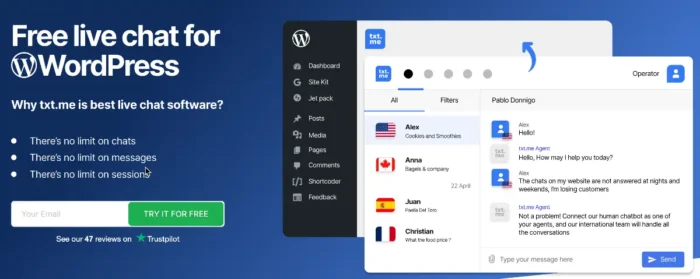
2. Use an out-of-the-crate chatbox plugin.
The quickest and least demanding way of putting a chatbot to your site is to make them utilize off-the-rack arrangements. They assist you with giving every minute of everyday administrations without the requirement for engineers.
3. Install txt.me chatbox code
You can install txt.me chatbox code on any CMS of a site using the Joomla plugin / Google Tag Manager / on ModX / on Drupal / on Bitrix.
4. Use chatbox on multiple sites
To put the same chatbox on multiple websites is no problem at all. txt.me doesn’t check which sites have any of their widgets installed. Thus you can set the same chat HTML to any of your subdomains, subfolders, or different areas without any additional configuration.
For example, your site is located at website.com and your blog is located at blog.website.com. You need to customize live chat and your blog is powered by WordPress. You intend to install one chatbox widget on two distinct sites.
5. Study examples of a chat box on website.
It is better for you to find some real-life examples of companies that successfully use a chatbot on their website through the Internet. It will help you to understand their vision and different possibilities.
You’d better create branded chatbox design for mobile and web versions (color, size, shadow). This increases users’ confidence.
6. How to customize the chat widget?
- Start with login into your txt.me account and opening the Widgets page.
- Choosing the widget you might want to alter.
- On the following page click on the Appearance tab to open the customize chat window.
The compact WordPress chat widget is just small bars in the corner of the browser. They are used to show up in case there are any uninitiated messages, or to welcome guests to begin a discussion with the help staff. They have many fewer settings than full-format widgets.
Chatbox is an automated and very simple in use means of communicating with site visitors. It allows 24/7 instant service on your website and lures customers. You need to try it by your own, be sure you will rule your business simpler than earlier with this progressive, easily added, and customized feature.
Evolution of Chatbot Technology
Initially, chatbots were simple rule-based systems that followed predefined scripts to respond to user queries. These early chatbots could not understand natural language and relied on keywords to trigger predefined responses. However, advancements in artificial intelligence and machine learning have transformed this technology into sophisticated conversational agents.
Modern chatbots leverage natural language processing (NLP) and machine learning algorithms to understand and interpret user input. Using NLP, chatbots can analyze the context of a conversation, understand the intent behind user queries, and generate appropriate responses. Machine learning enables chatbots to continuously improve their performance by learning from user interactions and adapting their responses over time.
The advantage of chatbots is their ability to quickly access data from integrated software like Salesforce, transactional databases, or internal knowledge bases, allowing them to provide superior service compared to humans.
Benefits of Chatbots for Businesses
Unlike human agents, chatbots do not require breaks and can handle multiple queries simultaneously, ensuring round-the-clock availability and faster response times.
Chatbots can offer tailored suggestions by analyzing user data and preferences, helping users discover relevant products or services. This personalization improves the user experience and increases the odds of better conversions of new customers.
Another important benefit of chatbots is their ability to automate repetitive tasks and save time of your team members. This automation frees human agents to focus on more complex and critical tasks, improving overall operational efficiency.
Chatbots can be a cost-effective solution for managing high volume or sporadic traffic, compared to hiring a team of representatives for live chat support.
Use Cases of Chatbots in Different Industries
Chatbots have found applications across various industries, revolutionizing how your company interact with customers. Let’s explore some of the key use cases of chatbots in different sectors:
- E-commerce: Chatbots are transforming the e-commerce industry by providing personalized shopping experiences. They can assist users in finding products, answer questions about product features or availability, and facilitate the whole purchase process. They can also handle post-purchase inquiries, such as order tracking or returns, ensuring a seamless customer journey.
- Customer Support: Chatbots are increasingly used in customer support to handle common inquiries and provide quick answers and immediate assistance. They can answer frequently asked questions, guide users through troubleshooting processes through great chat experience. Also, chatbots can transfer some more complex issues to live agent when necessary.
- Healthcare: Chatbots are crucial in the healthcare industry, providing virtual assistance and support. They can help users find healthcare providers, schedule appointments, answer medical questions, and provide medication reminders.
- Banking and Finance:In banking and finance, chatbots are streamlining operations and improving customer service. They assist with balance inquiries, fund transfers, bill payments, and more, all through conversational interfaces. For example, Bank of America’s Erica is an excellent example of a financial chatbot that helps users make informed financial decisions by providing insights about their spending habits.
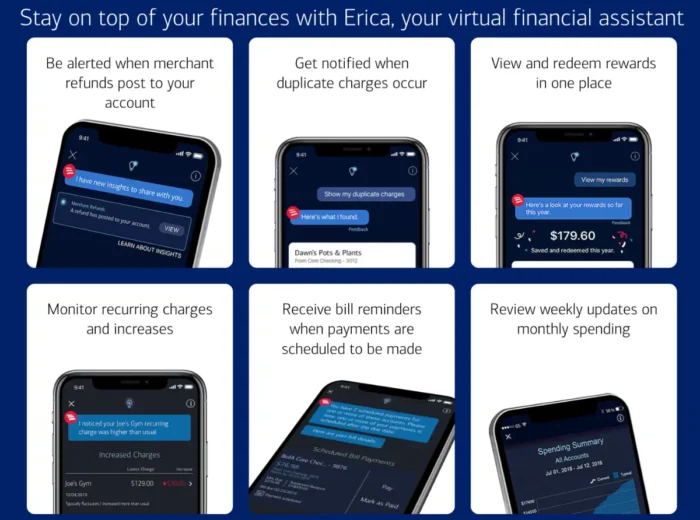
- Hospitality Industry: When it comes to hospitality industry, chatbots can handle bookings, answer queries about services, provide local travel tips, and manage feedback.
- Education Sector: In education, chatbots are used for administrative tasks, student support, personalized learning, answering questions about courses, handling admissions inquiries, and even providing customized learning resources.
How Chatbots Work – NLP and Machine Learning
Chatbot technology’s core lies in NLP and machine learning. NLP enables chatbots to understand and interpret human language, while machine learning allows them to improve their performance continuously based on user interactions.
When a user interacts with an AI chatbot, the bot analyzes the input using NLP techniques. This involves breaking down the user’s message into smaller components, such as words or phrases, and understanding their meaning and intent. NLP algorithms help chatbots extract relevant information from user input and determine the appropriate response.
Machine learning, on the other side plays a crucial role in enhancing chatbot performance. By training on large datasets of conversations, chatbots can learn patterns, identify trends, and predict user intents.
The combination of NLP and machine learning empowers chatbots to understand user intents, generate contextually relevant responses, and provide personalized experiences. As chatbots interact with more users, they become more intelligent and more capable of delivering accurate and meaningful conversations.
Types of Chatbots – Rule-based vs. AI-powered
Generally, chatbots can be categorized into two main types: rule-based chatbots and AI-powered chatbots. Let’s explore the characteristics of each type:
- Rule-based chatbots: Rule-based chatbots follow predefined scripts and rules to generate responses. They rely on a set of if-then statements and predefined patterns to understand user input and provide relevant answers. Rule-based chatbots are suitable for handling simple and specific tasks but have limitations when it comes to understanding complex queries or engaging in free-flowing conversations.
- AI-powered chatbots: AI chatbot, also known as intelligent bot, leverage artificial intelligence and machine learning algorithms to understand and respond to user input. They excel at engaging in natural and dynamic conversations, providing more human-like interactions.
While rule-based chatbot is easier to implement and maintain, AI chatbot offer more flexibility and sophistication. The choice between the two depends on the requirements and complexity of your use case.
How Can Online Chat Box Increase Conversion?
- Online chatting helps to engage customers with real-time responses. They tend to stay longer on a site.
- Omnichannel saves time for agents answering chat messages from site visitors. 15 seconds is the most attractive response time.
- Website visitors love chats since they work progressively and add humankind. Customers use them in the same way like the have communicated with business support on the phone as it has always been.
- The free chat widget assists you with beginning a discussion ahead of time. Many organizations foster their own chatbots with website support software to assist users with shopping online.
- Chat invitations can help in case of cart abandonment. Your clients might require help while shopping and the chatbox can give ongoing help to accelerate the buy interaction.
- Live chat can save money and time. Agents using live chats, chat-bots, or proactive chats provide instant answers to all site client and guest questions. Compared to other channels, such as telephone and email support solutions, chatboxes are easy to implement and more cost-effective.
- Make your chat experience smarter with bots. Chatbox is the most straightforward way for any organization to contact website visitors. Depending on the type of business, you decide whether to use a live support agents or a chatbot.
Best Practices for Designing Effective Chatbot Conversations
If you want to design effective chatbot conversations you must carefully plan ahead. Here are some best practices to keep in mind:
- Define clear goals: Clearly define the objectives and purpose of the chatbot. Identify the specific tasks it should be able to handle and the user intents it should understand. This will help guide the design and development process.
- Use a conversational tone: Chatbots should strive to mimic human talk as much as possible. Use natural language, avoid technical jargon, and employ conversational elements like greetings and small talk to create a more engaging experience.
- Provide clear instructions: Ensure your visitors and customers understand how to interact with the chatbot. Make your chat icon visible and use prompts and suggestions to guide your website visitors and offer clear instructions on what types of queries the chatbot can handle.
- Offer fallback options: If the chatbot cannot understand a user’s query or provide a satisfactory response, offer fallback options, such as transferring the conversation to a human agent or providing alternative resources.
- Continuously improve and update: Chatbot conversations should be treated as ongoing. Monitor user interactions, collect feedback, and make regular updates to improve the chatbot’s performance and address user needs.
Implementing Chatbots on Websites and Messaging Platforms
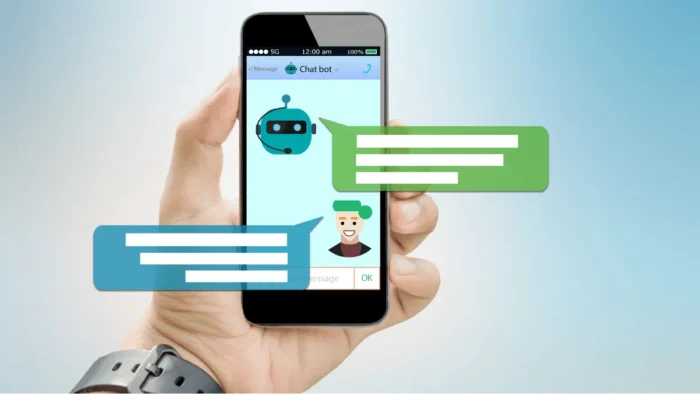
Chatbots can be implemented through various channels, including websites and messaging platforms. Let’s explore the options:
- Website chatbots: Chatbots can be integrated into websites using live chat plugins or dedicated chatbot platforms. Website chatbots can engage visitors, support, and assist with sales inquiries. They can be designed to pop up automatically or triggered by specific user actions, such as clicking a help button, or chat icon.
- Messaging platform chatbots: Chatbots can be deployed on popular messaging platforms, such as Facebook Messenger, WhatsApp, or Slack. These chatbots enable businesses to interact with website users directly on their preferred messaging apps. Potential customers can initiate conversations with the chatbot, ask questions, and receive responses in real-time.
Chatbot Analytics and Measuring Success

Analyzing chatbot interactions and measuring success is crucial if you want to optimize performance and identifying areas for improvement. Here are some key metrics to consider:
- User engagement: Measure the number of interactions, average session duration, and repeat usage to calculate user engagement. High engagement indicates that potential customers find value in the chatbot and actively use it.
- Response accuracy: Evaluate the accuracy of chatbot responses by comparing them to user expectations or predefined answers. Measure the percentage of correct answers and identify areas where the chatbot may need improvement.
- Conversion rates: If the chatbot is used for sales or lead generation, track conversion rates to assess its effectiveness in driving desired actions. Measure the number of conversions generated through chatbot interactions.
- Customer satisfaction: Collect user feedback through surveys or ratings to measure customer satisfaction. Monitor sentiment analysis to understand sentiments of your customers towards the chatbot and identify areas for improvement.
Future Trends in Chatbot Technology
The future of chatbot technology holds exciting possibilities as new technologies emerged on everyday basis. Here are some trends to watch out for:
- Voice-enabled chatbots: As voice assistants become more dominant, chatbots are expected to integrate voice capabilities, allowing potential customers to interact through voice commands. Voice-enabled chatbots will enable more natural and intuitive conversations, improving user experiences. Also, video chat will become normal for these conversations.
- Multilingual chatbots: Multilingual chatbots will become increasingly important with globalization. They can understand and respond in multiple languages so you can reach to a broader customer base and provide seamless support across different regions.
- Emotional intelligence: Future chatbots may be equipped with emotional intelligence, enabling them to understand and respond to customers’ emotions. This will add a new dimension to chatbot interactions, allowing for more empathetic and personalized conversations.
- Chatbot-human collaboration: The future of chatbots is not about replacing human live agent but rather enabling collaboration between humans and chatbots. Chatbots can handle routine tasks, so they will save time of human agents to focus on complex or emotionally sensitive interactions, creating a synergy that delivers exceptional customer experiences.
- Integration with emerging technologies: Chatbots will continue to integrate with emerging new technologies such as augmented reality (AR), virtual reality (VR), and the Internet of Things (IoT). This integration will enable chatbots to provide more immersive and context-aware experiences.
Conclusion
Chatbots have appeared as a revolutionary technology that is transforming the conversational landscape. With their ability to simulate human dialogue, they can provide you with new ways to engage with customers, automate tasks, and simplify operations.
As chatbot technology continues to evolve, you should stay up-to-date of the latest trends and best practices to maximize the potential of chatbots.