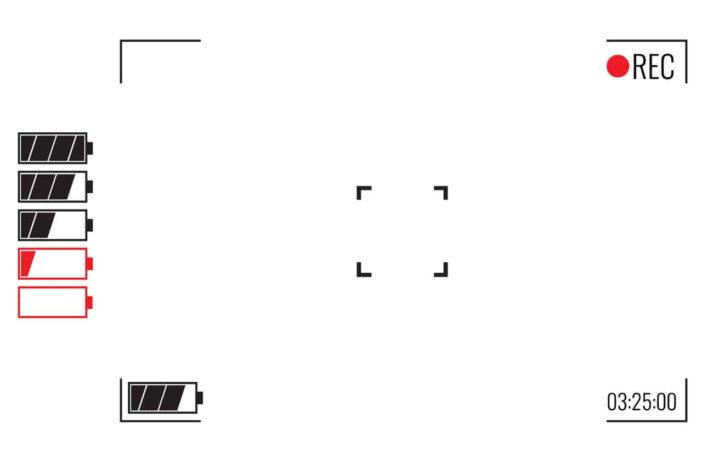Nowadays, videos are almost impossible to not come across. From that tutorial clip about your favorite game or meal to the various product reviews, it is almost impossible to not watch a video daily. However, you could want to store these videos for future references.
One of the easiest ways to do that is by using a screen recorder. However, there are so many complex choices that could confuse you. To find out the most stress-free screen recording software to use, read every bit of this piece.
What Is a Screen Recorder?
Screen recording programs capture everything that happens on your screen, including the movement of your mouse, so you can give directions, clarify difficulties, and share expertise. It takes substantially longer to write down descriptions of such things than it does just to show someone your screen, but you’re generally not standing next to the person or people who need to view your screen. That’s where video recording applications come in.
Screen recording wasn’t always available to the general public. You had to either utilize complex tools or pay a software professional to get things done. Fortunately, screen capturing software has become substantially more user-friendly over time. You can now make professional-looking tutorials with minimal effort.
Aside from creating instructional videos, there are various additional reasons to record your screen. For example, if you conduct any type of product presentation, require or provide technical help, or utilize video calling, your computer’s default screen recording feature will not be sufficient to capture high-quality video. Whether you need a more exact approach to record the whole screen or just a section of it, a high-quality screen recorder will suffice.
What to look out for in a Good screen-recording software
Screen recording software makes it simple to demonstrate how something works—or how it doesn’t work in the case of a support request. However, various people will seek different things. We examined roughly 30 apps for this study, ranging from simple three-button windows to complicated apps with many features. The alternatives vary in price from zero to several hundreds of dollars. Each of our recommendations has a distinct characteristic, but they all fit a few fundamental requirements:
- You may record your entire screen, a single window, or a specified region.
- The ability to overlay a camera feed on top of the screen recording
- Must come equipped with an audio recording from the microphone and the system at the same time
- Designed with video sharing and exporting features
- It needs to have a user interface that is simple and easy to use.
3 Easiest Screen Recording Software
Awesome Screenshot
Awesome Screenshot, a Chrome plug-in, is one of the most straightforward screen recorder applications available on the internet today. It’s pretty simple to use once you’ve added it to Chrome. This recorder contains many valuable features that make it simple for users to record and share videos. With this recorder, users have access to a variety of annotating options. Millions of users have responded positively to Awesome Screenshot and have placed their confidence in it.
Features of Awesome screenshot
- You may capture any web page element with this screen recording application.
- It provides users with several comments and editing options, such as the ability to draw circles, arrows, edit out certain areas or sensitive information in videos, crop or display crop area measurements, and so on.
- Awesome Screenshot may capture in PNG format and horizontal scrolling when capturing.
- It offers to share the clip with only one click to awesomescreenshot.com, where you will receive a link to share the video file.
- This facilitates the storing of files to local storage.
OBS Studio
OBS (Open Broadcaster Software) is a free screen recording software that lets you record and broadcast HD videos at your leisure. The application allows you to select whatever part of the screen you wish to capture, but you may also record the whole screen.
It offers various features that make it one of the easiest video recording software to use. Examples of these features include:
Features of OBS Studio
- You can capture and record your screen in HD and stream it immediately
- This software allows you to record every part of your system, even places that the default screen recorder won’t like the files app and other sensitive locations in your computer
- OBS studio presents the users with a clean and easy-to-use interface
- This software allows you to decide on the video quality output, giving the user more control.
- It possesses an intuitive audio mixer.
DemoCreator Video Recorder
This screen recording software is made with the average user in mind. Its interface is kept simple so that even the most entry-level user can use it without any difficulty. It has a fundamental design that allows users to record and edit videos effortlessly. Wondershare DemoCreator Video Recorder is a ground-breaking tool created exclusively for consumers who seek a smooth and hassle-free screen recording experience. It offers to suit the consumers’ varied requirements with ease thanks to its simplicity. This program is accessible for both Mac and Windows users. Annotations, a movable cursor, and an instructional function contribute to improving the output quality, making this screen recorder an excellent choice. This simple screen recorder has the following capabilities.
Features Of DemoCreator Video Recorder
- It has a contemporary and straightforward design that allows users to complete processes fast and simply.
- The program comes with several video editing features that may help you improve the quality of your videos.
- DemoCreator Video Recorder also allows you to record videos at 15-120 frames per second.
- DemoCreator Video Recorder gives consumers the option of exporting their recordings to various formats.
Honorable Mention
An honorable mention we can vouch for is the iSpring Suite software. This is a complete toolkit that can do much more than just screen recording. You can use it for creating online courses, recording webcams and your laptop screen simultaneously. It also provides you with various editing tools for your videos such as transition additions, annotations, and many more.
Conclusion
Screen recording in a tech-driven world may sound like a simple task without much to offer, and you wouldn’t be wrong. However, this shouldn’t reduce the importance and value that screen-recording provides to the creative and streaming communities. As a new creator, you must have the easiest tools to understand your craft’s basics and ease yourself into the community.