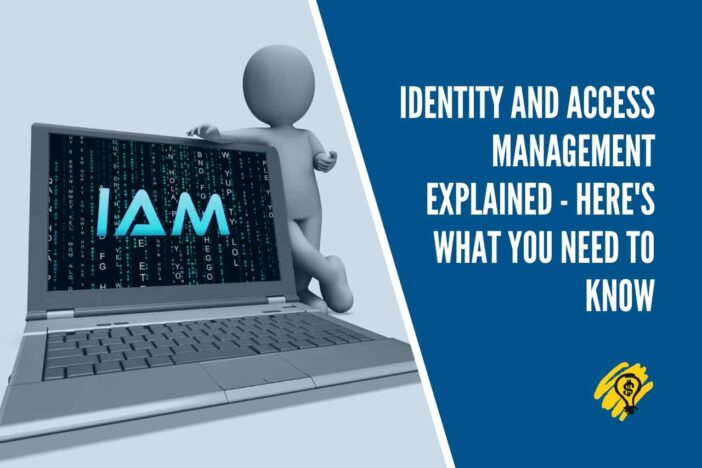Throughout the course of our digital lives, and especially while using applications, we are required to go through one form of login process or another. Applications need to be protected from unauthorized access while allowing the right degree of access to the right people. All of these capabilities are enabled by IAM – Identity and Access Management.
Identity and Access Management is a form of application security. Monitoring the usage of corporate data and access to privileged information was rather tedious before the advent of IAM. Identity and Access Management have become a vital component of every IT department. But how does IAM enforce these rules, and what are the critical benefits of these policies? What are the advantages of the framework and the workflow of these systems? The answers to all these questions will be unearthed as we take a deeper look into IAM.
What is Identity and Access Management?
Access and users are the two vital concepts of IAM. Access refers to the actions permitted to be done by the users, such as viewing, creating, or changing a file. At the same time, users could be employees, partners, suppliers, or even customers. These systems are designed to perform three key tasks: identify, authenticate, and authorize.
IAM establishes a security layer between servers, software, data, and individuals. IAM functions usually fall under the IT department that handles cyber security and data management. Companies can use IAM to regulate user access to their technology and infrastructure.
In terms of big data, IAM is a set of processes, policies, and tools for defining and managing the roles of an individual network entity for a variety of cloud and on-premise applications.
How does IAM work?
Let’s break down its procedures into steps to better understand how an IAM works.
- Principal acts as a user who can make or demand system changes. It works as a first point of contact in an IAM workflow. The user can include customers, partners, employees, and devices by managing permissions conveniently through an IAM service provider. A user, a role, or an application can be a principal.
- Authentication is identifying the principal trying to access the product. The principal must provide credentials or the required keys for authentication. Once the identity is confirmed, the principal can view the data behind the security wall to take the necessary steps. Multiple factors such as two-factor verifications or geo-logs can further enhance this step.
- A principal can request an application or cloud system specifying the action and which resource should perform it when it comes to requests. The principal can ask to modify, delete, edit, or change other users’ roles in this step.
- Authorization determines user resources and the level of access in the network. It carries out the rest of the organization’s IAM processes once the users are authenticated. This practice is referred to as role-based access control.
Identity and Access Management Tools
Let’s have a look at the tools on which IAM works. They cater to a variety of web security vulnerabilities. Each of them is crucial for creating a security layer for a system.
SSO – Single Sign-on
SSO is one of the IAM tools that allow users to log in to one of the company’s systems and log into a designed set of other assets. SSO lessens resistance since the user doesn’t need to keep entering IDs for every submission. This is comparable to logging in to Google and automatically be logged in to both your Gmail and YouTube accounts.
Multi-Factor Authentication – MFA
Multi-factor authentication is critical in protecting an organization’s information from mischievous interruptions. Almost every IAM setup is equipped with some MFA tools. Still, it is suggested to apply a customized MFA security layer to high-end organizations’ data and applications.
Anomaly Detection
As hackers attempt to gain access to systems, IDs are becoming a popular way to breach any system. In all these attacks, hackers try to get to the company’s ground zero, a login box, by brute force, credential stuffing, and highly targeted phishing campaigns.
Detection of malicious attacks by IAM uses signals such as the velocity of traffic, authentication patterns that don’t match routine or working with a breached password.
Advantages of Identity and Access Management
Here are some of the advantages of using IAM for corporate and consumer environments.
Security improvements
IAM systems identify and mitigate the security risks.
One-Stop Data Sharing
Identity and access are managed through a single IAM platform.
Easily accessible
For applications, IAM simplifies the process of signing up and managing users.
Cost savings for IT
The use of federated identity services can also reduce operating costs since you are no longer required to acquire local identities for external users.
Identity management ensures you are who you say you are, and access management ensures you can do what you ought to be able to do. Together, IAM operates to help the right people, groups, or services access the right platforms, applications, and resources and do the right things.