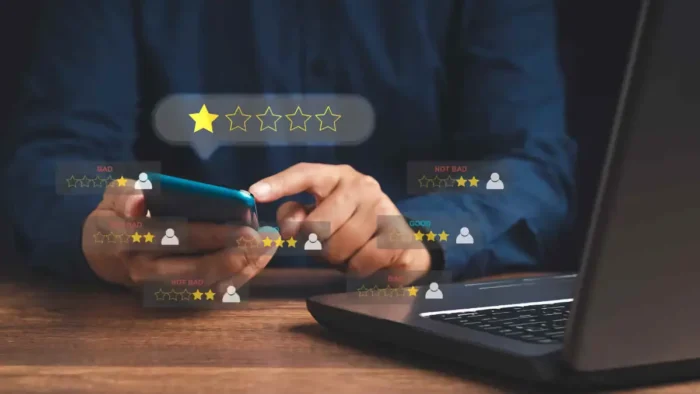Businesses can no longer depend on a single URL. Your business will work well when it thrives and lives on several platforms like marketplaces, apps, content, social channels, and even your online shop.
This is why having a bio link has turned into an essential aspect of entrepreneurship. Bio-Link has become popular recently, and they are in demand for businesses and creators.
Let’s find out below how you can create an effective bio-link that would help bring you, customers.
Sign up for a bio-link tool
There are several influencer marketing tools that you can use to create a free bio link that can send users to your landing page. These tools can turn your audiences into customers and grow your business; thus, many brands and creators use them.
Match the link with your goals
Before you add a link to your bio, you need to know what you plan to achieve with it. Do you want to build your email list? Do you want them to buy a product or check out your website?
For example, if you want your customers to sign up, the link should lead to your lead magnet, where they can drop their email. If it’s for sales, maybe a link to your product page.
Edit your bio link
After choosing your bio link creator, you should click on the edit dashboard to start making your bio link.
Organize your link with a short URL
Now you can start choosing your link by editing the short URL provided. If you select a short URL that another person or business has taken, the system will let you know.
Choose your avatar image
After editing the title and description to your choice, it is time to add an image. It would be best if you looked for the image icon. When found, click on it to add the image. Some of the supported formats for avatar or background include GIF, .mp4, .png, .jpg, .jpeg.
Add other links
Now you can add other bio links like email links and simple links. For email links, you do not need any URL. Instead, every email you get will be funneled to your Bio-Link. For simple links, you can choose any URL that you like.
Finally, you must highlight the most important links on your landing page. If you have so many pages you want your customers to check out, it’s best you keep it at the minimum and not tire them out.
Don’t include all your social media links or all the possible pages on your website. For example, you may want to link to your homepage, latest or most recent content, lead magnet, top product page, promotion, sales or giveaway info, or other social media pages.
Ensure you only put the important things there; less distracting information.
Add and edit social accounts cards
Gere, you will customize how your Bio Links will appear on social platforms like Twitter or Facebook when it protects them. You should look for the social icons on the bio link creator to get started. You can add a gif or an image and edit the description and title.
Add advanced settings
Check the advanced settings tabs and add several advanced settings you like, such as affiliate codes and retargeting pixels.
Add your URL link to your landing page
After creation, you should add your URL links to specific blog posts and podcasts mentioned in your sales page, post, etc.
Start sharing your created link
Finally, after creating the link, you can start sharing. You can copy and paste the created link from your bio link tool to your business page. Do this by heading to your profile and then navigating to “Edit Profile.” Next, add the link in the “website” field.
That’s a Wrap
When you use a link in your bio link, you are putting your vital information in a single place, which can change your business. You can change your link any time you choose or add new links based on what’s currently trending, selling, and what your customers want to see. Monitoring your analytics also helps you strategically optimize your process.