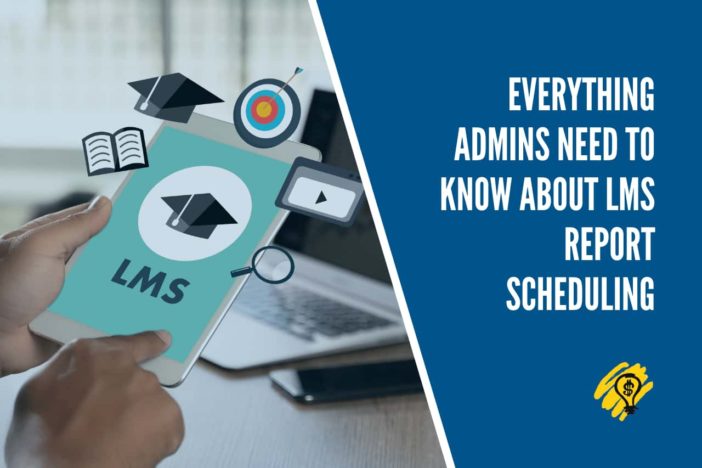An LMS report is a learning management system report. These reports are used to track and monitor the progress of students and teachers using a learning management system (LMS). Reports can be generated for various purposes, including assessment, compliance, and improvement.
LMS reports are important because they provide administrators with valuable data that can be used to improve the effectiveness of their learning management system. By understanding how students and teachers use the LMS, administrators can make changes to improve the user experience and ensure that the LMS meets its goals.
What data should be included in an LMS report?
An LMS report should include student enrollment, engagement, and performance data. This data can be used to track progress and identify areas of improvement. Student enrollment data should include the number of students enrolled in the course and the number of active and inactive students.
Engagement data should include the number of logins, page views, and unique visitors. Performance data should include the average score on quizzes and exams and the course’s completion rate. Many companies use LMS software to create and deliver online training courses. Admins need to know how to use the learning management system to schedule reports.
How often should LMS reports be generated?
LMS administrators should generate reports regularly to track progress and ensure that the system is being used effectively. Reports can be generated daily, weekly, or monthly, depending on the organization’s needs.
It is important to note that some LMS reports can take a long time to generate, so scheduling them during off-peak hours is advisable. Additionally, administrators should consider the size of the report when determining how often it should be generated. Large reports may need to be generated less frequently than smaller ones.
How can LMS report scheduling be automated?
There are a few ways that LMS report scheduling can be automated. One way is to use a tool like Auto Scheduler, designed specifically for this purpose. Another way involves using the built-in scheduling features of your LMS.
With either approach, you’ll need to decide how often you want reports generated and what time of day would be best for them to run. You’ll also need to ensure that your LMS has enough resources (memory, CPU, etc.) to handle the additional load during report generation.
Once you’ve got everything configured, automated report generation can minimize the tedious work of keeping your reports up-to-date.
The benefits of automating LMS report scheduling
LMS report scheduling can be a time-consuming and tedious process for busy admins. But it doesn’t have to be! Automating LMS report scheduling can save you time and make your job easier.
Here are some benefits of automating LMS report schedule:
- You can save time by setting up reports to run automatically on a schedule that works for you. This means you don’t have to waste time running reports manually every week or month.
- Automated reports are more reliable than manual ones because they’re less likely to be forgotten or delayed. This means you can rely on your reports to give accurate, up-to-date information when needed.
- Automated reports can automatically be emailed to you or other stakeholders, so everyone always has the latest information at their fingertips.
Conclusion
If you manage a learning management system (LMS), you know that generating reports can be time-consuming. You might be wondering if it’s worth the effort to set up a report schedule. Setting up a report schedule can save you time and help you stay organized. It’s a good way to ensure that your reports are always accurate and up-to-date and that stakeholders regularly have the necessary information.