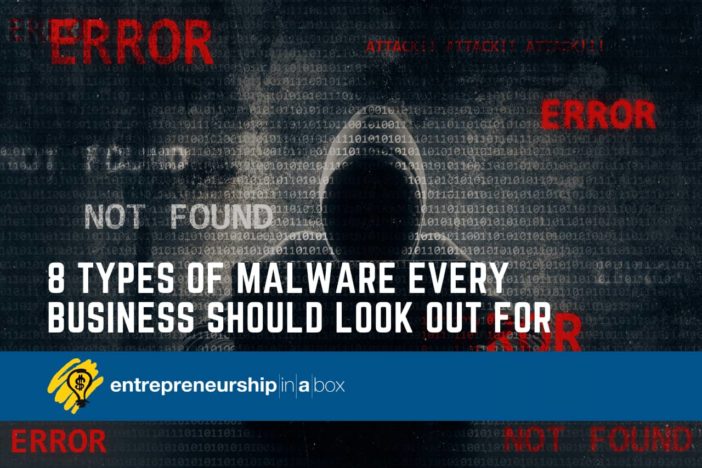Malware is one of the common causes of data breaches in business today. Computers infected with malware may slow down and crash. It may also reconfigure programs within your computer system or run them automatically.
Even though you may have installed anti-malware software on your computers, it doesn’t guarantee protection from all types of malware. If an infection slips into your computer, your confidential information is at risk. If you think you might have already been hacked, on the NordVPN blog, you can read about indicators of compromise.
In this article, you’ll learn the different types of malware and how you can protect your business network from them.
What is malware?
Malware refers to any software with malicious intent. There are many types of malware, each of which uniquely interferes with your computer systems. Some may try to gain unauthorized control of your computer systems or steal personal information from your computer. Others may encrypt important files or permanently damage your computer.
The most common sources of malware include phishing emails, malicious websites, torrents, or shared networks.
The common types are:
1. Adware
Adware refers to advertising software. It displays ads on your computer in the form of popups or images on the web pages you visit. Adware collects your personal information, including browsing behavior, to provide personalized ads.
2. Virus
The virus is the most common type of malware. Viruses are designed to interfere with your computer system’s ability to operate normally, resulting in data loss and a possible computer crash.
3. Worm
Worms are self-propagating malicious software. They don’t hide in existing files waiting to be opened by the user. Instead, they show up via emails and instant messages, spreading over the entire computer system. Most worms delete files and steal data by exploiting the vulnerabilities of your computer system.
4. Trojan
Trojan acts in the same way as the Trojan horse. It is malicious software that presents itself as something useful. Once you download it into your system, the attacker steals your data, modifies files, and tracks your browsing habits.
5. Spyware
Spyware monitors your internet activities secretly. This way, the hacker gains access to sensitive data such as passwords to your online accounts. The hacker may also sell your information to third parties, such as competitors or enemies.
6. Ransomware
Ransomware is malicious software that uses encryption to prevent access to data until the victim pays a ransom. The victim or target organization is rendered unable to operate until they get decryption keys from the cyber hacker.
7. Bot
A bot is software that performs tasks on command. They are usually used for legitimate purposes like indexing search engines or customer service when the business employees are unavailable. Bots may also be used as malware to gain control over a computer network. Hackers may use bots to interrupt business operations, steal sensitive information and conduct corporate sabotage.
8. Fileless malware
Fileless malware operates from the computer memory and doesn’t come from files on the hard drive. It changes existing files without the installed anti-malware software noticing it. Because these attacks are hard to recognize, many cyber hackers prefer using fileless malware to access their victims’ computer systems.
How to protect your business from malware attacks?
From the list above, you’ve noticed that malware attacks happen differently. Some encrypt sensitive data so the hacker can demand a ransom from you. Others operate stealthily such that even installed anti-virus software may not recognize edited files.
But there are ways to protect your business from such attacks. These are the best precautions:
1. Install an anti-virus software
You can prevent most malware attacks by installing powerful anti-malware software. For example, anti-malware software can stop viruses and worms from accessing your computer network.
2. Use a VPN
VPN can protect you from malware attacks such as spyware by hiding your identity from hackers who may try to spy on your browsing activity. VPN disguises your traffic online, so the spyware will not collect vital information you may use to access your online accounts.
3. Conduct penetration tests
Penetration tests identify vulnerabilities within your computer systems that you may not be aware of. By regularly conducting penetration tests, you’ll seal the loopholes that hackers may use to introduce malware.
Conclusion
Malware attacks are one of the ways cyberhackers gain access to your computer systems. Some common types of malware include viruses, trojan horses, worms, spyware, and ransomware. You can protect your business from their attacks by installing anti-malware software, using a VPN, and conducting penetration tests.