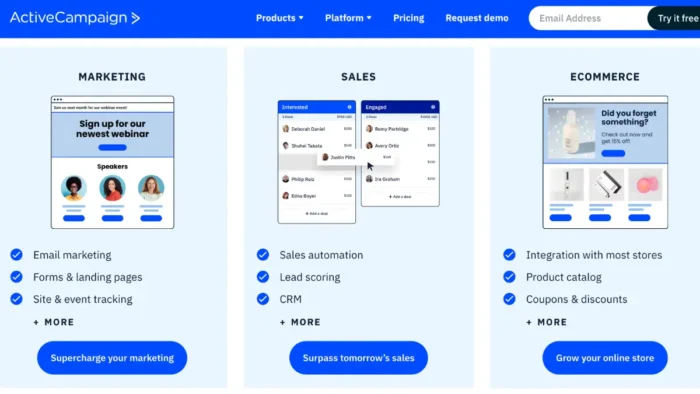It’s no secret that good design is a good thing- but it goes beyond just aesthetics. We know that good design is about more than just creating a nice-looking site. It’s also about how it makes people feel. So, the design of your site has a huge impact on your search engine optimization efforts.
There are a lot of different components of an SEO strategy, and one of those broadly is your site design. While site design does play a role in your search engine rankings, it often gets overlooked in this capacity. Working with a website design agency can ensure your site is properly optimized, and the following are some of the specific ways the design of your site affects optimization.
1. Navigation
The architecture of your site is part of your user experience. How easily and also how quickly your visitors can find functionality or the information they’re looking for shows up in metrics like your bounce rate. Your bounce rate is your percentage of site visitors who leave without viewing other pages.
If your bounce rate is high, one potential reason is the way that users can or can’t navigate the content they find relevant or complete a certain action.
Your bounce rate is a direct influencer of your rankings. Search engines will see a high bounce rate as an indicator your site doesn’t meet the needs and expectations of your users.
When your site is designed with a clear, hierarchical structure, it’s easier for search engines to crawl as well. Then, the search engines can determine how to rank your content in the SERPs.
The E-A-T principle is what Google uses as part of ranking content, standing for expertise, authoritativeness, and trust. The more you address topics relevant to your business, the higher you’re likely to rank. When you’re creating categories and subcategories for content, you’re helping users find the information they’re looking for, and you’re showing search engines that you’re a trustworthy resource.
For a good navigation structure, you should keep your main menu simple and make sure that it’s available on all of your pages. Keep your menu equally accessible on smaller devices, and add a search bar. Make sure your URLs are clear and descriptive as well as concise.
2. 404 Pages
If someone comes to your site and gets a 404 error page, they’re probably going to leave. 404 errors occur when a user on your site reaches a dead end because of a page that doesn’t exist anymore or a broken link.
There are ways you can design your 404 pages to your advantage. You can create your own attention-grabbing design, and you can communicate clearly when someone hits one that the user has followed the wrong link. If you have a search bar feature as part of your site design, the user can then have another way to find the content they’re looking for.
Dead links should be eliminated as much as possible, but you can’t fully eliminate the chance of a 404 error. It could come from something as simple as someone manually typing the wrong URL, which is why you might want to take the steps above.
3. Loading Speed
How fast your site loads is a major factor for search engine rankings. The design of your site, in turn, has an impact on how fast pages load. You can check the speed of your site with a free tool, and it should ideally take less than a second to load.
There are a lot of things a web designer or developer can do to make your site faster, like using compressed images, minimizing the use of redirects, and using a caching solution. On your end, you can also upgrade your web host to speed up your site.
4. Text and Reading
The reading experience is critical, and it’s something that significantly affects SEO.
What this means is that people want information. Internet users are always browsing online and going to different websites to find what they’re looking for. You want your site to have a design that puts those answers in front of them in an easy, user-friendly way.
When you deliver a good reading experience, it can lower your bounce rate, increase your on-page time, and up your engagement rate. All of these are things that are going to ultimately mean better search engine rankings.
For a good reading experience, leave plenty of white space and use large font sizes. Use a font that’s easy to read, and break up your content using subheadings and bullet points. Don’t choose dark background colors—white backgrounds tend to be more visually appealing.
You can also break up your text with infographics, images, and videos.
Related: 5 Benefits of Using People Search Engine
5. Core Web Vitals
Google has come right out and said directly that Core Web Vitals are a major part of their rankings system. Core Web Vitals are part of the page experience update from Google.
The focus of Core web Vitals is on how content loads and the user experience.
The Core Web Vitals metrics look at how mobile-friendly a site is. They assess the safety of the browsing experience and also relevant how accessible content is, ensuring there aren’t intrusive pop-ups.
Core Web Vitals help web developers deliver a good user experience. Users who are happy with their experience are more likely to return to your site and recommend it.
From Google’s perspective, if someone is constantly clicking on links from the search engine results that give them a bad experience, they’re likely to get frustrated with Google as a whole, meaning less ad revenue for the company. They have a vested interest in delivering the best experiences to people who use their search engine.
6. Pop-Ups
Finally, we mentioned pop-ups when talking about Core Web Vitals, and they’re important to talk about on their own. You don’t want pop-ups to appear as soon as someone lands on your site from a search engine. First, you come off as less trustworthy and credible because people are coming to you for information, and you’re giving them pop-ups.
Second, with immediate pop-ups, users can get frustrated and leave your site, which is a negative signal to Google. In the design of your site, minimize your pop-up use, and if you are going to use one to promote something like a lead magnet, consider one only when users are about to leave your site.