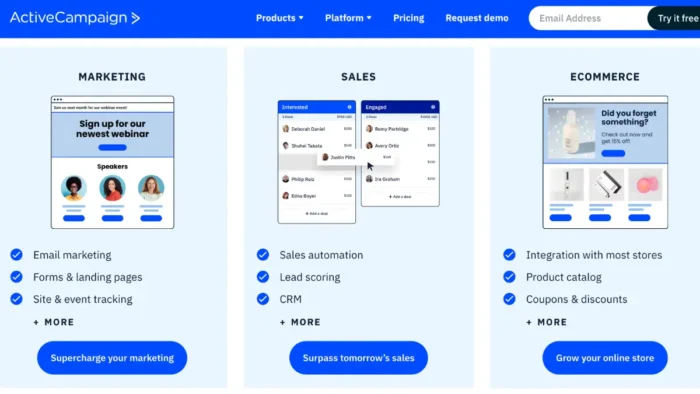To convert visitors into leads, you need to give them a reason to stay. One way to keep them coming back for more is by improving your website speed.
If you’re like most entrepreneurs, you want your website to load as quickly as possible. After all, who has time to wait around for a page to load? According to recent studies, 47% of people expect a page to load in less than two seconds. Did you know that a one-second delay in page loading time can result in a 7% conversion reduction? That’s because most people won’t wait around for a website to load—they’ll go to a faster site.
This blog post will discuss five ways to improve your website speed and keep your visitors happy!
1. Start With The Design
A good website design is essential for any business looking to succeed online. But what exactly makes a good design? First and foremost, a good design is intuitive and user-friendly. Visitors should be able to find the information they’re looking for easily, and navigation should be straightforward. Additionally, a good design is visually appealing and well-organized. Graphics should be used judiciously, and the overall layout should be easy on the eyes.
Finally, a good, responsive design will look appealing on all devices, from desktop computers to mobile phones. A professional web designer will consider these factors when creating a website. And because a well-designed website can impact your site’s speed and search engine optimization, it’s always worth hiring a pro to get the job done right.
You can click here to have a better understanding of what it takes to develop a perfect website design.
2. Optimize Your Images
Images are an integral part of any website or blog. They help break up text and add visual interest, and they can also convey a message or story that words alone cannot. In addition, research has shown that articles with images are more likely to be shared on social media than those without.
However, choosing your images carefully is essential, as large or poorly optimized images can slow down your site’s loading speed. This can frustrate visitors and cause them to click away from your site. There are a few tricks to avoid this issue, such as using images that are the correct size and file formats that are best suited for the web. Also, don’t forget to add alternative (ALT) text to your images if they don’t load properly. By following these simple hacks, you can ensure that your website’s images will enhance its overall design and improve its performance.
3. Reduce Your Redirects
Redirects are a common way to improve website speed and performance, but they can also be one of the biggest suspects when it comes to slow page loading. By reducing the number of redirects on your site, you can significantly improve both speed and user experience. Here are a few tips for reducing redirects:
- Use server-side caching to avoid unnecessary redirects.
- Avoid using multiple redirects in succession—additional redirects add more time to the page load.
- Use relative URLs instead of absolute ones—this can help reduce the number of DNS lookups and subsequent redirects.
- Minimize plugins and third-party scripts that may cause excessive redirects.
By following these tips, you can significantly reduce the number of redirects on your website and see a noticeable improvement in speed and performance.

4. Eliminate Unnecessary Plugins
Plugins are awesome. They can transform your site and make it look amazing. But they can also slow your site down, and if you’re not cautious, you can end up with a bunch of plugins you don’t need. So, what’s the deal? Well, first of all, plugins are basically just code that extends the functionality of your site. It’s like if you had a bunch of different apps on your phone—each app does something different, but they all use the same basic operating system.
That’s what plugins are like. They’re like little apps for your website. And just like too many apps can freeze your phone, too many plugins can slow down your website. So, it’s essential to be thoughtful about which plugins you use and to get rid of any that you don’t need. Otherwise, you could end up with a sluggish site that takes forever to load. And nobody wants that.
5. Choose Your Hosting Wisely
When it comes to website speed, your hosting can have a significant impact. After all, your host is responsible for how quickly your site loads when someone visits it. For example, if you’re using a shared host, your site will likely load more slowly than a dedicated server. That’s because, with a shared host, your site shares resources with other sites on the same server. This can slow down your site if the other sites are particularly busy or resource-intensive.
To get the best speed for your site, you’ll want to choose a host that can provide the resources you need. A good-quality host will have fast servers that can handle a lot of traffic. They will also offer features like caching and content delivery networks (CDNs), which can further improve your site’s speed. When choosing a host, consider these factors to ensure that your site loads quickly and reliably.
Conclusion
These are just a few ways to improve your website’s speed. By optimizing your images, reducing redirects, and eliminating unnecessary plugins, you can see a significant improvement in the performance and user experience of your site. So don’t wait—start improving your website speed now! Your visitors will thank you.