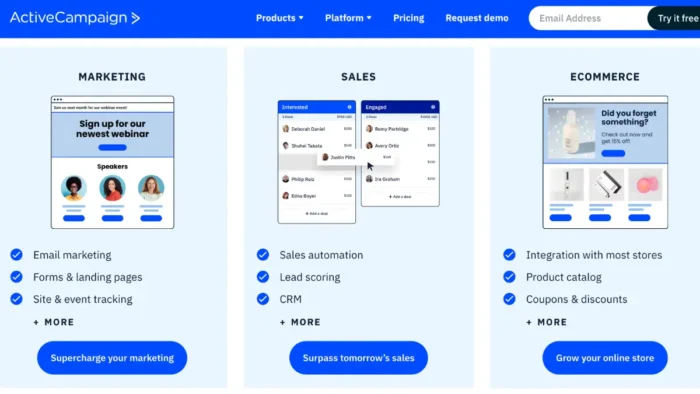Are you tired of long, unproductive meetings that waste your valuable time? Incorporating meeting minutes tools into your working procedures can simplify your meetings and increase productivity.
Imagine having a tool that captures and organizes meeting notes, action items, and decisions in one centralized location. Then, you will not need different notepads or search for lost meeting minutes. These tools will simplify meeting management for you, allowing you to focus on what really matters: driving your business forward and setting meetings to achieve this goal.
As an entrepreneur or manager, you must organize many meetings with different people inside and outside your small business. However, recording, preparing, and sharing meeting minutes with meeting participants is essential to managing effective meetings.
You can use many tools. Some are not explicitly designed for meetings but can do the work, and some are specific meeting minutes software, like software for meeting notes.
Why Do You Need Meeting Minutes Software?
Before we start looking for the solution, you need to know the real advantages you will get with meeting minutes software.
First, meeting minutes is a written document containing brief discussions, recommendations, and conclusions from your meeting. This means that this document is the only tool that will ensure the next actions to be implemented after the end of the meeting. Why would you hold meetings if they are not producing the next actions in your company?
Efficient meeting minutes record discussions, decisions, and action items made during a meeting. By capturing and documenting all the relevant information, meeting minutes ensure that everyone is on the same page and accountable for their tasks.
When meeting minutes are well-organized and easily accessible, they become valuable for future reference and encourage accountability because they clearly outline responsibilities and deadlines.
But, one of the most challenging things when it comes to managing effective meetings is producing meeting minutes.
Here, I will cover some commercial and specific-based meeting minutes software. Also, I will talk about possible solutions that you can use as meeting minutes software in your small business.
Challenges of Traditional Meetings

Traditional methods usually start with preparing a meeting agenda, then conducting the meeting where someone is responsible for taking meeting minutes, using pen and paper or basic note-taking software. This way of conducting meetings usually results in handwritten notes that first are difficult to read and interpret and require manual effort to organize and distribute the minutes after the meetings.
Also, traditional meeting minutes, in many cases, can have errors and omissions. If many meeting participants contribute to the discussion, it’s easy to miss important details or forget to document specific points.
Traditional meeting minutes are usually stored in physical files or spread across different devices, making it difficult to find and share them when needed.
To overcome these challenges, you can use meeting minutes software to automate some parts of your meetings to ensure better accuracy, consistency, and easy access to your meeting’s conclusions.
Key Features in Meeting Minutes Software
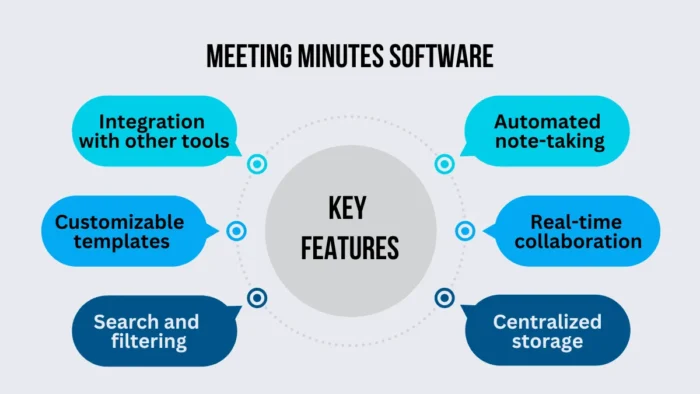
Several key features must be considered when choosing the best meeting minutes software for your organization. These features will help streamline the meeting management process and improve overall efficiency.
- Automated note-taking (recording and transcription). Look for a tool that automatically records and transcribes meeting discussions. This eliminates the need for manual note-taking and ensures accurate and comprehensive meeting notes.
- Real-time collaboration. The software should allow multiple participants to collaborate in real time, making it easy to capture and share ideas, comments, and decisions during the meeting. This promotes active participation and ensures that all relevant information is captured.
- Centralized storage and organization. The software should provide a centralized location to store and organize your meeting outcomes, such as meeting minutes, tasks, and other related documents. This ensures easy access and retrieval of information whenever needed.
- Search and filtering capabilities. Searching and filtering meeting minutes based on keywords, dates, or other criteria is essential for quick and efficient information retrieval. This feature will save you time and help you find specific discussions or decisions.
- Customizable templates. Look for software that offers customizable meeting minutes templates to suit your organization’s specific needs. This allows you to create consistent and professional-looking minutes effortlessly.
- Integration with other tools. Consider software that integrates with other productivity tools you use, such as project management software, document processing tools, and calendar applications. This will simplify the workflow and ensure better collaboration across different platforms.
Now, let’s start with some tools.
Specific Meeting Minutes Tools
1. Fellow.app
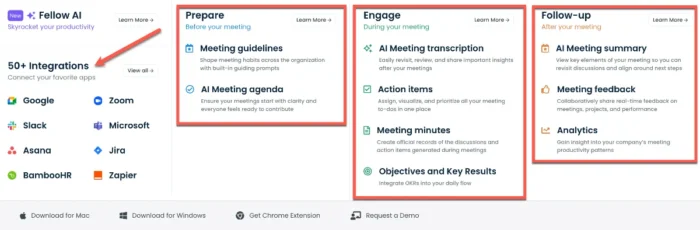
Fellow.app is an innovative software that offers a wide array of features designed to enhance productivity and facilitate meetings.
This software has an automated note-taking feature because it records meetings and transcribes them for future consideration with its AI Meeting Copilot feature. It also saves time spent on manual note-taking, which is the best AI capability to give you meeting summaries.
Another significant feature of the Fellow.app is its real-time collaboration feature that allows sharing private meeting notes and assigning action items.
You can easily retrieve data when needed, eliminating the hassle of searching through multiple platforms or folders. The search feature lets you find specific information within minutes, notes, and other saved materials.
The tool also offers workspace-wide templates, enabling you to tailor your note-taking and documentation process according to your specific needs.
Also, the application allows integration with more than 50 other popular tools, such as Slack, Google Calendar, and Outlook. So, if you already use some of these platforms, the software will ensure a smooth and efficient workflow.
You can try the Fellow app for free with limited features, but the feature-powered options are $7 and $10 per user per month. In my opinion, this is the best meeting minutes software, especially for AI capabilities.
2. Magic Minutes
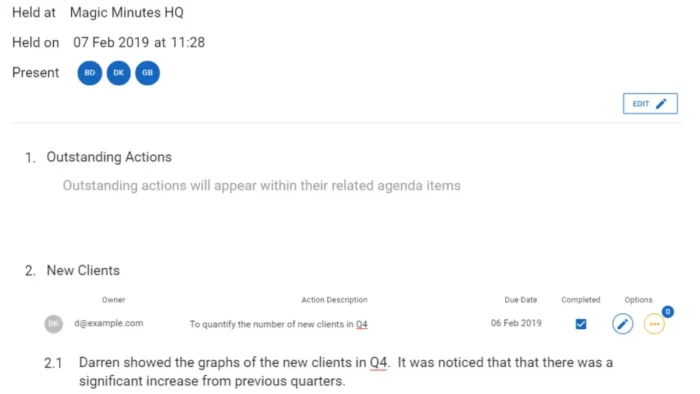
Magic Minutes allows you to manage all your meetings and actions in one single place. This centralized system can help you organize your workspace and ensure that every discussion is productive.
With Magic Minutes, you can create a meeting agenda either on the go or in advance. This feature ensures that your meetings will stay focused.
This minutes tool allows you to create actions and tasks at the push of a button, and you can assign them to specific individuals and give them due dates. In such a way, you will increase the level of accountability to specific project managers and team managers.
The comment feature in Magic Minutes allows all users to track progress effectively. Also, Magic Minutes will enable users to add images or screenshots to minutes. This feature can be valuable in demonstrating a point or capturing the output of a whiteboard session.
Minutes and actions can be emailed or viewed in the dashboard to inform everyone about the meeting outcomes and tasks. Furthermore, the software simplifies setting up follow-up meetings, automatically generating the agenda, inviting attendees, and requesting reports.
The downside is that there are no options for recording meetings (only to track and record actions after meetings) and integration with other tools that can be done only with third-party apps like Zapier.
Magic Minutes offers a 30-day free trial, allowing you to test all its features and choose one of the premium (12 GBP per user per month) and team plus options for larger organizations (6 GBP per user per month).
3. Beenote
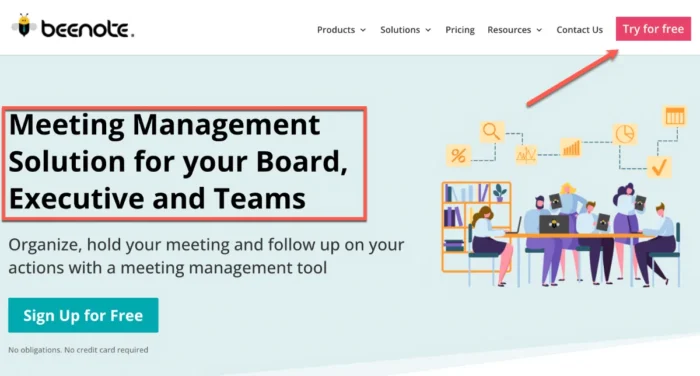
Beenote is another specific meeting minutes software solution that offers an intuitive meeting agenda and minutes-building feature. This function allows you to prepare and share agendas in advance and build minutes during or after the meeting.
Beenote seamlessly integrates with popular tools like Microsoft 365, Microsoft Teams, Microsoft Outlook, and Google Workspace. This interoperability ensures smooth transitions between platforms, enhancing productivity and reducing work disruptions.
The tool provides tailored solutions for different types of meetings, including board meetings, management committees, team meetings, and online meetings.
Beenote offers different pricing options for various budgets and needs, from $104 per user to $1080 for 30 users paid annually. Also, all plans include a free trial.
4. MeetingBooster
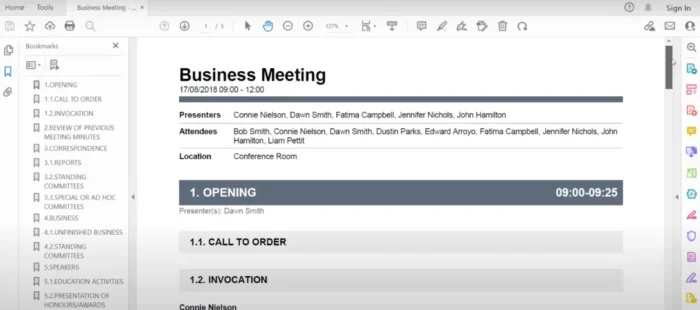
MeetingBooster is a meeting management tool that simplifies and improves your meeting processes.
You can create detailed agendas for your meeting attendees, and with the Notecard feature, you can write meeting notes and conduct meetings seamlessly and efficiently. Also, the tool ensures that every significant point discussed during the meeting is documented accurately.
With the Task Management feature, you can assign tasks to your team members, set due dates, and track progress. Also, you can schedule recurring meetings, ensuring consistency and regularity.
MeetingBooster integrates easily with other popular tools and platforms like Microsoft Teams and Outlook, enhancing its functionality and offering a more unified workspace. You can also get insightful data about your meetings, such as duration, participation, and task completion rates.
MeetingKing

MeetingKing is a meeting minutes software solution designed to facilitate your meetings and improve collaboration and productivity.
With MeetingKing, you can set detailed meeting agendas to cover all essential points. You can record minutes accurately, assign tasks, track progress, and ensure timely completion. You can ensure that the tasks are accomplished with automatic reminders and a central interactive task list.
This meeting minutes tool creates a collaborative environment that facilitates teamwork and ensures everyone is on the same page. All related information is stored in one centralized place for easy access to information when it is needed.
Managers can easily track discussions, decisions, and completed action items to ensure transparency and accountability. The search function allows you to find past discussions quickly.
Other Meeting Minutes Tools You Can Use
There are several meeting notes tools you can use, each with its own unique features and benefits. Here are some of the top options to consider:
1. Google Meet
You can use Google Meet, mainly if your meetings are conducted remotely. You can schedule meetings with the help of Google Calendar and track meeting attendance. One of my best features is that every meeting can be recorded. This functionality is based on your Google Workplace pricing plan, but the starter, plus, and enterprise editions all have recording possibilities.
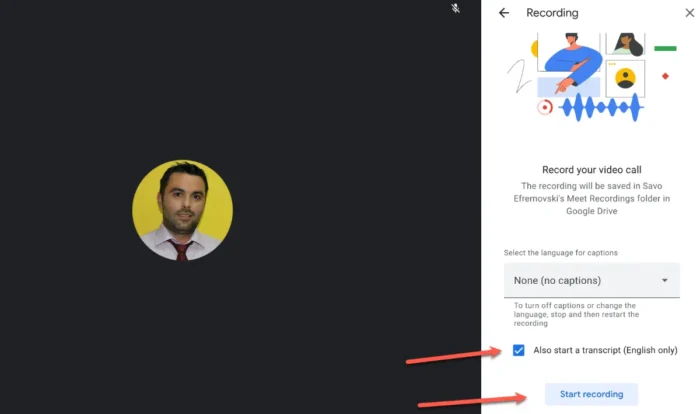
Also, when you record the meeting, if it is in English, you can use the transcript feature, and in such a way, you will get the whole discussion transcribed in Google Docs. You can then easily create a meeting summary from the discussion and a meeting minutes document with follow-up tasks. Also, with chat functionality, you can get all chats in one file and use the same for meeting notes.
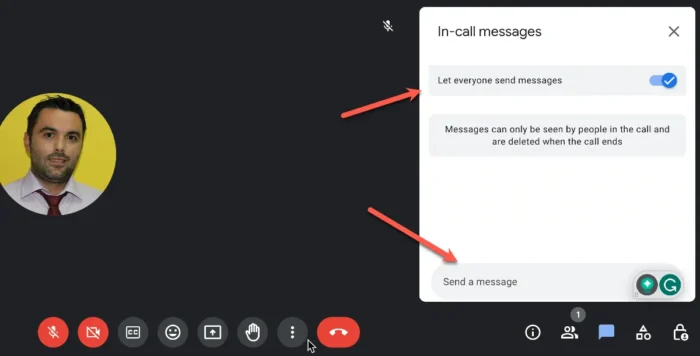
This tool lets you get real-time meeting feedback through the discussion or chat functionality. This is a great solution for virtual meetings.
2. OmniOutliner as a Solution
OmniOutliner is a tool for creating, collecting, and organizing information exactly what you need when it comes to using this tool for creating meeting minutes.
You can prepare the template for your minutes in advance based on the agenda (which can also be prepared in Omni Outliner). In such a way, you can fill the gaps with the most critical discussions, recommendations, and conclusions.
Another useful aspect of OmniOutliner is the possibility of recording the whole meeting as a part of the software itself (still, you will need to transcribe it and extract the main points). Alternatively, you can use their iPad or iPhone version to do the job. Also, you can enable syncing the document on their own syncing solution called OmniPresence or use another one as Dropbox.
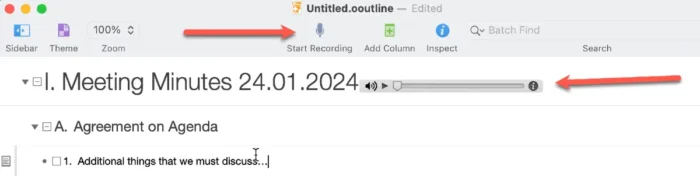
3. Evernote
The second possible solution is Evernote. I am a big fan of Evernote for many things, and this is one of the activities I have used Evernote for. In Evernote, you can create your own template form for the minutes. For example, the template can have the meeting agenda, so you can quickly fill the gaps in the template and use their recording functionality that will be part of your notes as minutes.
It allows you to create rich notes, attach files, and collaborate with other team members in real-time. Evernote’s search capabilities and integration with other apps make it a versatile choice.
4. Google Docs
I think that we don’t need to explain this in broader detail for this tool. Yes, you can use Google Docs as a meeting minutes tool because it will give you a very useful collaboration environment when you take meeting notes and prepare your minutes document.
The only thing that I miss in Google Docs is the recording feature. But, with a better microphone, you can use Google Docs’ “Voice Typing” feature to help you type all discussions.
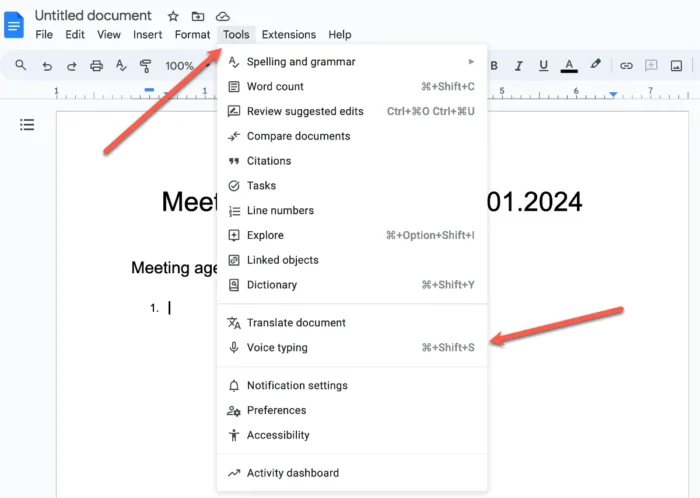
5. Scapple
One possible meeting minutes tool I want to mention here is Scapple from the developers of Scrivener. This tool is based on a drawing, unlike the solutions mentioned above that work on a writing principle.
So, Scapple is close to mind mapping solutions and visual representation. You can show different notes and comments based on the meeting discussions, recommendations, and conclusions. The tool is very simple to use, but you will need to use it only as a reference to create your meeting minutes.
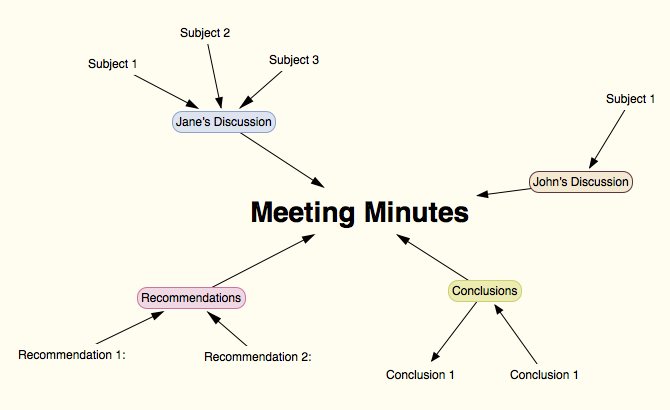
As you can see, you have really many different tools available to use as meeting minutes software. What you choose depends on your work and your way of working. I have used all of these tools, and they all finish the job when it comes to preparing meeting minutes.
How Do You Select the Right Tool to Manage Meetings?
Choosing the right meeting minutes software platforms for your business will require careful consideration of your organization’s specific needs and goals. Here are some steps to help you make the right decision:
1. Assess Your Needs
Identify the key challenges and pain points in your current meeting minutes process. Determine the essential features and functionality for improving efficiency and collaboration within your organization.
2. Research and Compare
Explore the available software and tool options and compare their features, benefits, and pricing. You can also read reviews and testimonials from other users to better understand each tool’s strengths and weaknesses.
3. Trial and Test
As you can see, you can have a free trial, and why don’t you take advantage of free trials or demos offered by the software providers? This will allow you to test the software’s usability, performance, and compatibility with your existing workflows. Involve key stakeholders and gather feedback to ensure the software meets everyone’s needs.
4. Consider Integration
Evaluate how well your chosen software integrates with your existing tools and systems. Seamless integration can improve productivity and collaboration by eliminating the need for manual data entry or switching between multiple platforms.
5. Scalability and Support
Consider the scalability of the software to adjust to your organization’s growth and changing needs. Additionally, you must assess the software provider’s level of support, including training resources, technical assistance, and regular updates.
6. Cost and ROI
You must evaluate the pricing structure of the software and compare it to the expected return on investment. Consider not only the initial cost but also any ongoing fees or additional features that may require additional investment.
Tips for Effective Use of Meeting Software
We often think it is all about the tools or software we are using. But, like with everything else, the same is true with the meetings; it is more about the process, not the tools. So, to make the most out of the tool you choose, consider the following tips:
1. Prepare the meeting agenda in advance
Always create meeting agendas and share them with participants before the meeting. This allows everyone to come prepared and ensures that all relevant topics are covered during the meeting.
When creating a meeting agenda, ensure you relate it with the past meeting minutes to ensure that you will not start another meeting without checking if everything is done from the previous meeting.
2. Always assign tasks
Clearly delegate tasks, responsibilities, and deadlines during the meeting. Ensure all action items are documented in the meeting minutes document, and responsible individuals are notified.
3. Always keep your minutes concise and organized
Focus on writing a meeting summary, key discussion points, decisions, and tasks that must be accomplished after the meeting. Some tools allow you to use the meeting minutes template (as one of the tool’s key features), but if you choose the tool without this option, you can always create your own meeting minutes template. In such a way, you will always know what to include and how to be formed.
Try to avoid excessive detail or unnecessary information that may clutter the meeting minutes. So, use headings, bullet points, and formatting options to ensure your minutes are easy to read and navigate.
4. Ensure meeting minutes approval
It will be best if, after the meeting, you send your meeting minutes for approval to all meeting attendees. Having a meeting minutes approval process is important to ensure that all team members agree about discussion, conclusions, and action steps that must be implemented.
4. Regularly review and update your meeting minutes
You must regularly review and update the meeting minutes to reflect any changes or progress your team members have made. This ensures that the minutes remain accurate and up-to-date and that everyone knows the latest updates and decisions.
5. Encourage collaboration
As you can see, many tools we have mentioned here have collaboration options as key features. So, utilize this feature of the meeting minutes software to encourage active participation and collaboration among your team members. Allow participants to add comments, ask questions, or suggest minute revisions.
6. Integrate the tool you select with other tools you are using
Explore the integration capabilities of the meeting minutes software with other tools used in your organization. This can simplify your workflows and enable seamless transfer of information between different platforms.
Conclusion
You can streamline your meeting management process by selecting meeting minutes software that offers automated note-taking, real-time collaboration, centralized storage, and customizable templates.
You must evaluate the different meeting minutes options available, considering their key features, integration capabilities, and scalability.
Remember to regularly review and update your meeting minutes, encourage collaboration among team members, and integrate the software with other tools used in your organization.