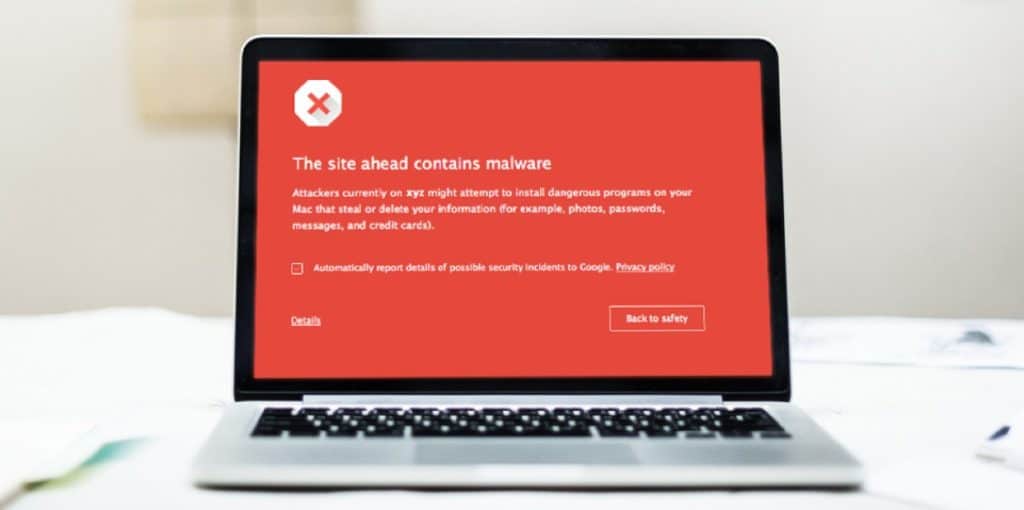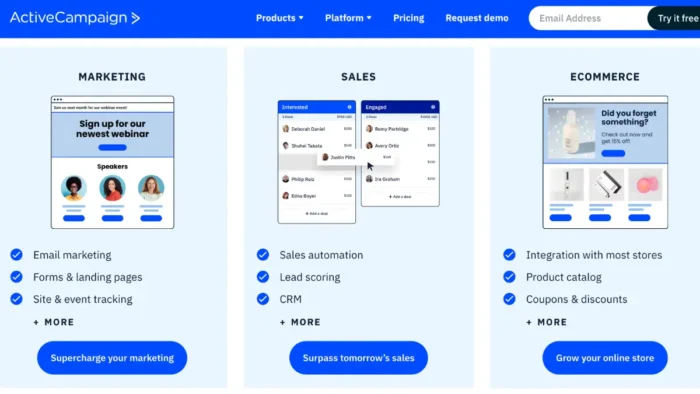If your webpage has been suddenly removed from search results or your visitors see a message it contains dangerous code and is unsafe — it means that you have been blacklisted. If you have been hacked, Google will blacklist you. Even if it was a small infection, the search engines will throw your webpage out of the searching and will show the visitors that visiting it can be dangerous. How to deal with that?
How Sites Get Blacklisted
When searching engines algorithms find suspicious code or activity on your webpage, they remove it from look-up results. This is the simplest action it can take. Search engines and other systems consider dangerous various phishing schemes, hacks, backdoors, email grabbers, Trojans, shells, etc.
If you use the hosting service, you run the risk of getting into the blacklist due to the fault of a neighbor or hosting provider. You and your neighbor can have the same IP address, which means that if you started spamming or installed a virus, then most likely your IP will be banned, and your webpage will also be included in the base of “harmful” resources. Use the Clean Talk app to check IP blacklist status.
In some cases, the owner may not know for a long time that the site has been hacked until its traffic starts to decrease. If you see a warning in the browser, it may mean that the page has been hacked.
Sometimes the webmaster himself causes the site to be listed as dangerous. In order not to be blacklisted:
- Do not copy other people’s content,
- Do not mask keywords. Do not make words of the same color with the background to grow in search queries, it should be banned.
- Do not put bad follow-up links.

Removing from the Blacklist of Google Sites
This process may take some time and efforts, but you cannot avoid doing it:
- Verify that the website is blacklisted
- Scan it with antivirus and delete all suspicious content.
- Register and verify your site with the free Google Webmaster Tools.
Delete all files and scripts that appeared “on their own” before the troubles begin and whose direct purpose cannot be determined.
After cleaning the website, you should request a review that confirms that the resource is safe. If Google is slow in removing the warning from the portal, you can contact the support team and ask to remove the site from the blacklist, as elements threatening the safety of users have already been eliminated from it.
The process of cleaning a page after hacking and removing it from blacklists can be difficult and long. Therefore, it is advisable to use security plug-ins.