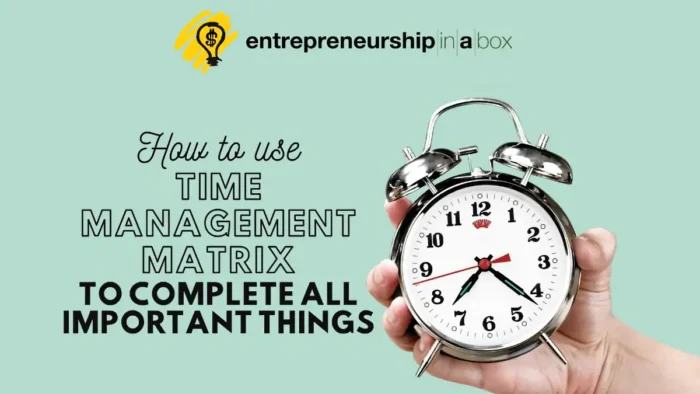Remote work has become a widely accepted norm in the contemporary world. However, the blurred line between personal and professional life can present a labyrinth of distractions for many individuals. Despite the comfort and flexibility that working from home offers, staying focused and maintaining productivity can be quite challenging.
This article provides actionable strategies to help you avoid distractions, stay on task, and elevate your remote work experience. Read on to discover the details!
1. Create A Dedicated Workspace
The importance of a quiet, clutter-free area can’t be overstated; this is your space for professional activities, creating a mental separation between work and personal life. Thus, this setup is crucial in eliminating distractions and increasing focus. Here are some tips on setting up a dedicated workspace:
- Choose a location in your home where interruptions are less likely. This could be a spare bedroom or a corner of your living room.
- Ensure the space is well-lit to reduce eye strain and fatigue. Natural light is best, but if that’s not an option, make sure you have plenty of artificial light.
- Keep necessary supplies within reach but avoid overcrowding your desk. You should have everything you need to get your work done, but you don’t want your workspace cluttered.
By following these tips, you can create a workspace that will help you stay focused and productive.
2. Establish a Routine
Cultivating a routine is vital when working remotely because it brings much-needed structure to an environment where time boundaries can easily blur. Think of it as setting an internal clock for work, signaling when it’s time to focus and when to unwind.
To begin, define your work hours. While remote work often offers flexibility, having consistent start and end times helps distinguish your work life from your personal life. Doing so prevents tasks from disrupting your downtime and helps maintain a healthy work-life balance.
Next, plan for breaks. Taking short and regular pauses provides respite, allowing your brain to relax and reset. Lastly, develop a morning ritual to signal the start of the workday. It could be enjoying a cup of coffee, engaging in a short workout, or getting dressed up. These cues help switch your brain to ‘work mode,’ enhancing your productivity.
3. Leverage Technology
Embracing technology as an ally in your remote work setup can significantly enhance your productivity and help you manage distractions. Various digital tools are designed to aid in organizing your workday, managing your time, and improving your concentration.
Productivity apps, for instance, can streamline your tasks and projects, allowing you to visually map out your workday or workweek. Some of these platforms also enable collaborative features, allowing you to keep track of team tasks and deadlines.
Additionally, time management tools can provide insights into your work patterns and help identify potential distractions. They often offer features to block distracting websites or apps during your designated work hours.
Simple tools such as a digital calendar can effectively manage your time. By scheduling your tasks, meetings, and breaks, you can ensure that every minute of your workday is utilized effectively.

4. Limit Technology Distractions
While technology can be an indispensable aid for remote work, it can also present a potential minefield of distractions. Constant alerts from emails, social media, or apps can divert your attention, leading to fragmented focus and reduced productivity. Implementing strategic measures can help limit these distractions.
Start by turning off non-essential notifications during work hours. Doing so reduces the constant digital ‘noise’ and allows you to concentrate on your tasks.
Secondly, establish designated times to check emails or social media rather than reacting to every ping. This strategy, known as time-boxing, involves setting aside specific times of the day for these activities, ensuring they don’t intrude on your focus.
Lastly, utilize website blockers or apps with focus modes to temporarily block access to potentially distracting sites or apps. You can time these blockers to align with your work hours, helping you maintain a continuous workflow without frequent digital interruptions.
5. Manage Noise Distractions
Noise distractions can pose a pervasive challenge while working remotely, especially in bustling households or noisy neighborhoods. However, with the right tactics, you can effectively manage these distractions and create an environment conducive to concentration.
One effective strategy involves the use of noise-canceling headphones. These devices can significantly reduce background noise, enabling you to work in a quieter environment. If complete silence isn’t preferable, you can use these headphones to listen to soft music or ambient sounds that enhance focus.
Alternatively, consider using white noise machines or apps. White noise, a mixture of various sound frequencies, can mask disruptive background noises, creating a consistent audio backdrop that’s soothing rather than distracting.
If your home environment allows, another option is to adapt your work schedule to quieter periods of the day or night. You can also look for the most peaceful location within your home to set up your workspace. Actively managing noise distractions can help create a more serene and productive work setting.
Conclusion
Optimizing your remote work experience involves a multifaceted approach. By setting up a dedicated workspace, adhering to a routine, intelligently leveraging technology, and managing noise interruptions, you can effectively manage distractions and improve your productivity. It’s important to remember that these strategies aren’t rigid rules, but adaptable guidelines tailored to your unique needs and work style. They provide a roadmap to navigate the often-complex landscape of remote work, empowering you to thrive in your professional journey from the comfort of your home.