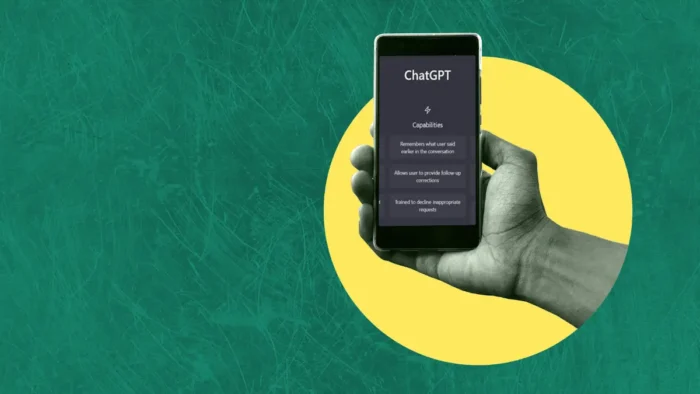Establishing secure and effective connections for employees outside the physical office has become paramount as the world embraces a newfound remote work culture.
With the challenges posed by this shift, vigilance and knowledge are critical to successfully implementing any remote work setup. So, let’s look at a few options that help facilitate remote access, each with its unique merits and potential caveats to consider.
Exploring Telecommuting with Direct Internet Access
Direct internet access is feasible when considering remote access solutions for your home-based employees. At its core, direct internet access allows workers to connect directly to resources on the company network through their personal or work-provided internet connections.
This could be an adequate solution for certain types of businesses and tasks. However, there are some caveats that you should consider before choosing this route.
Key among these is security. Opening your corporate network directly onto the public web can expose it to potential threats and attacks. Therefore, in such cases where data sensitivity is paramount, other forms of secure connection methods should be considered instead to strike a balance between functionality and safety.
Remote Desktop Protocol: A Yes or a No for Your Business?
Next up, it’s worth touching on the appeal of the Remote Desktop Protocol (RDP). As the name suggests, RDP lets employees take control of their work computer from home as if they were actually there.
This sounds like a foolproof solution at first glance, especially if you don’t require exchanging files between the host and client system. But before jumping onto this bandwagon, it’s crucial to understand that while RDP can allow employees to run desktop applications from their in-house workstation while working remotely, security is a significant concern.
Indeed, given that hackers often seek poorly secured remote desktops that hold sensitive data to carry out attacks and hold companies to ransom, you need to be vigilant to this threat. That means reinforcing your infrastructure and investing in network management becomes critical when using such methods.
Digging Deep into Proxies and Reverse Proxies
Another angle in this context is the implementation of proxy servers. In a nutshell, a proxy server intermediates between an employee’s computer at home and your business network.
The idea is that these proxies give you greater control over your internet traffic while considerably reducing exposure to external threats. A reverse proxy adds another wall to this security by obscuring internal networks from potential adversaries on the web.
However, remember that although beneficial in combating rampant cyber threats, setting up these systems can often be complex. Depending on your existing system architecture, it requires proficient IT knowledge and potentially additional hardware or software investments. So, when considering the potential perks of the proxy route, ensuring adequate technical support is a must.
A VPN with a Static IP: The Optimal Choice?
Virtual Private Networks (VPNs) with static IPs are another viable option for facilitating remote work. Leveraging the power of encryption, this setup establishes secure connections between your employees working from home and your business network. With a static IP setup, each user has a unique identifier, making managing permissions and tracking activities easier.
While considering this route, just be sure to follow best practices for using a static IP with VPNs. Remember that protocol selection is integral in guaranteeing security while delivering optimum performance. This includes being mindful of potential vulnerabilities that may arise due to misconfigurations or neglected updates.
Taking precautionary measures early on ensures lower risks, thus maintaining stability within your newly established virtual premises.
Key Takeaways
Providing remote access for employees working from home effectively involves finding the right balance between security and simplicity.
Each option has unique pros and cons, and it ultimately boils down to assessing your specific business goals, technical resources, and overall network management strategy.