Evernote is a powerful tool that can be very helpful for your entrepreneurial life and your business. It has the potential to increase your productivity and ensure that you will not forget anything connected with your business.
The biggest problem that I found using Evernote is organizing the notebooks for different uses for entrepreneurs. There are too many things that an entrepreneur can make with this tool, and I would like to obtain as many as possible ideas on how entrepreneurs can organize themselves for the better utilization of Evernote.
I will start with the improvement ideas that I think are very useful. Why do we need to start with the improvement ideas? First, entrepreneurs are people full of ideas about everything around their businesses. Many of the ideas can be easily forgotten if they are not immediately translated into actionable steps. But, some of them are worth it now, while others are for the future. On the other hand, you can’t accomplish everything that you dream of in a quick time. It’s not possible.
Table of contents
#1 Create Notebook for Improvement Ideas
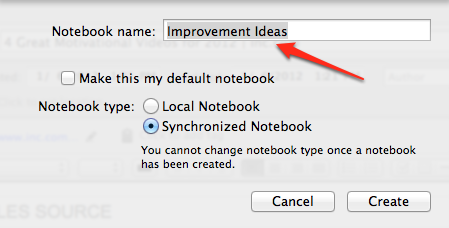
The first thing that you need to do is to make a notebook called Improvement Ideas. The notebook is a collection of many notes. In your case, when you want to use Evernote to improve the business, this is the place where you will collect each idea from everywhere without analyzing, or thinking about the idea.
Related: 40 Tips to Brainstorm Business Ideas
What you can put in this notebook?
For example, you are probably reading different online media as websites, blogs, news, tweets… Every time when you think that something that you are reading can be used to improve your business send it to this notebook. You can use your Google reader to send ideas into the notebook, or you can use different tools that have integrated possibilities to send to Evernote. For example, I will mention some of the useful tools that you can use with Evernote:
- Mobile or tablet Evernote application which will help you to have all of your notes everywhere with you.
- Evernote Web Clipper will enable you to save interesting stuff from the web through your browser.
- You can email notes directly to your Evernote account and what is more important you can send the note to exact notebook that you want.
- If you use an app as a web reader, the most of them have the possibilities to integrate with Evernote. I am using Reeder for Mac and from the application I can send the page to the Evernote.
This is only a short example, but there are plenty of possibilities for integration in your everyday entrepreneurial life. Another thing that I need to mention is that you can also save audio and picture notes. For example, if you’re driving a car, we know that when we are driving our creativity is on the larger level, you can simply talk to your phone and save audio notes about your ideas for improvement. In such a way, you can’t forget what your creativity brings to your mind.
#2 Create the Stack About Improvements
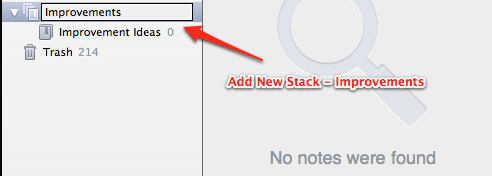
Now you have notebooks full of ideas about improvements. But, you need other notebooks that you will use for the implementation process about the ideas. Because of that, it is better to have better-organized notebooks in your Evernote account.
One useful feature is to make a stack that will cover all of your notebooks connected about improvements. You can name the stack whatever you want. In this example, I will name it Improvements.
#3 Create Other Notebooks in the Stack Improvements
You already have one stack called Improvements and one notebook in the stack called Improvement Ideas. Improvement ideas are something like a pull of information about possible improvements that you can make in your business.
For the process, you will need additional notebooks that will clean up your process. You want to prioritize the ideas. You will have something that you need to implement tomorrow, but something probably is not important for tomorrow and because of that it can be placed on the waiting list.
After prioritization, you need to plan your future steps about possible improvements that come for each idea. Your job will be to translate each idea into actionable steps because ideas as ideas are not worth it without making them a reality. The first step in making ideas a reality is to brainstorm future action steps about improvements.
For these purposes, I will use the following notebooks:
Improvement Ideas.
Something that we make in the first step, and represents the pull of information.
High-Priority Improvements.
When you check your improvement idea notebook the first thing that you need to do is to prioritize each of the notes about possible improvements. This is your everyday job to clean everything from the improvement idea. When you find the note about improvement that you think has a high priority for implementation you can right-click on the note and choose Move to Notebook and then choose High Priority Improvements. High priority means that you need to start with the planning implementation process as soon as possible, probably tomorrow, or this week.
Medium-Priority Improvements.
This is the second prioritization notebook that will collect notes with ideas that have medium priority. When you check improvement ideas, everything that you think will have medium priority you can move to this notebook. Medium priority means that something needs to be implemented but not tomorrow or this week, it can wait until you finish everything in the high-priority notebook.
Low-Priority Improvements.
The third notebook is the one that will collect improvement ideas with low priority. These types of ideas are not something that must be implemented as soon as possible, but they are something worth being implemented in the future when you empty everything from the high priority and medium priority notebook.
Action Steps.
Another notebook is about action steps that you, and your team needs to take to implement each of the improvement ideas. You can use the separate notes for each idea in the previously mentioned notebooks. Start with the notes in the high-priority notebook. Remember that these action steps are action steps that you as an entrepreneur need to take for the implementation process. Sometimes they will be something like: Define action steps for the implementation process, delegate tasks to employees, follow the implementation process and check the results from the implementation process.
Delegated Tasks.
Another useful thing that you as an entrepreneur can make is to use the share functionality of Evernote to delegate tasks to your employees connected to improvement ideas. When you finish defining the action steps you need to take action steps for your employees. You are not alone in your business, and you can’t make everything alone. In this notebook, you can make different notes for different employees and their tasks connected with the improvement process and can be shared with their Evernote account. In such a way, you will use Evernote as a collaboration tool and to-do list for you and your employees. This will allow you to follow the implementation process.
Now, your improvement stack will look like this:
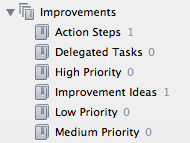
#4 The Whole Process
If we summarize the process, it will look like this:
- Collect ideas for improvement from everywhere and send them to the improvement idea notebook.
- Every day you need to check everything in the improvement idea notebook, think about the ideas, and based on prioritization, send the ideas into the high, medium, or low priority notebook.
- Start with a high-priority notebook and choose one idea, send it to the action step’s notebook and add your own action steps that you need to take.
- For the same improvement idea in the notebook delegated tasks, make a different note with the tasks for different employees.
- Share that notes with the employee responsible for the implementation of the tasks.
- Follow the implementation process and take action steps for the next idea in the high-priority notebook for which you need to repeat the process.
- When you empty all notes from a high-priority notebook, continue with the same steps for the medium-priority notebook. When a medium-priority notebook becomes empty, continue with the low-priority notebook.
This process is only as ideas on how you can use Evernote in the improvement process of your business. You can make a better process because the purpose here is only to give you the ideas to become more productive and make continuous improvements in your business.
If you have something to say about the improvement of the above-proposed process, do not hesitate to share through the comment section below.





