It is not enough to define new rules on the screens so that they are respected. The rules are the basis, there is still a stage of preparation to put in place so that they are taken into account by everyone.
This preparation time is done in two parts. First of all, it is a question of preparing the child for the rules, so that he can learn about them. Then, it is necessary to prepare the environment, that is to say, to facilitate the implementation of the rules by limiting the accesses to the screens.
A very effective way to prepare the child is to use the preparatory discussion. This technique consists of communicating the new rule and then asking the child questions to check that he has integrated it. For example, the parent may say “The new rule at home is 30 minutes of the phone after homework”. When will you be able to watch your phone? How long? If I call for dinner, what will you have to do even if the 30 minutes are not up? Will it be difficult for you not to watch your phone for the evening? The child starts to project and it will be easier to follow the rules when it will be necessary.
Preparing the environment is important because it will help the child to respect the rules. If the rule is “½ hour screen time when homework is done”, but the child has self-service access to their phone or tablet and no one is watching, there is little chance that it works. For example, it will be necessary to put all the screens in the same place (in a box with screens in the entrance of the house), to add codes on certain screens so that the child is not tempted to use it in hiding, creating time slots on the wifi, etc.
The preparation phase should not be neglected. It will facilitate the implementation of new digital rules at home. In the second stage, tech experts recommend parents to make use of limit screen time app such as FamilyTime.
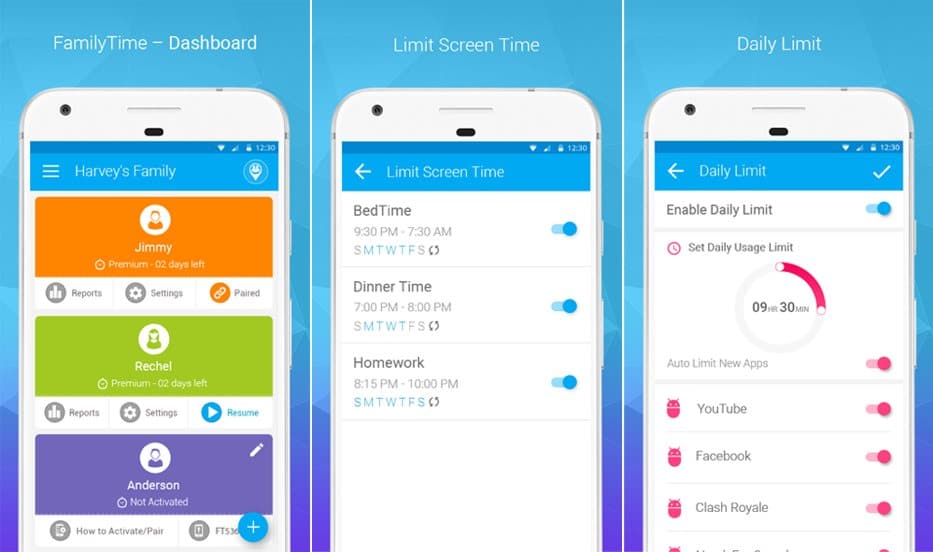
With the use of this app, parents can manage and regulate their kids’ screen usage and make them spend tech-free time. In a nutshell, FamilyTime app enables parents to:
- View all the installed apps and see which ones are keeping them occupied.
- Block those apps to end the root cause of their addiction.
- Check app usage frequency and see the time spent in each app
- Block those apps to end the root cause of their addiction.
- Allow kids the specific minutes or hours of screen time by setting screen limits within the app
- Help kids manage their own screen time allocated to them from FamilyTime TimeBank
- Schedule auto screen locks on kids’ device to hinder the usage in the later or the odd hour
- Remotely lock their screens to restrict their access.
- Do this for bedtime, dinner time, homework time and customized times as well.
- Temporarily block system apps and 3rd party apps.
There is a lot more a parent can do with this app. By installing FamilyTime parents can make their life easier. To try this app for free, get it now. You can get the trial version from the app store on your phone.





