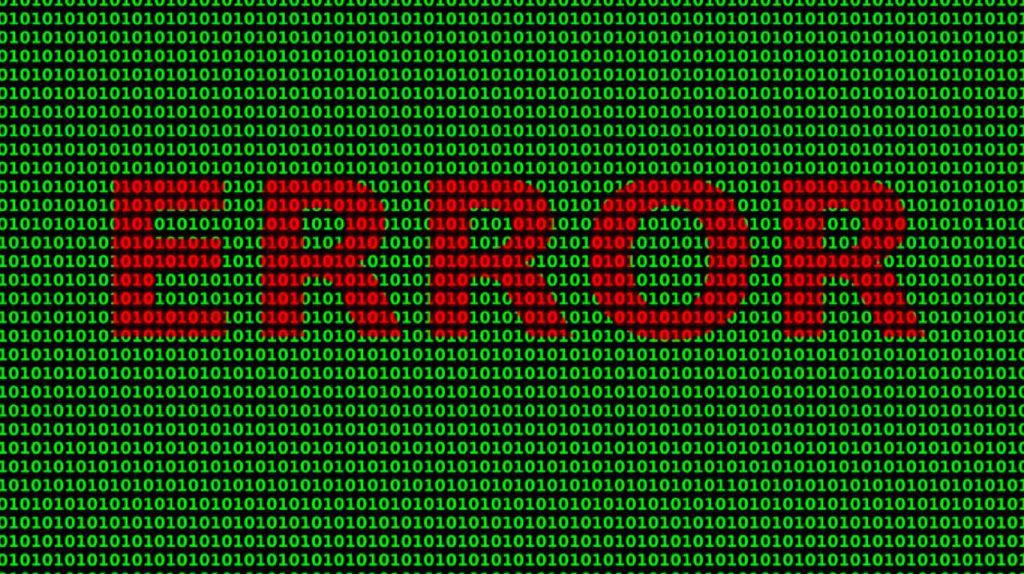It seems life always hits you with unfortunate events right when you are drowning in work or are low on cash. Isn’t that always when your computer goes haywire, or you drop your phone on the pavement? Sometimes these issues could be at the fault of the user, but that’s not always the case. Manufacturer problems are incredibly disappointing because it wasn’t anything you did.
Common Issues
The typical problems from computers include hesitation and other issues while trying to install new software. The uncertainty is usually caused by a delay from several apps that are running simultaneously on a computer. You may not be aware of the number of apps that turn on when you turn on your computer. Many computers display information about the time factor for each app during the starting sequence for the normal mode.
You could try some simple fixes in hopes of restoring the regular operation of a computer with these techniques:
- Reboot the computer,
- Disconnect the power source
- Clear the cache and search history, or
- Uninstall new software.
But let’s be real. You probably don’t have the expertise to fix a severely damaged system, so if the issue is more than just out-of-date software, it’s essential to get some help before matters get worse. Let’s check some common malfunctions and see what can be done to restore the system.
Related: Why do Businesses Use Mainframe Computers? Definitions, Features, and Examples
Computer Tip #1
If a computer is running slow, such as hesitating, you could reboot the computer after you have cleared the cache and search history. Sometimes problems arise after the user changed the computer’s settings or installed new software, such as a file app. To see if this is the cause, you can uninstall any new software and reset the settings to the default settings from the manufacturer to stop some problems.
If that doesn’t work, and your computer is relatively new, you might have failing hardware or a malware infection. This is when you would call for local IT support to run diagnostic tests, so they can fix the problem for you either by installing new hardware or clearing your system of any malware.
Computer Tip #2
Many computer problems can be stopped by disconnecting the power source and then waiting for at least 10 seconds before reconnecting the power source. If some simple methods do not restore the regular operation of a computer, you can use a restore or recovery command to stop the problems. A recovery command can be used to return the operating system to the original conditions with the default settings from the manufacturer. If you are not confident in your abilities to do so, don’t attempt it. You’re better off calling a technician for assistance.
Computer Tip #3
You can contact a computer repair technician for serious problems. Many computer technicians offer on-site services, which simplifies the repair process. If you want to get your computer fixed near you, you could use a smartphone to find a local computer repair technician. The personal information, such as passwords, should be removed from a computer before the technician works on the computer. Although, you will feel much safer watching a live technician rather than having someone enter your system remotely.
Keep Your Machine Running Smoothly
To reduce computer issues, you should work in favorable conditions for technology. This would be in cool room temperatures with low levels of humidity. A buildup of dust and dirt could block the vents and the small ports for USB plugs and the power cord. A computer should not be exposed to direct sunlight and extreme heat because the heat could cause the machine to be permanently damaged or to malfunction, such as with a blank screen.
You should protect your computer with an insulated, waterproof cover. The insulation would control problems from heat. The cover can be either hard or soft so that if the computer falls, there will be no damage. However, a hard case would break easily if it were to fall.
A laptop computer should be put inside a desk drawer or cabinet to control problems from a person or pet who could accidentally knock the laptop off a desk. A desktop computer should not be near the edge of a counter to control problems from damage.
Keep in mind some damages will cost more to repair than to replace. A spilled cup of coffee on a computer would probably cause more harm than could be reasonably repaired on the device without exceeding the purchase price of the computer.