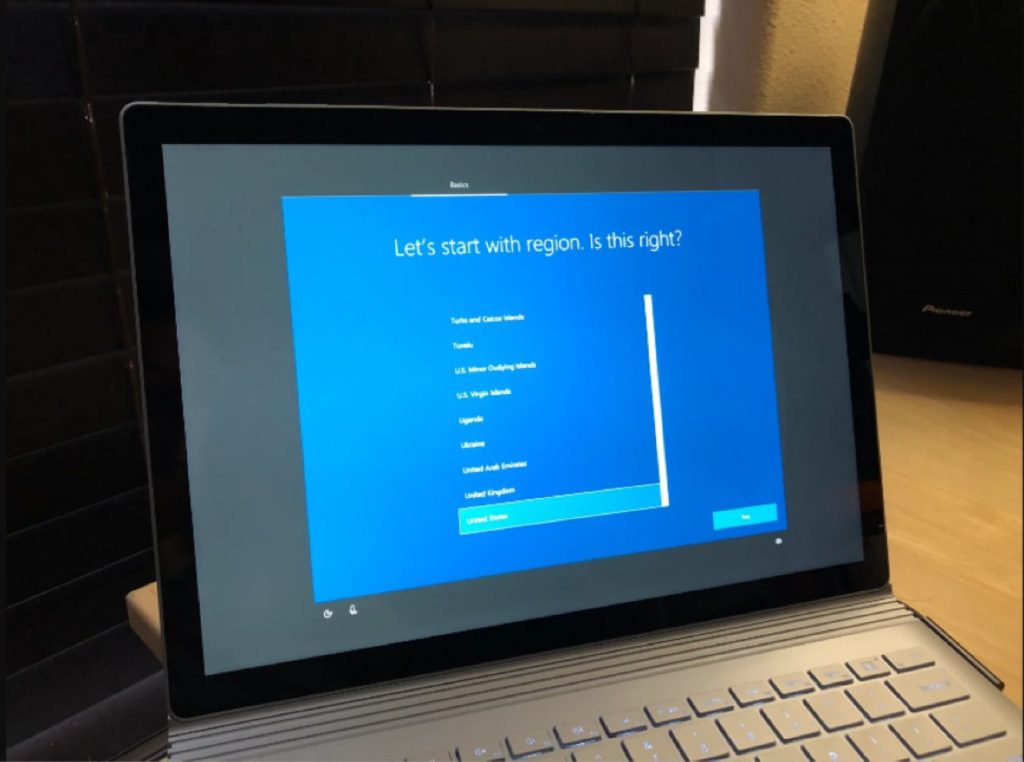At some point, everyone wants, or rather needs, to purchase a laptop—whether it is an old laptop’s poor performance, outdated systems, or just a whimsical need that drives you to have bought one, congratulations! However, when it comes to a new laptop, there are certain things that you need to take care of before you start exploring. People will tell you that you should do a few things when you purchase one, but it isn’t for the sake of having a say in what you buy. It is actually crucial to get the best out of your laptop!
Here are a few things you need to get started:
Install Security Software
Find good security software to protect all your valuable information. This can include anti-virus, firewall, and anti-spyware software, all of which scan for possible threats and remove them. If you are accessing valuable information related to your business or company, opt for good software for endpoint security since any person using the same wireless network as you can be a potential threat.
Set an Automatic Back up Schedule
Setting up an automatic back up schedule is one of the best ways to protect your data. Software issues, virus attacks, or hardware problems can make you lose any critical information and divert any changes made. Creating a backup schedule lets you restore your system from a restore point before the issue took place. This can be done by heading to the Control Panel and Backup and Restore.
Install a File Recovery Program
File recovery programs or software are real lifesavers when it comes to backing up data. When you need to sync documents or other files, there are higher chances of deleting the files instead and never getting them back. A program as useful as this gives you the options to recover any lost files that you might have deleted throughout the years (provided that the software was installed back then).
Update if Necessary
Updates are always crucial to get the best performance. Even if you have just bought a new laptop, there’s no harm in making necessary updates as a precaution. Updates can fix any performance issues, system patches, bugs, or glitches. It is always best to stay on the safe side, and you can find the updates in the Control Panel.
Connect to Your Network
To get started, you will need to connect to your network. Many laptops for sale have the f12 button to switch the Wifi on and off. If yours isn’t already on, you can press it once until a white light turns on. If you don’t have this option, you can go to the bottom right of the taskbar and click on the option that resembles signal bars. You can find your wireless network within your range and enter the password to get started. Alternatively, you can go to Control Panel, Network and Sharing and set up a new network connection.
Explore and Enjoy Your New Laptop
After following these steps, which should barely take any time, continue your journey, and explore your laptop, or get started with whatever you had in mind without any worries.