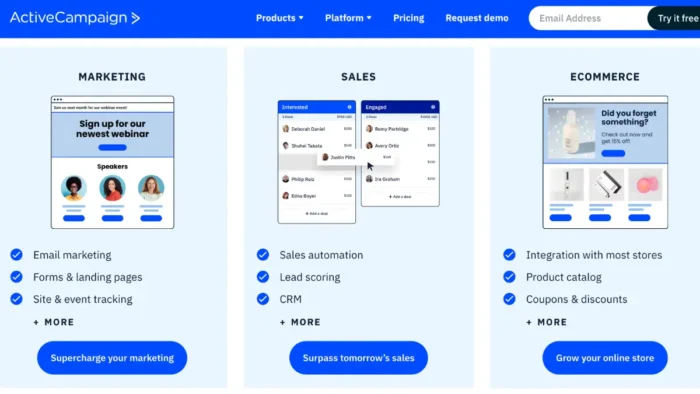Starting a small business can be a very exciting experience. While you are getting started, there are many decisions to make. Choosing your POS system (point of sale) is an important decision. Selecting the right one will help you keep your sales and inventory organized while accepting payments. You may be choosing between the Clover Flex and Clover Mini.
So, if you are trying to find the perfect POS system for your business, in this article, we will compare two popular options, Clover Flex and Clover Mini, to help you determine which one is the right fit for your needs.
Clover System
As their names imply, both of these Clover POS systems are offered by Clover. These POS systems use the third-generation Clover software, the heart of all of Clover’s products. This software is very customizable, with numerous options for small businesses.
For example, you can customize a counter’s sales and inventory tracking system if you run a retail store. You can manage appointments and set up different representative IDs for each stylist if you have a salon.
It can support a variety of payment types, including credit cards, contactless payments, phone apps, and more. You can even set up a merchant cash discount program to provide a discount to your customers if they cash in cash.
In short, you will get great POS software no matter which Clover POS system you choose. Therefore, the decision will largely depend on the best hardware for you.
Clover Flex and Clover Mini are Clover POS that offer a range of features designed to simplify your business operations and improve the customer experience. These adaptable devices can handle everything from accepting payments and managing inventory to generating reports and processing orders. But how do they differ?
Clover Flex is a compact, handheld device that allows you to take payments wherever your customers are. Its built-in printer and barcode scanner make it perfect for small businesses on the go, such as food trucks or delivery services.
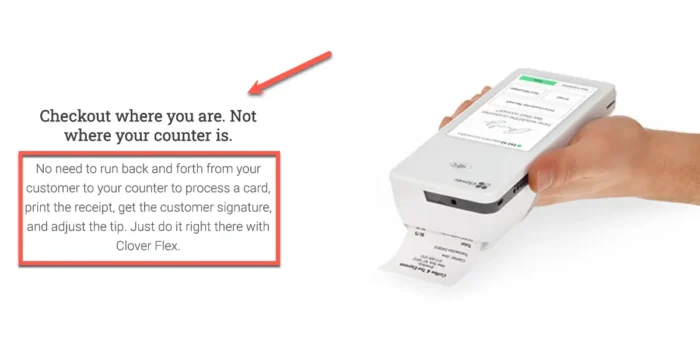
On the other hand, Clover Mini is a sleek and stylish countertop device, ideal for companies that don’t require the mobility of Clover Flex. It offers a larger screen and a built-in receipt printer, making it suitable for retail stores and restaurants.
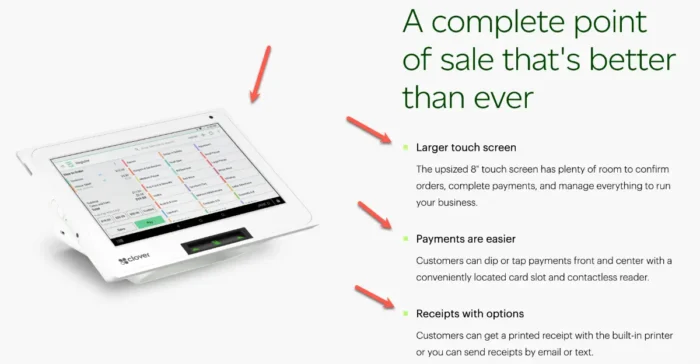
Clover Flex Overview
The Flex is a small, handheld Clover credit card machine. This makes it an excellent choice for any business that involves associates taking payment directly (rather than taking the payment card and returning it). This is a typical setup for entertainment businesses that let people order food and drinks from their seats. It may also work for a high-end store that involves a lot of personal attention from representatives.
This is also a popular option for businesses with a serious premium on space. For example, a food truck or pop-up store may benefit from using the Clover Flex.
The device has a 5.99-inch touch screen, allowing you to easily navigate the intuitive user interface. It supports various payment options, including contactless payments, chip and PIN, and traditional swipe transactions. Clover Flex also offers built-in Wi-Fi and 3G connectivity to ensure that you can always process payments, even in areas with limited internet access.
In addition to payments, Clover Flex provides many other features to help you run your business smoothly. You can manage inventory, track employee hours, and generate detailed reports on sales and performance. The device also supports third-party apps, allowing you to customize its functionality to suit your specific business needs.
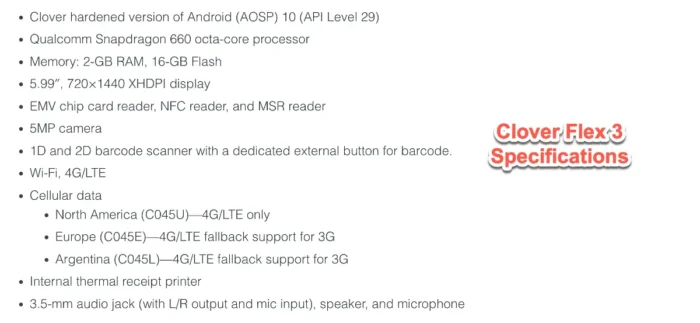
Clover Mini Overview
The Clover Mini is another small option from Clover. Although it is larger than the Flex, it is much smaller than the Clover Station, the largest option from the brand. The new Clover Mini can fit neatly onto almost any counter. It is a very popular option for businesses with a dedicated space to accept payments but don’t have much room.
This is an excellent choice for stores with small counters. It can also be a good choice for businesses that want a countertop model but don’t need the extra hardware of the Clover Station.
With its 8-inch touch screen, Clover Mini provides a user-friendly interface that is easy to navigate. It supports various payment options, including chip and PIN, contactless payments, and traditional swipe transactions. The device also offers built-in Wi-Fi and Ethernet connectivity, ensuring fast and reliable transaction processing.
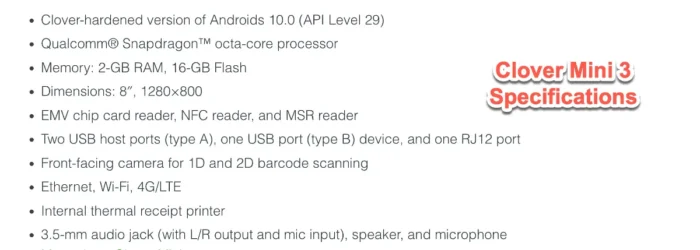
Clover Mini is more than just a point-of-sale system. It allows you to manage inventory, create and edit menus, and track customer data. The device integrates seamlessly with other Clover products, such as Clover Station, allowing you to expand your point-of-sale system as your business grows.
Clover Flex VS Clover Mini
What are the similarities?
Despite their differences in form factor, Clover Flex and Clover Mini share several key similarities. Both devices offer a user-friendly interface that is easy to navigate, making it simple for your staff to learn and use the system. They also support various payment options, including contactless payments, chip and PIN, and traditional swipe transactions.
Clover Flex and Clover Mini provide access to the Clover dashboard and robust sales reports, allowing you to track sales and inventory management to track inventory levels and analyze customer data. The devices also support integration with popular accounting software, such as QuickBooks, making it easy to manage your finances.
Furthermore, Clover Flex and Clover Mini are both backed by Clover’s secure and reliable payment processing system. With end-to-end encryption and tokenization, you can be assured that your customers’ payment information is safe and protected.
It is essential to mention that both accept chip, swipe, and contactless payments, including Apple Pay®, Google Pay®, and Samsung Pay®.
What are the key differences?
Let’s look at some key differences that may influence your decision.
The most obvious difference is the form factor. The Clover Flex device is a handheld device, while the Clover Mini is a countertop device.
So, if mobility is a priority for your business, the Clover Flex device may be the better choice. However, if you primarily operate from a fixed location, Clover Mini’s larger screen and built-in receipt printer may be more suitable.
Another critical difference is the connectivity options.
Clover Flex offers Wi-Fi and 4G/LTE connectivity, ensuring you can process payments even in areas with limited internet access. On the other hand, Clover Mini provides the same as Flex plus Ethernet connectivity. If you have a stable and reliable internet connection at your business location, Clover Mini may be the more cost-effective option.
Additionally, Clover Flex has a built-in barcode scanner, which can be useful for businesses that need to scan and track inventory. Clover Mini has no built-in scanner, but you can purchase an external scanner if needed.
Pricing and Payment Plans for Clover Device
The pricing for Clover Flex and Clover Mini varies depending on your specific needs and requirements. Clover offers flexible payment plans to suit businesses of all sizes.
Clover Flex as hardware is $599, which can also be paid at $35 per month for the next 36 months. If you want access to the Clover system, you must pay a monthly software fee of $14.95 to $49.95 based on features related to orders, operations, and cash flow services to access Clover’s software. Additional fees for optional peripherals, such as a cash drawer or barcode scanner, may apply.
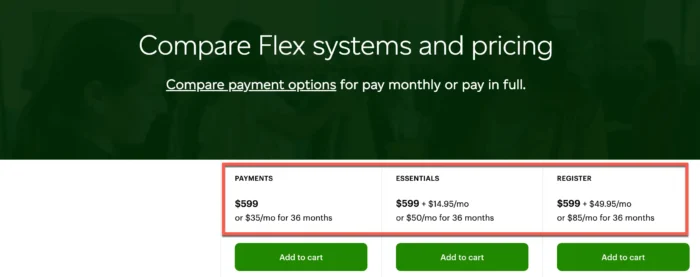
On the other hand, Clover Mini’s pricing depends on the right solution. You need specific Clover devices. For example, Clover Flex for full-service dining can have three options (starter, standard, and advanced) from $160 to $310 per month. The cash drawer and Clover station solo are available in all three options. As with Clover Flex, additional fees may apply for optional peripherals.
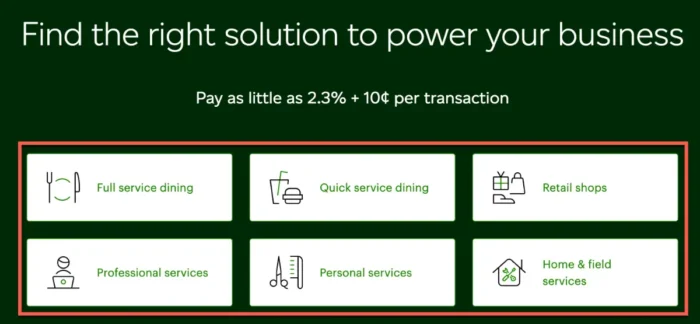
It’s important to note that these prices are subject to change, and it’s recommended to contact Clover directly or visit their website for the most up-to-date pricing information about other Clover devices and optional peripherals like cash drawer, barcode reader, and virtual terminal.
Choosing One for Your Small Business: Clover Mini vs. Flex POS System
The choice between these two models should be based on the size that suits your needs. They are very similar. So, think about which one will fit into your workflow best.
When deciding between Clover Flex and Clover Mini, there are several factors you should consider. First and foremost, think about your business’s specific needs and requirements. Do you need a mobile device as a POS system that can be taken anywhere, or do you primarily operate from a fixed location?
Also, you must consider the nature of your business and the types of transactions you handle through your POS system. Clover Flex’s portability may be a significant advantage if you frequently process payments outside your business location. On the other hand, if you have a retail store or restaurant, Clover station, like Clover Mini’s larger screen and built-in receipt printer, may be more convenient for your small business.
Evaluate your internet connectivity options. Clover Flex’s 4G connectivity may be essential if you have limited or unstable internet access. However, if you have a reliable internet connection at your business location, Clover Mini’s Ethernet options may be sufficient.
Also, you must consider your budget and the total cost of ownership. Clover Flex may have a higher upfront cost due to its additional features, such as the built-in barcode scanner. However, the overall cost may be comparable if you need additional peripherals for Clover Mini, such as an external scanner or receipt printer.
How to Decide on a Case Base
Let’s say your business is a mobile food truck, and you have switched from a traditional cash register to Clover Flex. The handheld POS system allows you to take payments immediately, eliminating the need for cash transactions and returning to your static clover station. The built-in scanner enables you to track stocks and simplify your ordering process. Also, with Clover Flex’s reporting capabilities, you can analyze your sales data and adjust your menu offerings according to your customers’ needs and wants.
Conversely, if your business is a high-end fashion boutique, you can choose Clover Mini as your POS system to improve your in-store shopping experience. The larger screen will allow your customers to view product images and details easily. The built-in receipt printer will provide a seamless checkout process, and the hardware will be integrated with your existing Clover Station. With Clover Mini’s inventory management features, you can keep track of stock levels and quickly reorder popular items. The elegant design of Clover Mini will also complement your store’s aesthetics.
How to Set Up and Integrate Clover Flex or Clover Mini into Your Small Business
Setting up and integrating Clover Flex or Clover Mini into your business is easy. You will receive the necessary hardware and software to get started when you get a Clover device.
To set up Clover Flex or Clover Mini, follow these steps:
- Unbox your hardware and connect it to a power source.
- Connect the hardware to your network using mobile internet for Flex or Ethernet for Mini.
- Follow the on-screen prompts to configure your hardware and create a Clover account.
- Download the Clover app on your smartphone or tablet to access your POS system remotely.
- Customize your device settings and preferences, such as tax rates and receipt options.
- Set up your inventory, menu items, and pricing.
- Train your staff on how to use the device and its features.
- Test transactions and ensure everything is functioning correctly.
Clover provides comprehensive documentation and support resources to assist you with the setup and integration process. If you encounter any issues or have questions, their customer support team is available to assist.
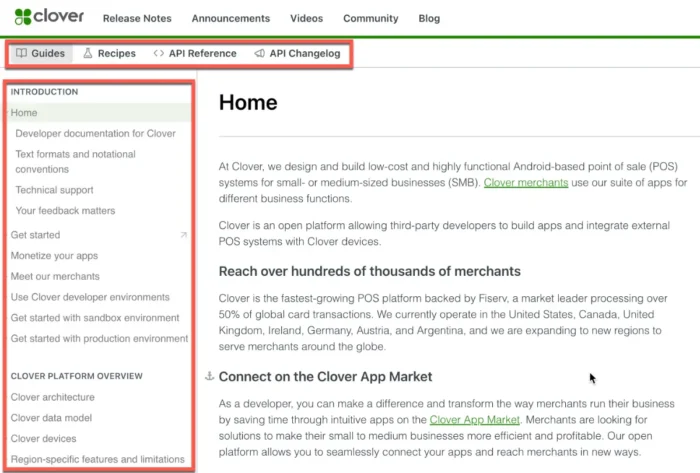
Find a Payment Partner Today
When you know which POS system you want, it is time to select a payment processing partner. Find one that will offer the hardware you want and has a fee schedule that works for your business. For example, you may want to find a partner with no monthly fees.
Conclusion and Final Thoughts on Choosing the Right POS System
Choosing the right point-of-sale system is a crucial decision for your business. Both devices offer a range of features designed to simplify your operations and improve overall customer experience with your business.
If mobility is a priority and you need the flexibility to process payments anywhere, Clover Flex is an excellent choice for you.
On the other hand, if you primarily operate from a fixed location, Clover Mini’s larger screen and built-in receipt printer may be more suitable.
When deciding, you must consider your business’s specific needs, budget, and connectivity options.
Remember, Clover Flex and Clover Mini are supported by Clover’s secure and reliable payment processing system, ensuring the safety and protection of your customer’s payment information.
Take the time to weigh the pros and cons of each system, and reach out to Clover or a trusted reseller for more information.