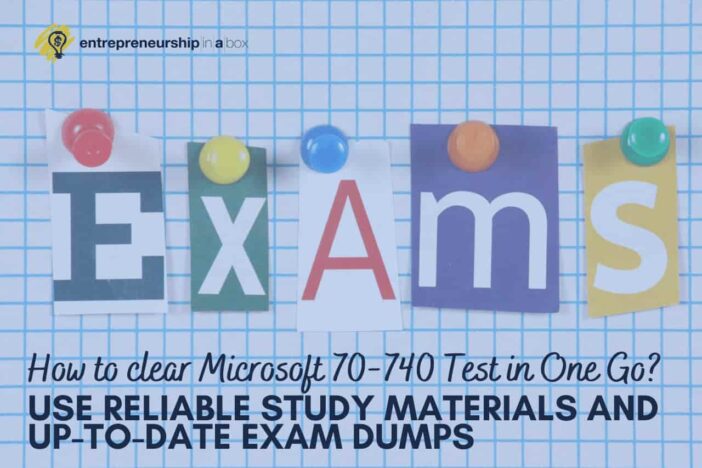When it comes to technological innovation, no other name takes the lead except Microsoft. And if you want to succeed in your career in the IT field, the best thing that you can do is to opt for a certification of this vendor.
It will help you master your skills in the sector you need so that you can provide IT solutions for enterprises. No matter, whether you’re a beginner or already a professional, there are credentials for everyone, for example, MCSD, MTA, MCSE, MCSA, and the list goes on.
Today we will talk about one of the associate-level certificates – Microsoft Certification: Windows Server 2016. To obtain it, the candidates have to clear three exams with the following codes: 70-740, 70-741, and 70-742. In this article, we will discuss the Microsoft 70-740 test. If you want to become a computer network specialist or a network administrator, then this guide will definitely help you.
Important details related to Microsoft 70-740 exam
Known as Installation, Storage, and Compute with Windows Server 2016, the 70-740 certification test authenticates one’s knowledge and skills in carrying out technical tasks regarding operations in Windows Server 2016. You must be able to demonstrate that you can install, manage, and create images of deployment. Just like for any other exam, it is essential to learn the main topics of this test. You need to master the following domains for ensuring maximum results during the exam day:
- Implementing Windows containers (5-10%);
- Installing Windows Servers both in the host as well as compute environments (10-15%);
- Maintaining and monitoring server environments (10-15%);
- Implementing Hyper-V (20-25%);
- Implementing high availability (30-35%);
- Implementing storage solutions (15-20%).
As for the structure, ExamSnap 70-740 Real Questions comprises of 40-60 questions that the candidates have to attempt within 2 hours. Different types of questions, such as case studies, multiple-choice, drag and drop, hot area, and fill-in-the-blank, may occur in the exam. The passing score for this test is 700 on a scale of 1000. Microsoft charges about $165 as an exam fee when you pay for a voucher. The price for the countries other than the USA may be less or more than the set one. Microsoft 70-740 is available in different languages that include Japanese, English, German, Spanish, French, Portuguese (Brazil), as well as Simplified and Traditional Chinese.
Preparation options for Microsoft 70-740 exam
Now you have a detailed overview of the 70-740 exam. The question is: how can you succeed in this test in one shot? To be honest, there are no such things as shortcuts. You must prepare for this Microsoft exam with great deliberation and this will make your task easier. To help you with your preparation process, we have gathered some of the top tips, and by adding them to your curriculum, you will definitely ace the test in one go.
Use books
There is nothing more convenient than books when it comes to Microsoft 70-740 exam preparation. You can find the study guide recommended by Microsoft right on its official website. You can buy it on the Microsoft Press Store or Amazon.
Get help from a course instructor
One of the most reliable ways of preparing to the fullest is getting in touch with a course instructor. This ensures that you are covering all of your exam objectives. The training courses often come with quizzes at the end of each module. There is also an option to go for self-paced online training. It is up to you to choose online classes or the one with a certified instructor. You can opt for a course that is feasible for you.
Use the past papers
Numerous sites offer you practice questions to evaluate your level of knowledge. You can simply go to the ExamSnap website and download some free versions or buy paid ones. There is also an exam simulator that you can use to open VCE files. Once you have downloaded practice tests, you can take them to ensure that you are prepared to the fullest. If you find yourself struggling to solve any question, this means that you need to learn more. So, keep on practicing until no issue seems hard for you.
Join group discussions
What could be better than building connections with like-minded people? You can join study groups for this. Many of them are available online. Joining such groups will help you discover things that you have never known before. If you have any questions during your preparation, you can ask them and many individuals are ready to help you at any time.
Practice with virtual labs
If you want to ensure that you have a firm grip over the objectives and competencies of the Microsoft 70-740 exam, then you should practice with labs. Doing this will help you enhance your practical skills. The result of practicing will grant you the ability to carry out different tasks regarding Windows Server 2016 configuration without any hindrances.
Watch YouTube videos
Watching videos during your preparation process is an incredible way of catching things at a quicker pace. Our brain tends to pick those things that are visually appealing. Therefore, you can find numerous lectures on YouTube regarding the Microsoft 70-740 exam.
Benefits of passing Microsoft 70-740 exam
There are uncountable benefits of taking this certification test. Nowadays, employers prefer those applicants who have earned some professional badges. In this era, when technology is continually changing, competition is at its peak. So, it is essential for all of us to do everything possible to be prominent. Some advantages that you can get after passing Microsoft 70-740 are as follows:
- It unravels some valuable information about high availability;
- It furnishes you with profound skills in Windows Server in various environments;
- It unlocks essential Hyper-V functions;
- It bolsters up your understanding of storage solutions;
- It provides vital knowledge related to Windows containers.
Conclusion
There’s so much to explore in the field of IT. You cannot just wait for a miracle. You need to step up and do all the things that you can. Now it is your time to get your MCSA: Windows Server 2016 certification! Go ahead!