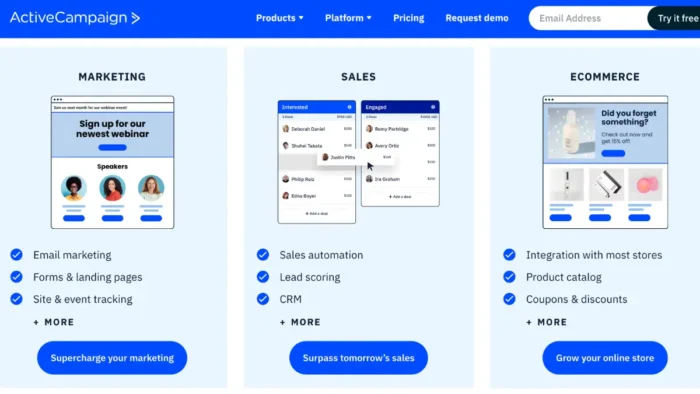There are many ways in which a budgeting app can assist with tracking expenses and managing personal finances. This article will dig into some of these ways.
Identify And List All Potential Expenses
First, users should open the app and start inputting all the general expenses they want to track in a list format. This includes any bills they have to pay, such as rent or cell phone payments, and non-bill expenses like groceries and gas. Once everything has been listed, it can be used to determine how much money is being spent each month compared to the income received from various jobs. If users keep track of what they spend regularly, it will make it easier to spot trends when looking at the numbers later.
Related: Best Meeting Minutes Software Solutions for Your Company
Isolate Necessary Costs
The next step of tracking expenses takes place after all expenditures are totaled for the month, and the result is subtracted from the total income. The resulting number is what can be considered necessary costs. This will allow users to determine what money they have leftover for other expenses, such as food and clothing. If there still seems to be a large gap between total expenditures and total income, this should indicate where spending should be cut back or changed to make ends meet.
Examine Possible Areas of Mismanagement
Subtracting necessary costs from income leaves some amount of money that needs to go somewhere else. Now it’s time to look at each area and see whether or not certain expenses are too high or too low compared with the rest of the budget. This step requires looking at items on the list of expenses being tracked and seeing if they need to be adjusted. They could also include expenses for things like the internet, transportation, or entertainment. If these areas are too high, consider making cutbacks to fit within budget guidelines.
Set A Daily Spending Limit
Once necessary costs for housing and other regular bills have been subtracted from income, users should still have some money left over that can be spent elsewhere. The next step is to put a cap on how much can be consumed each day. This way, there won’t be any room for impulse spending or overspending. If necessary, keep track of what’s already been spent so users don’t go over their daily limit.
After this step is completed, users should better understand where money is being spent, how much they’re bringing in, and what kind of lifestyle can be achieved with that amount.
Set Up Automatic Transfers
This step might not seem like it fits in with budgeting since it does allow for some spending outside the daily limit. However, this works so well because users won’t even realize what’s happening when their account automatically moves money around each month to match the budgeting guidelines.
If an expense comes up that won’t fit into the monthly budget, there will already be money set aside to take care of it without worrying whether or not it will affect anything else. When the money is automatically transferred, the app, for instance, Simplifi by Quicken, will cover everything else.
Identify And Eliminate Unnecessary Expenses
After all necessary costs have been subtracted from income and daily spending limits have been set in place, users should look at their lists of tracked expenses to see what’s not working anymore. If there are still items that stand out as too high or low compared with other expenses, now is the time to cut them out so they don’t drain resources.
Sometimes it can be challenging to let go of certain things because they are comfort items, but if it’s getting in the way of financial stability, then it has to go. This step could also include moving back home or into a different living space within a comfortable range.
Budgeting apps make life much easier for those who are looking to keep up with their expenses. Instead of keeping track of everything on paper or in a spreadsheet, these tools make it simple to do everything at the click of a button.