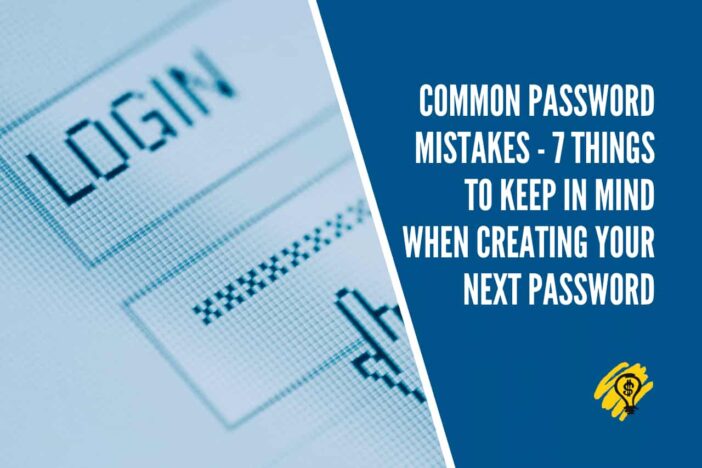The average internet user is required to set and maintain passwords for dozens of different online websites and services. Each of these online accounts could be a target for cybercrime so security needs to be taken seriously.
In this article we cover seven common mistakes people make when setting passwords, to ensure your continued online safety and security.
1. Using The Same Password On Multiple Sites/Services
As tempting as it may be to use the same password on multiple websites and services that you log into, this does present a big security risk.
If you have got the same password setup on multiple services this means that if someone is able to detect your password once, they will then be able to access all of those different services.
Password security will be the greatest when you have separate passwords for each service and website.
This way if somebody figures out one of your passwords, the worst-case scenario is that only that particular site or service is compromised and all of your other accounts will still be safe.
2. Allowing Your Web Browser To Save Your Passwords
It is not uncommon when using a web browser, that the browser will offer to save passwords for you so that you can log into sites and services quicker and easier.
Though this is very convenient and can make your Internet activities quicker, it is not a good move for your level of internet security.
Suppose your browser has access to all your passwords, and somebody is able to access your computer without your knowledge. In this situation, that person can then access all of those websites that you log into without needing to try and figure out your password.
3. Using Personal Information
When creating new passwords, it is very tempting to make up passwords using personal information.
Very common personal details used in passwords are things like birthdates of yourself, birthdates of family members, and even information about where you live, such as your address.
Though this does make your passwords easy to remember, unfortunately, it also makes your passwords a lot easier to guess, for somebody that may have malicious intent.
There are many phishing scams out there, that ask people lots of novelty questions about themselves, where they grew up, their pets, etc. Though these just seem like fun online games and activities, they are sometimes fronts for malicious activities designed to collect information that could be used to try and guess your password.
4. Writing Passwords Down
Many people have made the mistake of writing down their passwords and leaving them near their computers.
This is understandable because it can be very hard to remember so many different passwords.
However, this is quite a dangerous thing to do for your online security, because even though you may trust everyone that you expect will come into your house, you need to prepare for the possibility of unwanted people entering your home and finding this very sensitive information.
5. Using Letters Only
If a password only consists of alphabetical letters, it is much easier for somebody to guess. As a result, it is essential that your password includes a variety of other characters, as well as letters, to make it more secure.
This is why a lot of websites and services will ask you to make sure you include at least one letter, one number, and one special character in all passwords that you set.
6. Password Is Too Short
Just like passwords need multiple different types of characters in them, it is also important that passwords are of a good length, to make them harder to guess.
For every additional character in your password, the difficulty goes up dramatically for somebody or some computer program to figure out your password.
So when creating a new password, always remember, that the longer the password is, the more secure it is.
7. Slightly Modifying Your New Password
When a website or service that you log in to prompts you to create a new password, it can be very tempting to use your previous password with one small change. For example, if my previous password was something like “sunshine1” I may be tempted to just increase the number on the end to make my new password be “sunshine2”, so it is easier to remember.
Though this does indeed make your password easier to remember, unfortunately, it also makes your password much easier to guess for a person or computer program that is trying to figure out your password.
How You Keep Your Passwords Secure
Given all the risks mentioned here about what you should keep in mind when creating a new password, it can be overwhelming to think about how to make sure your passwords are secure across all the different websites and services that you log into.
A great way to solve this problem is to use a password management tool.
Password management tools save the password and login information for all these websites and services in a secure way, and allow you to just remember one username and password, which is for that specific tool, and then that password management service does the rest of the work for you.