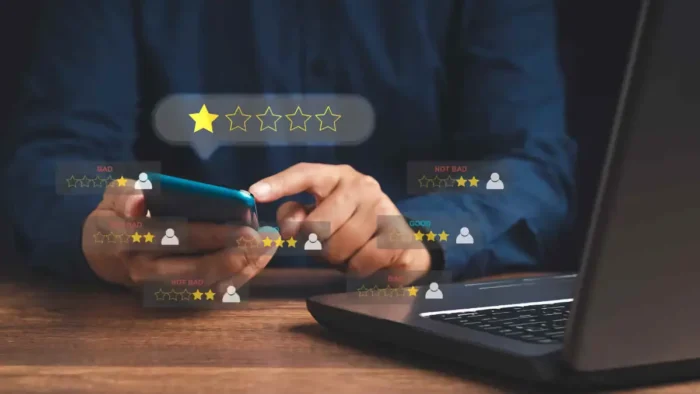In today’s digital world, businesses need to stay competitive to succeed. With the ever-increasing importance of visual content, having eye-catching and high-quality graphics can make all the difference. This is where Adobe Photoshop comes in.
Photoshop is a powerful tool that can transform your business by creating professional-grade images that grab your audience’s attention. From social media graphics to product images, Photoshop provides endless possibilities to showcase your brand in the best light possible. In this blog post, we will explore the various ways Photoshop can improve your business and help you stand out in a crowded market. Let’s get started.
Preparing Product Catalogs, Brochures, and Flyers
One of the most significant benefits of using Photoshop for your business is the ability to create stunning product catalogs, brochures, and flyers. With its advanced design tools and features, Photoshop can help you create visually appealing marketing materials that effectively showcase your products or services. For instance, you can use Photoshop flyer templates to quickly create attractive flyers that can be used as promotional materials or sent out to potential customers. You can also use Photoshop’s advanced features and tools to touch up product images for a clean, professional look.
You can easily edit and retouch product images, add text and graphics, and experiment with different layouts and designs. Whether you’re creating a print or digital catalog, brochure, or flyer, Photoshop gives you the tools you need to make it stand out and capture the attention of your target audience.
Enhance Images for Marketing and Promotional Materials
In addition to creating marketing materials, Photoshop can enhance your existing images for promotional materials. With its powerful editing tools, you can improve the quality of your images and make them more visually appealing. This can include adjusting the color balance, removing blemishes, or even changing the background of an image.
With these quality images, you can improve your marketing and create a more professional and polished look for your business’s promotional materials. Whether you’re using images for social media posts, email marketing campaigns, or website banners, Photoshop can help you create visually stunning graphics that catch your audience’s eye.
Editing Motion Graphics
Photoshop isn’t just limited to static images – it’s also a powerful tool for creating motion graphics. Whether you’re looking to create a promotional video or a social media clip, Photoshop can help you produce high-quality video content. With its advanced editing tools, you can add visual effects, color corrections, and even motion graphics to your videos.
You can also create animated text and graphics to help you tell your brand story more engagingly. By incorporating video content into your marketing strategy, you can capture your audience’s attention and create a more immersive brand experience.
Adding Visual Effects to Products or Services
If you’re looking to add an extra layer of visual appeal to your products or services, Photoshop can help you achieve that. With its advanced features, you can add visual effects to your products, such as shadows, reflections, or 3D effects. These effects can help make your products or services stand out, especially in highly competitive markets.
You can also use Photoshop to create compelling visuals for your social media ads, website banners, or email marketing campaigns. By incorporating these effects, you can create a more immersive brand experience for your audience and differentiate yourself from competitors.
Creating Logos and Branding Graphics
Another significant benefit of using Photoshop is its ability to create logos and branding graphics. Your brand logo is the visual representation of your business, and it’s essential to have a memorable, timeless, and unique logo. With Photoshop’s design tools, you can create a professional-grade logo that accurately represents your brand’s identity.
You can experiment with different colors, fonts, and layouts until you find the perfect design that captures your brand’s essence. Additionally, you can create branding graphics, such as social media banners, email signatures, and business cards, that help you create a consistent and cohesive brand identity across all your marketing channels.
Designing Web Pages
Photoshop can also be used to design webpages, giving you complete control over the visual appearance of your website. With Photoshop, you can create mockups of your website’s layout, including the placement of images, text, and other elements. You can experiment with different color schemes, fonts, and layouts until you find the design that works best for your brand.
Once you have a mockup you’re happy with, you can use it as a blueprint to create a functional website that accurately reflects your brand’s identity. By designing your website with Photoshop, you can create a unique, visually appealing website that stands out in a sea of generic templates.

Manipulating Photos or Creating Digital Artwork
Photoshop is also a powerful tool for manipulating photos or creating digital artwork from scratch. You can use its advanced editing tools to retouch and manipulate photos to create unique, eye-catching visuals. For instance, you can create collages, remove unwanted elements, or add new elements to a photo.
Moreover, Photoshop offers a wide range of brushes, filters, and effects that can be used to create digital artwork. You can use these tools to create illustrations, digital paintings, or even 3D artwork. Using Photoshop to manipulate photos or create digital artwork, you can create unique visuals that help your brand stand out.
Customize Videos
Apart from editing videos, Photoshop can also help you customize videos for your business needs. You can use its advanced tools to add your brand logo, custom text overlays, or even motion graphics to your videos. These customizations can help make your videos more professional and personalized to your brand. You can also add transitions and special effects to make your videos more engaging and dynamic.
With Photoshop’s video customization features, you can create a consistent visual identity for your brand across all your video marketing channels. Whether you’re creating videos for social media, email marketing, or your website, Photoshop can help you create compelling video content that captures your audience’s attention.
Photoshop is a versatile tool that can help improve various aspects of your business, from creating visually stunning marketing materials to customizing videos and designing web pages. By leveraging Photoshop’s powerful editing and design features, you can create a unique visual identity for your brand, making it stand out in today’s competitive marketplace. Whether you’re a small business owner or part of a large corporation, Photoshop can help you create high-quality graphics and videos that effectively showcase your products or services and engage your audience.