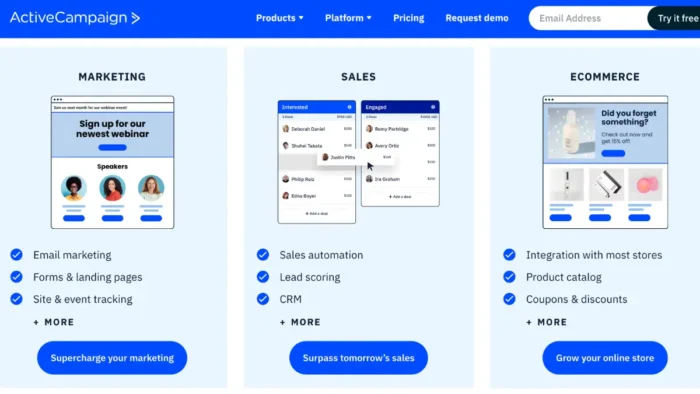Staying organized and efficient is crucial to success in today’s fast-paced business environment. With the ever-increasing volume of documents and information that businesses deal with daily, manual document management processes can quickly become overwhelming and time-consuming. This is where modern document management systems come into play, simplifying workflows and revolutionizing how organizations handle their documents. These advanced systems offer a range of features and capabilities that streamline document creation, storage, retrieval, and collaboration, allowing teams to work smarter and more effectively.
From automated workflows and intelligent search functions to version control and secure cloud storage, modern document management systems are designed to boost productivity and reduce errors.
In this article, we will delve deeper into the benefits of implementing these systems, explore the key features to look for, and discuss how they can transform your organization’s document management practices, ultimately leading to increased efficiency and improved business outcomes.
Implementing a document management system offers numerous benefits to organizations of all sizes. Let’s explore some of the key advantages that these systems bring to the table.
Improved Efficiency And Productivity
One of the most significant benefits of modern document management systems is their improved efficiency and productivity. With traditional manual processes, employees spend considerable time searching for documents, organizing files, and manually tracking changes. This wastes time and increases the risk of errors and document loss.
Organizations can automate these time-consuming tasks by implementing a document management system, enabling employees to focus on more valuable and strategic activities. These systems provide powerful search and indexing capabilities, allowing users to quickly locate documents based on title, content, or metadata. Additionally, document management systems often include features like OCR (Optical Character Recognition), which can extract text from scanned documents and make them searchable.
Enhanced Collaboration And Workflow
Collaboration is essential in today’s team-oriented work environments. Document management systems facilitate seamless collaboration by providing a centralized platform where employees can access, edit, and share documents in real-time. This eliminates the need for multiple versions of files floating around via email or shared drives, reducing confusion and ensuring everyone is working on the latest version.
Moreover, these systems often include workflow automation features that enable organizations to define and automate their document-related processes. For example, you can set up approval workflows to automatically route documents to the appropriate individuals for review and approval. This saves time and ensures that documents follow the correct path and adhere to the organization’s policies and procedures.
Reduced Risk Of Errors And Document Loss
Manual document management processes are prone to errors, such as misfiling, duplicate files, and accidental deletions. These errors can lead to severe consequences, including compliance violations and damaged client relationships. Additionally, losing important documents can have severe legal and financial implications.
Organizations can significantly reduce the risk of errors and document loss by implementing a document management system. These systems employ robust security measures, such as access controls, version control, and audit trails, to ensure that documents are protected and traceable. They also offer automated backup and disaster recovery capabilities, providing peace of mind knowing that your documents are safe and can be quickly restored.

Cost And Time Savings
Implementing a document management system can save organizations significant costs and time. Manual document management processes require physical storage space, such as filing cabinets and paper documents, which can be expensive to maintain and manage. Additionally, the time spent on manual document handling and searching can be better utilized for more productive tasks.
Document management systems eliminate the need for physical storage and streamline document handling processes, resulting in cost savings related to storage space, printing, and document distribution. Moreover, the time saved on document retrieval and collaboration allows employees to focus on core business activities, ultimately increasing productivity and driving business growth.
Making Use Of PDF Compressor Tools
PDF files have become a standard format for document sharing and archiving due to their compatibility and ease of use. However, large PDF files can pose challenges regarding storage and file transfer. This is where PDF compressor tools from Smallpdf can come in handy.
Smallpdf offers a range of online tools that allow you to compress PDF files without compromising their quality. These tools use advanced compression algorithms to reduce the file size significantly, making storing, sharing, and transferring PDF documents more accessible. Compressed PDF files also take up less space in your document management system, freeing up storage capacity for other important documents.
Choosing The Right Document Management System
Selecting the right document management system for your organization can be daunting. With the wide range of options available in the market, it’s essential to consider several factors before deciding. Here are some key considerations:
- Ease of Use: A user-friendly interface is crucial for document management systems. Look for systems with intuitive navigation and minimal employee training to use them effectively. A clunky or complex system can lead to employee resistance and hinder adoption.
- Scalability: As your organization grows, so will your document management needs. It’s essential to choose a system that can scale with your business. Consider the maximum number of documents the system can handle, its storage capacity, and whether it can accommodate additional users as your team expands.
- Integration with Existing Systems: A document management system should seamlessly integrate with your existing software and workflows. This ensures that you can continue using your preferred tools while leveraging the new system’s benefits. Look for systems that offer integrations with commonly used software such as Microsoft Office or Google Suite.
- Security and Compliance: Data security and compliance with industry regulations are critical considerations. Ensure the document management system offers robust security measures such as data encryption, access controls, and regular security updates.
- Support and Training: Implementing a new system requires proper support and training for employees. Look for vendors offering comprehensive training materials, user guides, and responsive customer support to assist your team during the transition.