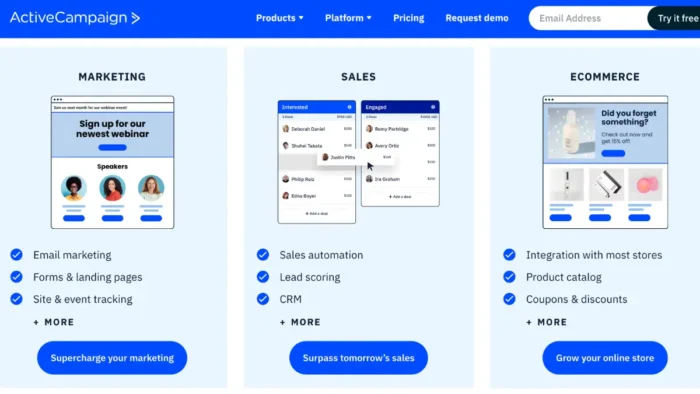You need versatile, adaptive software and data solutions that scale to match the expanding demands of your organization if you want it to succeed. You’ve probably heard of Microsoft Power BI if you’re looking for a self-service business intelligence or reporting solution. But does your firm need it? Is it the correct business intelligence platform? How can Power BI help your company?
Continue reading to learn the answers!
Microsoft Power BI: What is it?
A tool for business data visualization is Microsoft Power BI. Business intelligence is offered as a component of the larger Power Platform by gaining access to various data sources (internal and external) in order to produce pertinent, real-time dashboards and precise reporting.
The organization’s leadership may make better judgments by gaining valuable insights from various data sources. No longer is it necessary to hold off on reacting to fresh problems until the monthly or quarterly report.
A more detailed view and Power BI consulting company enable you to make strategic decisions to help your organization expand consistently. Power BI makes this possible by gaining access to various data sources, processing data using cutting-edge AI and natural language, offering real-time dashboards, and offering sophisticated reporting.
Related: Best Meeting Minutes Software Solutions for Your Company
Power BI Advantages for Business
It makes sense to want to discover what makes Power BI unique now that more users are using it. We’ve thoroughly investigated this incredible platform and can’t wait to show you all of its advantages.
Here are some of Power BI’s main advantages.
Quick insights
You no longer need to wait and stress over outdated and inaccurate report data. Power BI allows for real-time dashboard and reporting tool updates when linked data is streamed or sent to the service.
As a result, you can make decisions based on the most up-to-date information and have it sync with other applications and dashboards.
Simple to Use
You can create dashboards with ease using Power BI’s incredibly user-friendly interface. So much so that creating them doesn’t even require writing a single line of code. You may move the features around simply by dragging them.
Additionally, this application has built-in intelligence that suggests the appropriate reporting component based on your selections.
Power BI, for instance, can instantly recognize the map chart if you select sales and location as your data sources.
Use Templates to Save Time
Power BI makes it simple to create and use report templates for businesses looking to optimize their operations. The layout, data modeling, and queries for a new report may then be developed using these, which can then be distributed among users. This time savings might benefit users, especially if many departments use the same reports.
Instantaneous Updates
Dashboards are updated in real-time when new data is provided or streamed in. This will enable viewers to identify issues and opportunities quickly. Any report or dashboard may display and update real-time data and visualizations. Streaming data sources can include factory sensors, social media, and other devices that can gather or transmit time-sensitive data.
Regular Updates
Microsoft often updates the platform’s software, typically once a month. The functionality and usability of the Power BI desktop are continually improved thanks to these improvements.
Additionally, Microsoft aggressively promotes and responds to user feedback, with feature requests frequently serving as the impetus for additional features.
User-Friendly
Power BI is a self-service BI tool; thus, running, analyzing, and producing reports don’t call for technical or IT staff. Its natural language interface, attractive graphic design tools, and drag-and-drop capabilities make designing dashboards straightforward and understandable. All of these elements combine to make Power BI very user-friendly and available to everyone, regardless of technical proficiency.
AI to Support Your Analysis
You may advance data analysis with the unique AI-integrated capabilities included in Power BI, such as Quick Insights. This capability lets you quickly analyze data insights and present those findings in reports and dashboards. For instance, a company might use the function to identify what led to a recent increase in sales and comprehend the factors that affect sales. Additional AI capabilities are included in Power BI to identify the language used in a text, extract crucial keywords, do sentiment analysis, analyze images, and create machine learning algorithms.
Conclusion
Your routine operations have always included data analysis, but the jobs have become much simpler with business intelligence. The analysis of the data will be successful and more conclusive. Due to its tremendous degree of customization, Power BI is very simple to connect with any third-party application. Using integrated BI dashboards, users can create bespoke reports. With these analytics solutions, everything is simple and simplified.