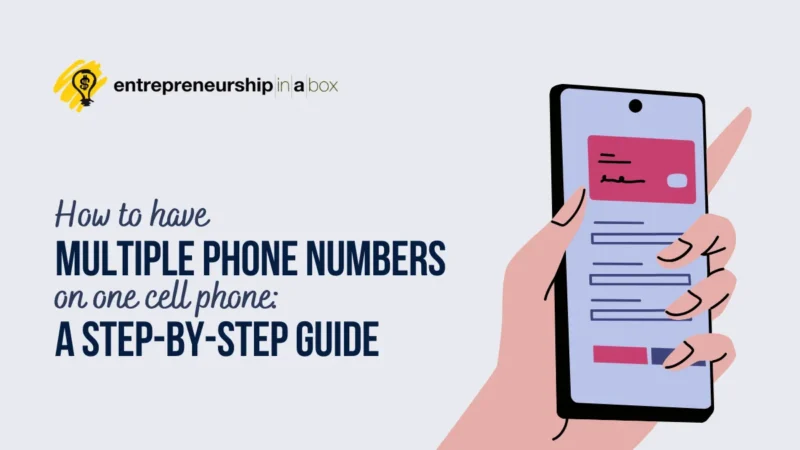Got a phone? Of course, you do — about 97% of Americans own a cellphone nowadays. As a business owner, you know how important it is to stay connected with your clients, partners, and stakeholders. Having multiple phone numbers can provide your business with a professional touch and improved communication lines.
However, you might want to separate what you use for business and your personal life. It’s a good practice since it eliminates the risk of misunderstandings when you send messages to the wrong person. But with little tech experience, you might not know your options.
Don’t get discouraged yet. We’ve got some solutions for you.
We put this guide to help you get multiple phone numbers on one cell phone. Read on and find out choices for your business cell phone lists.
1. Use a Dual SIM Device
This is your most obvious choice when getting two lines on one cell phone. The good news is that dual SIM capabilities are common features in a lot of phones. Most Android devices sold around the world have both single and dual SIM variations.
In the United States, dual SIM devices aren’t as popular since carriers sell them. You can easily skirt around this by searching online. Look for a reputable seller and buy a dual SIM device that works for your needs. In such a way you can buy easy phone numbers additionally.
After buying, look for two SIM cards you want to use. Go to your local carrier or use the internet to order a SIM card online. The good news is that you won’t need to get the SIM card from the same carrier. You can also purchase a prepaid phone number and use it as the second line.
The advantage of a dual SIM device becomes more apparent if you’re traveling around. When you go to a certain country, pick up a card for that destination and use it seamlessly. Most phones enable you to choose the default SIM for texts, calls, and data.
This feature is necessary to remember when preparing for an overseas trip. You don’t want to get a new SIM but accidentally use your main one to access the internet. Roaming data usage is an expensive mistake.
Related: Best Meeting Minutes Software Solutions for Your Company
2. Ask Your Carrier Service
Sometimes, a dual SIM device is out of the question. But that doesn’t mean you’re unable to get two phone numbers on one cell phone yet. A good solution is to look at your carrier service since they might offer options for this feature.
This is easier in the United States since three out of four major carriers offer options to add a second number on your phone. For example, T-Mobile has a DIGITS service, which offers some great features. With this, you can set up to five lines on your device.
As for Verizon, it has My Numbers and does the same thing as its T-Mobile counterpart. They charge $15 per additional line, up to a maximum of four per device. It offers a unified inbox, allowing you to access all your texts, calls, and voicemails in one area.
Sprint’s Multiline focuses more on businesses. They aim for companies wanting to let employees use personal devices while maintaining a business line. It cares not for the employees’ carrier since they can use Multiline via a phone app.

3. Use Third-Party Apps – VoIP Service Options as a Solution for Multiple Phone Numbers on One Cell Phone
VoIP, or Voice over Internet Protocol, is a communication technology that allows you to make phone calls using the Internet rather than traditional telephone lines. This makes a VOIP cheaper and more efficient for many entrepreneurs and small business owners.
VoIP truly shines by allowing you to manage multiple phone numbers on a single device effortlessly. No more juggling between separate work and personal phones! With VoIP, you can field calls from both your personal and professional numbers on one device, smoothly transition between them, and even use them simultaneously. It combines technical innovation, creative convenience, and practical efficiency perfectly.
There are many VoIP services available in the market today. Here are some of the top options to consider:
Make managing multiple phone numbers a breeze! 🍃 Check out this step-by-step guide on having them all on one cell phone! 📱🔥Click to PostGoogle Voice
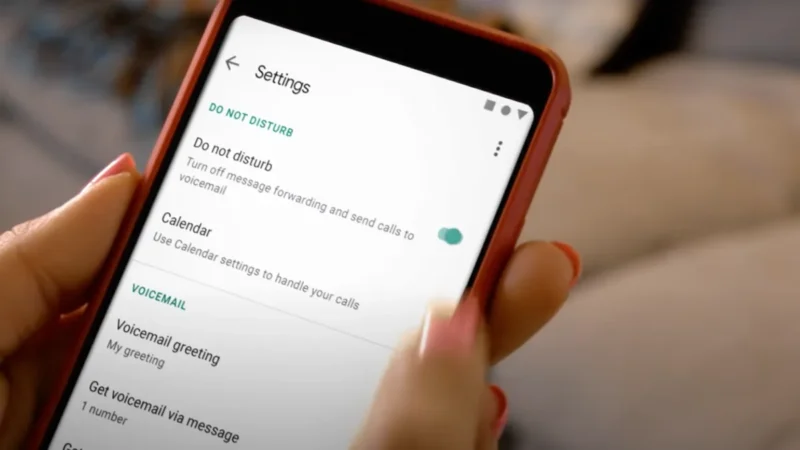
The Google Voice app didn’t get a lot of acknowledgments until it was redesigned in 2018 and replaced the legacy Google Voice that was previously allowed to be used with personal Google accounts. It brought design to the app, but its aesthetic sticks to its classic appearance. Most people thought Google ignored this app, but its development belies this observation.
Google Voice enables the creation of a new number, allowing you to call, text, and listen to voicemails using the app. You can use your Google Voice number as the default for your phone through the default dialer. This feature is something a lot of other apps don’t have. One disadvantage is that you can not have multiple Google Voice numbers, but there is an option to combine with a Google Fiber Phone number.
Also, Google Voice can connect to your email address. This alerts you to missed calls and allows for voicemail dictation. For international calls, Google Voice has rates that range from a few cents to a few dollars each minute.
This is the best second-line app for iPhone, in my opinion.
There are three pricing plans for users:
- Starter ($10 USD/user/month),
- Standard ($20 USD/user/month) and
- Premier ($30 USD/user/month).
All three packages of Google Voice account come with features such as voicemail transcription, Google Calendar integration, Google Meet integration, mobile apps (Android & iOS), web application, call forwarding, and more. Multi-level auto attendant, groups, eDiscovery for calls, voicemails, and text messaging records, and ad-hoc user call recording features are for Standard and Premium users only. The advanced reporting feature is for Premium users only.
Google Voice makes it easy to host a conference call by allowing users to call multiple phones at once. Participants should dial the Google Voice number at an agreed-upon time. The conference call can be initiated from either side, and additional participants can quickly join in by pressing “5” after a message is heard about beginning the conference.
Also, Google Voice is compatible with Google Fi for all three packages. With Google Fi, users can make and receive calls from their Google numbers on any device connected to the internet, no matter where they are.
This is an excellent solution for businesses that need an easy and reliable way to make and receive calls, text messages, voicemails, and more. Its competitive pricing plans and comprehensive feature set make it the ideal choice for any business looking to stay connected with its customers.
Second Line App
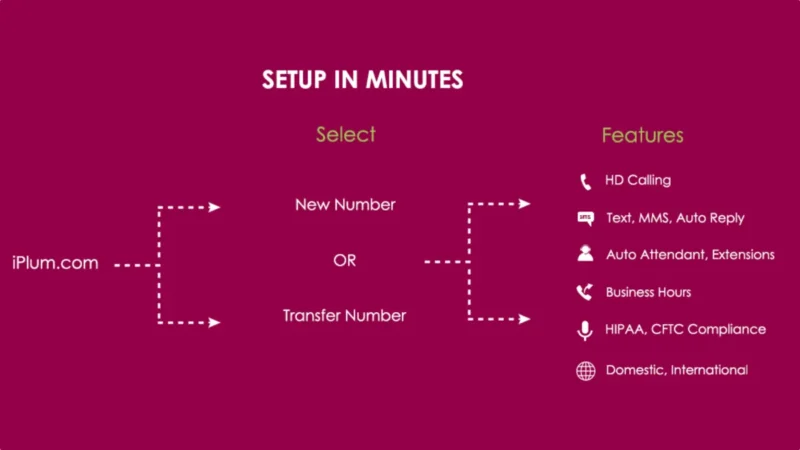
The Second Line App is a great business line app for iPhone or Android. You can simply get another phone number for your cell phone. Also, it works with your current carrier network and does not require changing your phone or plan.
You can use Second Line App for calling and texting and choose a unique ringtone and voicemail. You also have the option of setting up an auto-attendant feature.
iPlum, the company behind the app, has strong privacy, so you don’t need to worry about third parties getting any of your information. They offer services like HIPAA and HITECH that completely protect your data.
Also, this app gives dual-mode call quality and highly reliably routes calls through the carrier voice network while still showing the iPlum number as caller-id on other phones. Or, if you prefer, it can switch to a data network (Wi-Fi/3G/4G/LTE). This means you have the best call quality in any situation without sacrificing privacy!
Local numbers are available in all US states and Canada through this app! Plus, they provide access to millions more numbers so that you always have plenty of options when choosing one for yourself. With them, there is no need to worry about blocking because they offer multiple paths for simultaneous calls.
Line2 for Multiple Phone Numbers on One Cell Phone
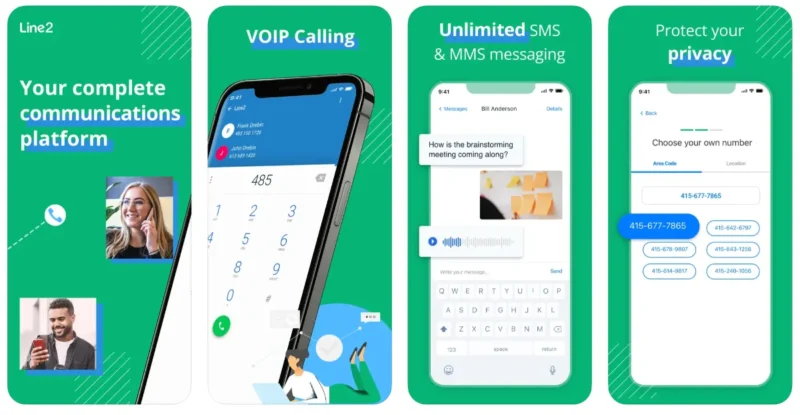
Line2 app is similar to Google Voice. You can add multiple phone numbers on one cell phone. Also, you can use the app to call, text, and listen to voicemails. Interestingly, this app allows you to call and text other members for free.
If you’re calling non-Line2 members in the U.S. and Canada, you need to pay a monthly subscription fee of $15.99 if you pay monthly or 13.75 if you are billed yearly.
Line2 is the perfect app for business owners looking to stay connected with their staff, customers, and partners. With unlimited SMS and MMS texting, call blocking, call screening, voicemail transcriptions, voicemail recordings, and call forwarding features, Line2 provides robust communication tools to streamline communication and keep team members in the loop.
You also get a phone number from a chosen area code. But it shines best since it’s usable on devices running both Android and iOS, the web, and even smartwatches.
Line2’s other features include caller IDs, call forwarding, group calls that support up to 20 people, and number blocking. You can use this app whether it’s cellular data or Wi-Fi. That ensures you’re never disconnected from your second phone number apps.
😎 Master the art of managing multiple phone numbers on one cell phone with our comprehensive guide! Stay connected effortlessly.Click to PostFlyp
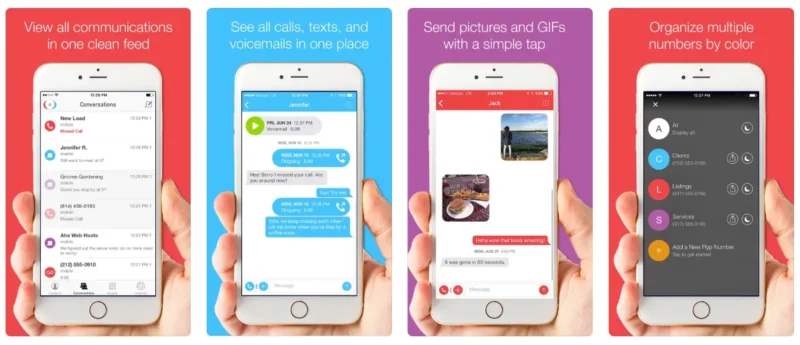
Flyp is an app designed to give users more control over their phones, and you can get additional phone numbers for $7.99 per line each month or $79.99 per year. They have transparent and easy-to-understand pricing with no hidden fees, with users able to try their first Flyp free phone number for 7 days to help you decide whether it’s the best for your needs..
It’s full-featured, offering unlimited calling, texting, and MMS for all numbers, a unified inbox, and free international calls in Flyp-available areas.
Also, the app allows users to pick their own area code, set up Do Not Disturb and call blocking settings per line, view all calls, texts, and voicemails in one place, get a local number no matter where they are located and enjoy the highest quality calling over the cellular channel.
With the app, you can assign a color for each line to avoid confusion. It also offers custom ringtones and voicemail greetings. But the only drawback is the lack of recent updates.
Open Phone
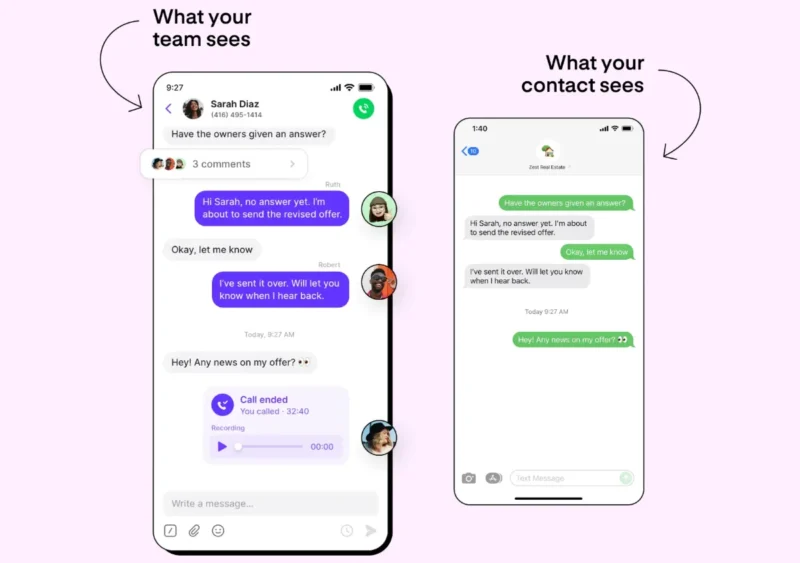
OpenPhone is the perfect choice for small businesses that want to appear more professional and work remotely while keeping their team aligned and protected. Not only can you customize caller IDs, voicemail messages, and phone menus for each number, but you can also make business calls without giving out personal cell phone numbers and keep track of interactions in one place.
With OpenPhone, you can add, remove, assign, or reassign your business phone numbers. Plus, you can quickly text messages from your computer, set up auto-replies for when you’re away, and get individual or shared numbers.
Also, with seamless integrations, you can extract valuable insights from calls, import contacts directly into OpenPhone, sync contacts with your CRM or systems, and automate workflow by connecting 5,000+ tools to OpenPhone through Zapier. With all these features and more, you can streamline communication in your business and provide a better service for customers.
Finally, you can port existing work numbers for free without interruptions. OpenPhone makes it easy for small businesses to stay connected and efficient.
You can choose Standard or Premium, depending on your needs. Standard costs $13 per user per month, billed annually, and one phone number, calling and messaging to US and Canadian numbers, voicemail to text transcription, basic IVR (auto-attendant), and call recording.
For more features like call transfers, a group calling, advanced IVR (auto-attendant), analytics & reporting, and integrations with HubSpot and Salesforce, you can choose the Premium plan, which costs $20 per user/per month when billed annually.
Get Multiple Phone Numbers on One Cell Phone Today!
These are some ways to get multiple phone numbers on one cell phone.
Having multiple phone numbers is essential for any business. You have several options, whether you use a VoIP service, two separate phones, or two SIM cards.
A VoIP service such as Google Voice might be the best choice if you want a cost-effective and feature-rich solution.
However, if you prefer the simplicity of having two separate phones or the convenience of using two SIM cards, you should also consider these options. Ultimately, the choice you make will depend on your individual business needs.