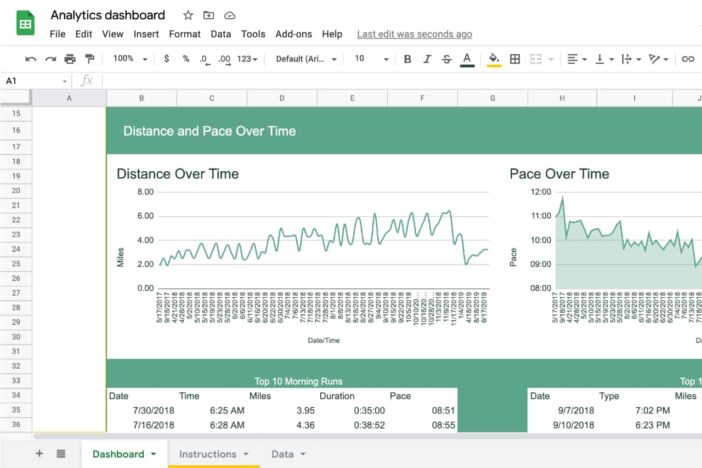These days Google sheets have become one of the premium spreadsheet platforms to work with all kinds of office spreadsheet work. It almost has all the features that a basic spreadsheet tool can offer and many other of them as well.
The big advantage that it has over all others is that it is an internet-based application and thus, is accessible by all at any time.
About Add-ons in Google Sheets
There’s more to Google sheets than traditional and inbuilt add-on features. It uses applications based on third parties to enhance the functionality. The designs of these add-ons are dedicated to every different feature and function that even includes reporting and analysis of data.
They can fully transform the appearance and capabilities with the raw data.
The charges for the add-ons
The add-ons provided by the Google sheets can both be on payment or for free based upon the provider service policy. Some of the add-ons have basic versions free but are chargeable for the advanced features or a subscription. Some of the other payment-based add-on services can be limited by time.
Installation and management of add-ons on Google sheets
The steps to the installation and management process include:
- Open a Google spreadsheet and click on the Add-ons button in the menu bar, then click on Get add-ons.
- This will open a window for Google Marketplace, where the user can browse through add-ons.
- After getting the right app click on install then continue for downloading.
- Select the desired account for linking to the application and getting access.
- The app will be installed on the sheets and can be accessed by clicking on the Add-ons tab.
- Use the manage add-ons tab from the drop-down for getting help, uninstalling, or Google reporting issues.
Best add-ons on Google Sheets
Prominent add-ons on Google sheets are bifurcated into two categories, Reporting, and Analysis.
Reporting add-ons
- Awesome Table: This one can turn basic spreadsheet data into a very sophisticated visualized and dynamic web format. Herein, data can be presented as charts, maps, tables in traditional and modern formats, and directories.
- Power Tools: There are more than thirty solutions in this application for all the routine tasks based on Google sheets. It reduces repetitive actions. The features of the sheets are enhanced by organization and unification of data. It also enables seamless and effortless generation of reports.
Analysis Add-ons
- Statistical Analysis Tools: it is designed for the automation and the generation of techniques of statistical analysis. The functioning of the application is similar to that of ToolPak or MS-Excel. It however has improved features like Speedy performance and dynamism in results.
- Uploader for BigQuery: It is difficult to upload multiple spreadsheets on BigQuery at once. Hence, BigQuery Uploader for Sheets is a great and handy add-on option for Google Sheets to accomplish the task. Herein, the user can set up their preferred uploading definitions and uploads on automated loops.
Therefore, using Google Sheets has become a handy and advanced option, without the need to carry laptops or devices anywhere or anytime with all the add-ons available online.