Once you discover that your current help desk doesn’t cover your company’s needs, moving to another (for example, Zendesk) can cause difficulties. No one wants to feel the stress and lose data after unsuccessful migration. To avoid your data slipping out of sight, we suggest turning to professionals of Zendesk data migration to create a seamless plan. As a result, the whole process will be felt like a trip, and all you need is to pack the bags.
Let’s discover what you should perform to start and control the Zendesk data migration process.
Table of contents
Gather right people
Whether you are an admin or business owner, it’s impossible to do everything on your own, even with third-party professional assistance. Involving the most experienced employees will bring success to the whole process as they know companies’ customer support from the inside out.
Furthermore, those seniors know what data can be omitted or restored during the other workflow and what is essential for migration. Besides, you can delegate your future work after the migration is finished. In what way? Seniors can carry out basic training for agents to cope with the new helpdesk.
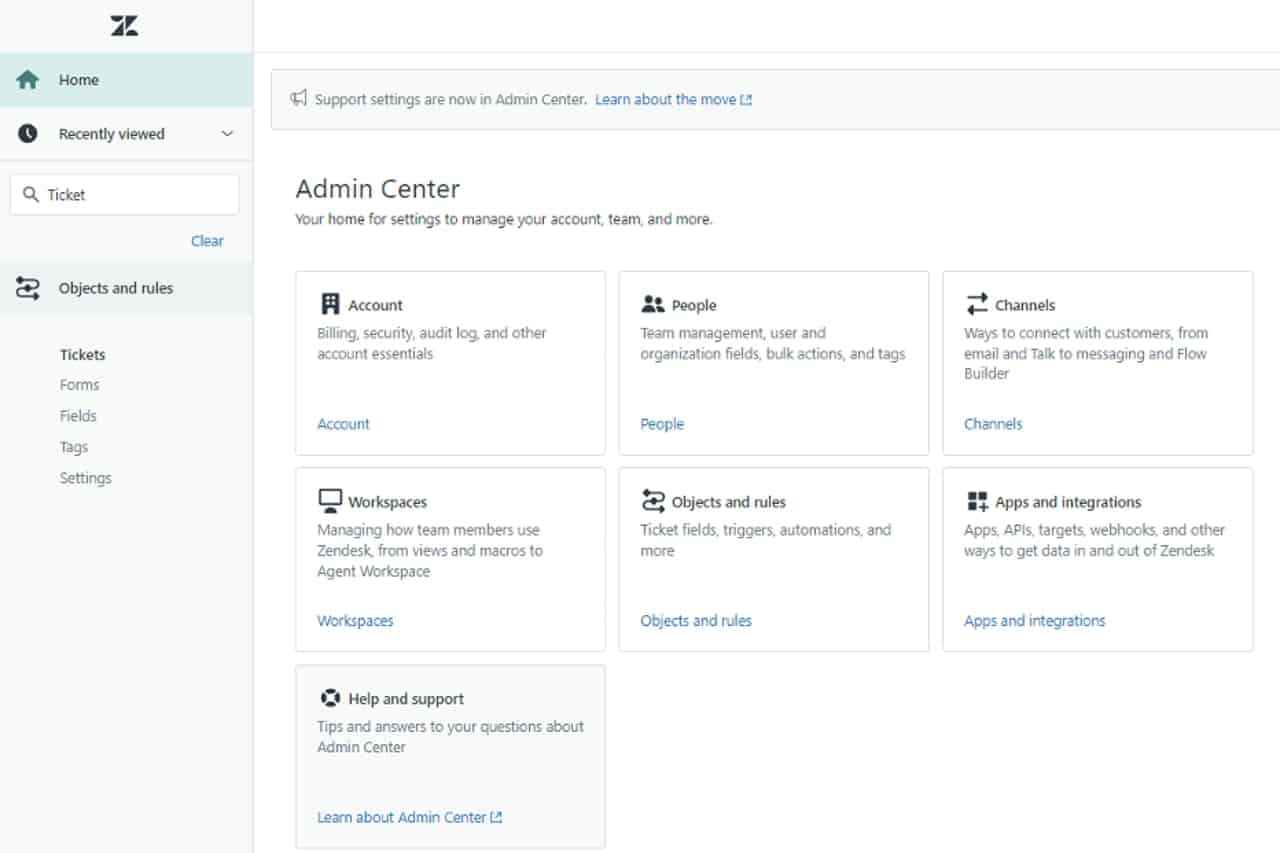
Select the method of migration
Depending on your budget and resources, you can select several ways of migration. Every method has its pros and cons, which we are going to describe below.
Via Zendesk’s API
If there is a strong team of developers and time resources to engage in the process, you can try this way. However, before you pick up the method, you must ensure that your previous helpdesk supports data export through API or CSV. Using your strength seems cheap, but it can be time-taking, and as you know, time is money when we talk about business. Besides, your engineers could close higher priority tasks instead.
Professional assistance.
Need to migrate smoothly and fast? Choosing a third-party company can be the best option. For instance, Growthdot helps companies migrate to Zendesk automatically for a reasonable price and retain all needed data. Besides, you can ask all questions required during the process and check the migration demo.
Ask Zendesk for help.
You can call them, but Zendesk is a vast enterprise, and data migration is not their primary specialization. Consequently, no one knows how much time it can take.
Get rid of useless data
Delete everything pointless if you pay money for migration or do it on your own. Remember the statement: The more records you move, the more money you spend. 5- year old records and old tickets lost their value even for marketers. Moreover, due to European privacy protocols, you must delete these data from your helpdesk after a certain time. Also, moving a huge amount of info can cause time and cost losses. So, ensure you take only what is necessary for your new Zendesk help center.
Here is a short list of items that should be checked:
- Irrelevant emails
- Unassigned tickets
- Al duplicated data
- Expired events
- Contacts without messaging history
- Spam tickets
- Historical data that hasn’t been used for some time
However, you should enter missing data if essential, as some fields in Zendesk can be required when creating a ticket. So, define what is obligatory for ticket relevancy.
Note that you can not remove agents’ accounts if there is at least one ticket that wasn’t solved and then closed. After completing all assigned tickets, you can delete the requester’s account. However, consider that you can’t recover the account after deletion.
The next thing is unnecessary, though we suggest having a data backup for unpredictable situations with migration. Then, if you lose something, it can be restored quickly.
Set up your Zendesk
Cleaning your obsoleted data is essential, but it far not only the last step before the migration. The same important thing is the preparation of your Zendesk. Let’s dive into details and what to do first.
- Recreate the custom field you have previously used;
- Create agents’ profiles;
- Restore all your templates, macro sets, and automatic responses to immediately start seamless work with your new Zendesk helpdesk platform.
- Deactivate automation, triggers, and notifications as they can affect your future migration negatively;
Run demo migration
If you decide to move with third-party companies’ help, you can often check the demo migration. Our GrowthDot team presents it to our clients free of charge. That means you can check how a small number of tickets are moving to Zendesk and see what to fix and what should be deleted. By the way, you can estimate the total cost before starting.
Select the exact date
The migration process can cause technical issues during customer support or even cut off support flow for some time. So, exact scheduling and preparation for doing everything in one fell swoop will lead to fewer problems than fuzzy planning.
Besides knowing the time “X” and sending emails, launching push notifications, etc., is the best practice to inform your clients about future delays in the help center.
Finally, start working in your new Zendesk without further ado when the whole data is moved. Agents should forget about the old system despite its familiarity and simplicity. That’s not the empty words, as flouncing between two helpdesks can lead to problems updating the new one, and the data will stay partly in the old system. Fixing that issue can take a lot of money and nerves.
A clear plan can reduce negative affect not only on your customer support but also on sales, marketing, and reputation.
Conclusion
Deciding the type of helpdesk to migrate to and continue customer support is not the hardest step of relocating as you may think. Whether you pick Zendesk or another provider, it would be best if you remembered the general rules to move your data successfully. Then, plan the process and appoint those responsible for avoiding a headache. Don’t forget to backup your data if possible and run demo migration to predict all risks. Contact Growthdot.com if you have some difficulties and need to get professional assistance in data migration to Zendesk.





