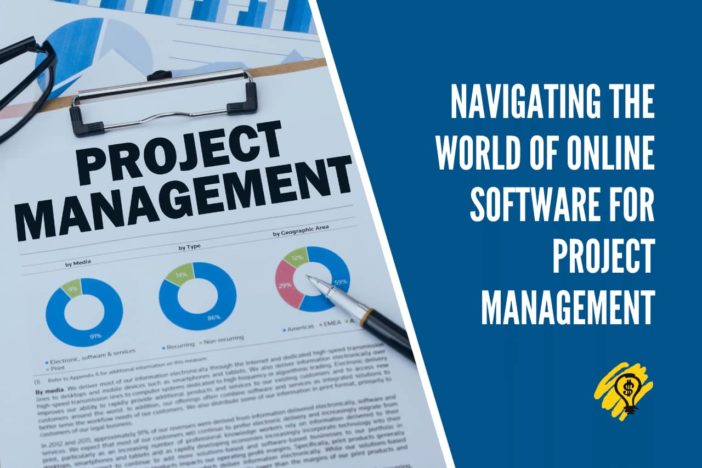Projects can either be successful or failures, and one of the main reasons for a project’s failure is when managers lack the correct tools to manage their teams and resources. Project management tools transitioned from a manual processes into digital processes with the use of planning tools and computerized accounting. However, these soon gave way to software which has become the center stage in project management.
There are lots of online project management tools out there, but how do you know which one will work best for your business?
Over time, software for project management came online, and this reduced the reliance on desktop-based software. In this article, we will feature both types of software.
Why Is Software for Project Management Important?
Software for project management is software programs designed to handle one or several aspects of project management. This software can handle complex processes such as scheduling, project tracking, collaboration, or even a combination of these processes. The software helps project managers focus on idea generation and evaluation and leaves the menial tasks of tracking processes and computing data to computer software.
Web-based Project Management Software Versus Desktop Based
Desktop-based software is software that is installed on a computer or a server of computers within a certain workstation or workplace. This desktop software is machine specific, and the user can only access them on a particular desktop unless they install a copy on another desktop and log in using their credentials. Desktop-based software has, however, been replaced by web-based software since web-based software, or online software, is cloud-based, and the user doesn’t need a dedicated computer to access their project data.
Online-based software has several advantages over desktop-based software. For starters, web-based software is safer since they only require online firewalls and encryption for its protection. Desktop-based software requires firewalls, encryption, and physical safety of the computers. Once the user has logged out, the data still remains in the computer’s hardware and can be easily stolen or corrupted, whereas with online-based software, once the user has logged out, the data is safely stored in the cloud under very secure servers.
Features to Look for in Online Software or Project Management
Some features of online software are subject to the needs of the project manager and planners. Therefore, there are many types of online software for projects management that are designed for different functions and as a project manager, you need to be sure which processes are crucial for your project and which software best serves these processes with accuracy. The two most common features of online software for project management are:
Have a Dashboard
The dashboard serves as a landing page, and it shows the progress of the project and the duties of the person accessing the platform. The dashboard will therefore feature progress reports and the last communication from the other team members.
Task Reminder
The good online software will also feature a list of tasks and inbuilt reminders for each task, assigning the tasks either as completed, processing, or pending. Sometimes the project manager will have to pivot to other processes by adding, revising, or deleting certain tasks and these changes have to be reflected across to all other members.