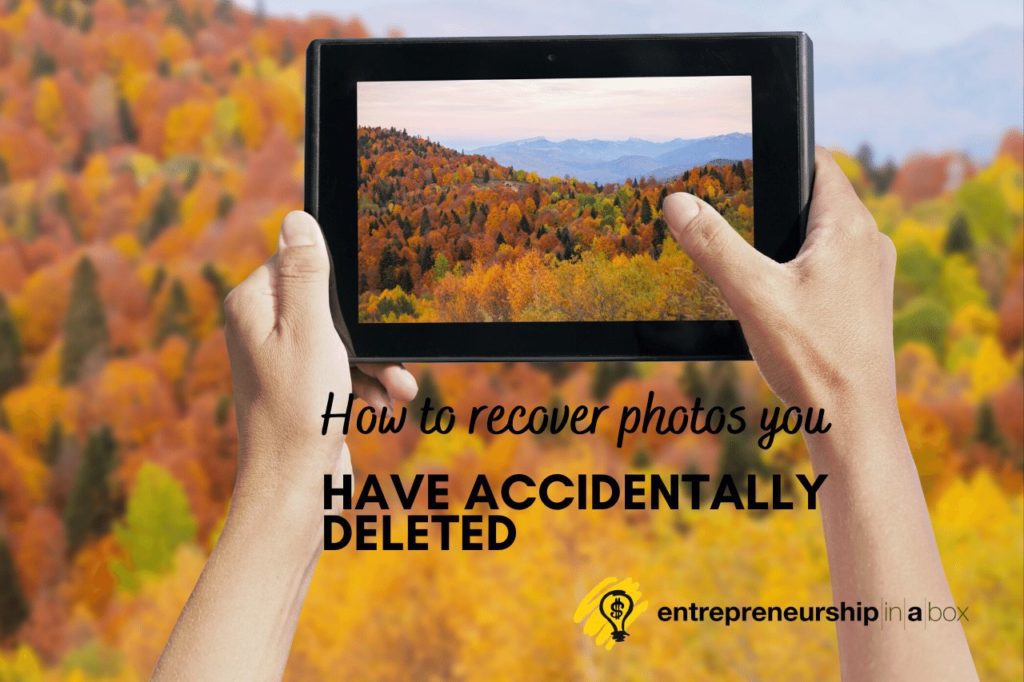Let’s say you were on holiday and you took the most stunning photos possible. You have stored the images on your computer, and accidentally, by a single misclick, you have deleted them. What’s even worse, you have supposedly deleted them forever.
No matter how terrifying and frustrating it sounds, there is no real need to panic. Before you start feeling guilty and regretful, you should try every possible way to recover the precious memories snapped on a photo.
When we are talking about losing data from a storing device such as a PC, there are different levels. Most of the files will be automatically transferred to the Recycle Bin – a place that stores deleted files just in case you experience second thoughts and wish to recover them.
Unless you are one of those people who empty their PC recycle bin regularly to free up space on the device, there is no real need to worry. The only possibility of losing the photos forever is if you had emptied the recycle bin. In such a case, users are not capable of restoring the file, and yes, the pictures are gone forever.
However, if you haven’t done that, chances are you will retrieve deleted photos from your computer without causing any damage to the original data.
Read on if you want to know the smartest and easiest ways of doing so, for various devices and operating systems.
Computer
Windows
Windows is the most popular operating system on a PC, and many people face the issue of having deleted their pictures using this software.
If you are using any of these systems – Windows 7, 8, or 10 – the best possible option of saving the images is to use MiniTool Software. You can recover deleted photos with this Windows-compatible software in no time and with little effort. Besides retrieving the photos from the computer’s hard disc, this tool will also work for SD cards, USB discs, and various types of digital cameras.
You only need to download the MiniTool Software on the computer or other device, and it will recover the lost pictures in three simple steps.
Mac
If you accidentally remove any photos from your Mac’s storage, you can quickly recover them as long as it is done within 30 days of the removal.
iOs, the operating system on Mac, automatically gives you 30 days to change your mind about any deleted file by placing them in the Recently Deleted section. If you wish to retrieve any data, including photos, that you have previously removed, follow these steps.
- Open Photos.
- Choose Albums from the column on the left, and click where it says ‘Recently Deleted.’
- In this folder, you will find a list of recently deleted photos and videos with descriptions of how much time is left before it gets deleted permanently. Select the images you want to recover.
- Click ‘Recover’ at the top right corner.
Related: How To Install And Uninstall Apps On Your Mac (Step-By-Step Guide)
Smartphone
iPhone
Both iPhones and Macs work on the same operational system – iOs. Therefore, the photo recovery mechanism on an iPhone will significantly resemble the process of restoring photos on Mac.
Just like on a computer, your iPhone has a section called Recently Deleted. You can find it in a photo gallery on your smartphone. All you should do is find the folder, select photos that you want to get back, and tap ‘Recover.’ It is as simple as that!
Android
If you are using Android and have backup and sync on, the photos and videos you delete will be stored in your trash for 60 days before they are gone forever.
To retrieve a particular file, you will need to open Google Photos App first. Then tap at the ‘Library→ Trash’ at the bottom. Hold the photo you want to restore for a second, and pick ‘Restore.’
The image should immediately appear in your smartphone’s photo gallery, Google Photo gallery, and any other albums it was previously in.
Be aware that in both cases, Android and iPhone, if the photo cannot be found in the trash or Recently Deleted, it is most likely that the 30 or 60 – grace days have passed, and the picture is lost permanently.
Conclusion
Data loss, including photos, is a common issue. With all the distractions people face daily, it is easy to tap the wrong command and almost lose all the images forever. However, panic is not something you should do in the first place if such a situation should happen. Simple steps can be taken to quickly retrieve the accidentally deleted images and admire years after the incident.