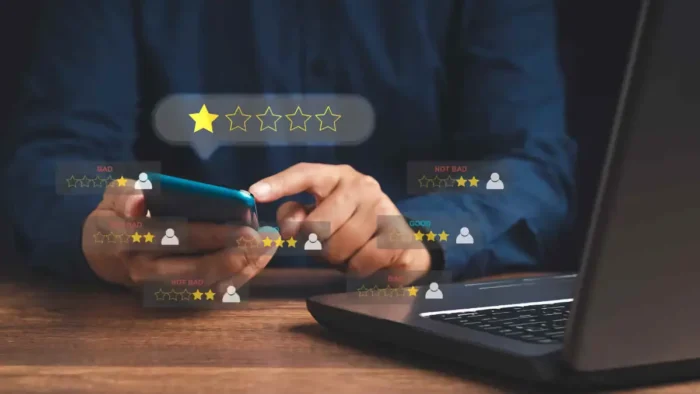You may currently be looking for a helpful way to manage your SEO efforts and improve your website ranking on Google. Naturally, there are so many options to do this, yet it becomes essential to look at what will work best for your site. It should offer you both ease and efficiency.
That’s when using a reliable SERP tool can be a lifesaver. Zutrix SERP tool offers many options for you to intelligently track and improve your SEO rankings without spending hours figuring out how everything works and making sense of it.
In this post, you’ll learn exactly how to use the Zutrix SERP tool to improve your SEO rankings and use the AI-powered engine to create efficiencies in your SEO efforts.
Let’s start by looking at a brief overview of how the Zutrix SERP Tool might work on your site to track and improve your SEO rankings.
Keyword Lab
It would be strange to discuss an SEO tool without mentioning how it tracks the keywords and ranks them. This is precisely where the Keyword Lab plays such an important role. It’s vital to continually keep tabs on your chosen keywords and how they rank on Google. When you do this, you always have a good view of where your site is placed on Search Engine Results Pages (SERPs).
This will include the SERPs related to other sites and your competitors. Usually, this would be a manual process on your end, where you may have had to use a spreadsheet and physically audit your site’s keywords against other sites. This is no longer the case when using a tool like Zutrix.
In this way, the Keyword Lab has limited the amount of manual work from your end. It does this by doing most of the research for you. All you have to do is choose the respective keywords and head over to the Keyword Lab, which is indicated below for you.
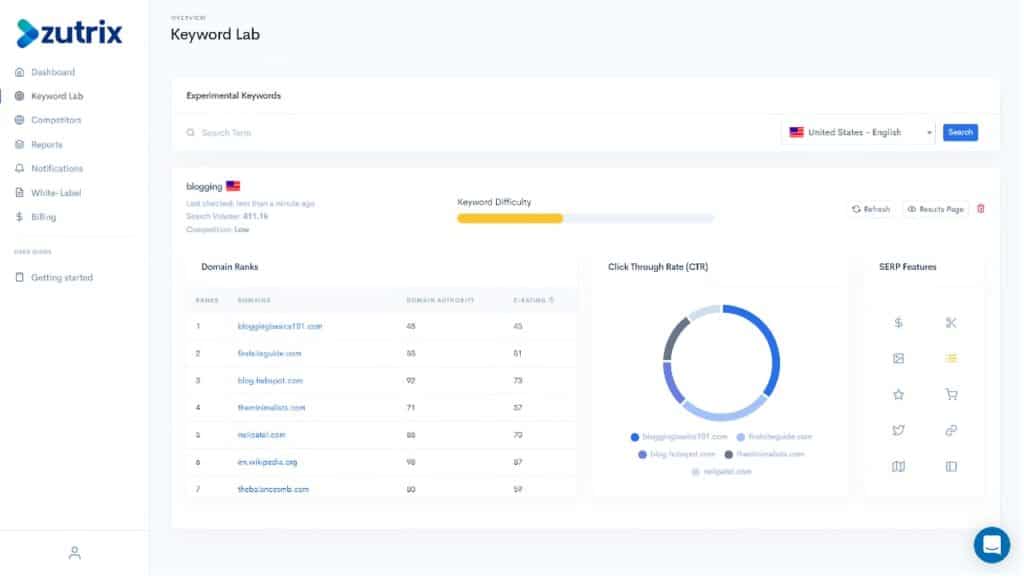
While you are within the lab, the process is similar as you can enter the keywords, and then you immediately gain access to the following data points:
- Estimated search volume of each keyword
- Level of competition at present
- Keyword difficulty
- List of domains ranking for the keyword
- Domain authority for each site that ranks
The features above give you a wide variety of information, yet more information is available, such as the Click-thru rate for the top four sites that rank. You usually view the leading site and know they are getting the most search volume.
However, you gain more information on the second, third, and fourth sites using this nifty feature. This is very important as you can create milestones for your site by winning the fourth, third, and second rank in anticipation of winning the first spot.
Using the Dashboard Effectively
You will see the dashboard upon entering the Zutrix SERP Tool, and it is relatively simple to navigate. It also allows you unlimited domains that can be used to track SEO keywords for each one. These keywords will also be shown in one place. Many business owners have multiple sites these days, and it’s helpful knowing you won’t have to switch to a new account frequently.
Let’s take a look at how this will work for you as you go about tracking and improving your SEO efforts:
- The main navigation point situated along the left sidebar makes it extremely simple to review the domains and projects you have on the go.
- Additionally, you’ll see your domain performance on Google, and it’s average position over time.
- Quickly view each of the performances of your domain by clicking on that domain. Once you are there, you can look at a one month view, and this can also be filtered to look at how your site doing per day
- If you want to see a more extensive view, it will show you all changes in your ranking for specific keywords if you look at the top tab.
- That can then be compared to the top 3, 5, 10, and 100 positions on the SERPs on Google.
- After you have unpacked this detail, you can then start to look at each of the sites and keywords that might help you improve your ranking.
- Keep in mind you’ll also have sight of a few other essential details such as the keyword performance over time, the last update data, the estimated volume of searches for each keyword, and your comments or tags assigned.
The dashboard has many data points, yet there is more if you wish to find out your current rank quickly. That’s easily done by clicking the yellow button in the image above. You have to have sufficient refresh credits to make use of this. But if you do have enough credits, you can quickly include new keywords that you want to rank for. This can be reviewed based on location as well.
This tool can be used individually or as a team.
If you have a team, you can utilize the live streaming functionality to bring them into the loop and strategize on the next steps to take in terms of your business’s SEO.
SEO Performance and Trending
Using the dashboard and trending information on the Zutrix SERP is quite simple, and the information shared is quite intuitive. It does offer you data as and when you need it and gives you something that proves to be more than a little helpful at the end. A great example is that when you use the tool for a specific graph, it shows you a graph of keywords SEO performance for seven days initially, but this can be extended for up to 1 year. Additionally, it can then be broken down per year, month, and day.
If you’ve ever seen the image, YouTube video, or snippet that shows up on Google when you search for a keyword or phrase, then this would be known as the SERP feature. The good news is that Zutrix will give you information related to the SERP features for each keyword on google. That means you have additional data to use when seeking to improve SEO performance for your own site.
Other features that you will see may be related questions, site links, and shopping links for a specific keyword.
Pricing
The price is in terms of the three tiers, which are included below for you. The main difference is dependent on how many keywords you hope to keep track of. This means that whichever plan you choose, you will have access to unlimited domain track, the keyword lab, competitor tracking, and more.
As indicated, you may notice that the basic plan will give you 250 keywords to check, and the rate is $28, and the standard plan offers you 500 keywords at the cost of $54. The Advanced plan is the most comprehensive of all the plans and will allow you to keep track of up to 1000 keywords at $99. The one differentiating factor you must consider is that the Advanced plan is the only plan that will allow for white label reporting.
Final Thoughts
After searching for an excellent solution to support your SEO tracking and improvement, perhaps you’ve found that the Zutrix SERP tool is helpful in this regard. It offers many advanced features to monitor your current SERPs, SEO ranking, and existing competitors. All in all, the features culminate in bringing more visitors to your site.
Essentially, you have a tool that can be used daily to track and trend everything related to your SEO efforts. And if you are not always available to do this, you can set up notifications to show improvement or decline in your rank.
If any of this is what you need, you’ll be happy to know that you can give the Zutrix SERP tool a trial run before signing up for one of the paid plans.
How can you get started?
You can do so by acquiring a free SERP account, where you don’t have to submit any credit card details. Once done, you’ll have access to a wealth of information, including tracking unlimited domains, real-time notifications, and the keyword lab. Do keep in mind that you are limited to 10 keyword checks and 10 on-demand updates every day.