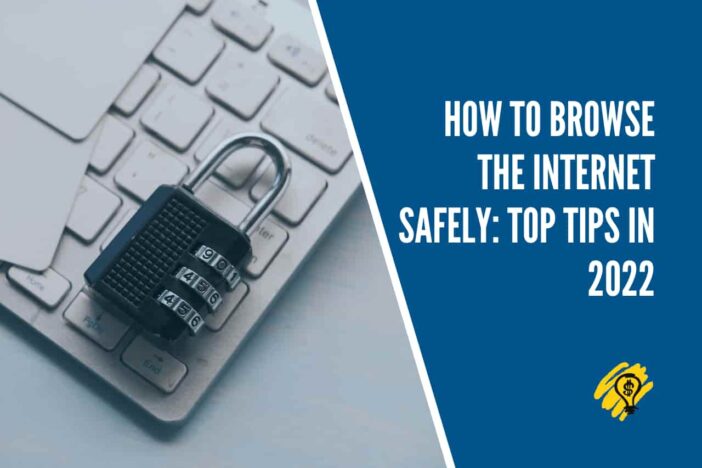The internet is an unforgiving place, and hackers are always looking for a vulnerability. They will pound on any mistakes you make to launch a cyberattack. Therefore it is essential to learn how to use the internet safely and avoid being a victim of cybercrime.
Internet safety can be an essential part of your life. Whether you’re looking for information on a subject or trying to find someone, you must know what you’re doing and always be safe.
There are many different tricks and tips to help us become better and safer internet users regarding internet browsing. Also, there are many ways we can learn how to browse the internet safely online. Still, it can get quite overwhelming when looking for the best advice.
This article is written for those who want to have a safe browsing experience while on the internet. By following these recommendations, you can avoid getting yourself into trouble and ensure that your online experience is positive and fun.
Threats to your security while browsing
To understand safe web browsing, we must first understand the common hazards we may face during our browsing sessions. Some of the common pitfalls when browsing the internet are:
Links to malicious websites:
Use caution while clicking on links. Use your best judgment to understand if the link makes sense; for example, it is unlikely to win a lottery that you even do not remember buying. If they ask you to download a file and redirect you to a site, you didn’t want to visit, cancel everything and exit your browser. Simply going to the wrong website might put your security at risk.
No HTTPS:
HTTPS is an encryption system for web surfing. It provides a primary degree of internet security that consumers should expect. Most sites on the internet have HTTPS enabled, so if you come across a website that doesn’t have the proper certification, you may want to avoid the website. Keep an eye out for sites that exclusively employ HTTP.
Fake websites:
Like knockoff brands, some websites look exactly like legit websites. But keep an eye on the URL bar in your browser. If the URL is misspelled or doesn’t look right, double-check to make sure you’re on the right site. Scammers may sometimes purchase misspelled URLs and develop convincing clones of the original site to deceive visitors. One such technique is to create a clone for Facebook and Instagram and ask to log in to the website. Once you put in your credentials, your account is compromised, and you become a victim of an account hack.
Compromised Websites:
There are over 455 million WordPress websites on the internet, and a significant portion of them uses some kind of modded template. These templates may allow a backdoor for hackers to compromise a website without the knowledge of the website owners. So if you see weird pop-ups or visual glitches even on websites that you trust, hackers might have broken into the site and altered it to help them target people who visit it.
How to protect yourself from these threats:
Surfshark VPN: VPNs encrypt your internet traffic and hide your true identity on the internet. Third parties will have a harder time tracking your online activity and stealing data as a result of this. The encryption is carried out in real time and offers a layer of privacy when browsing the internet. On top of this, Surfshark VPN provides a feature called “CleanWeb,” which stops online ads and avoids phishing attempts resulting in safer browsing sessions.
Antivirus: Antivirus software protects computers from viruses by scanning, detecting, and removing them. They usually run in the background and constantly check for programs that may compromise your security. A Surfshark antivirus is a lightweight tool that complements the VPN perfectly, so it may be worth checking out.
📖 More similar articles…
Bottom Line
According to ThreatMetrix, there were more than 4.9 billion fraud attacks in 2020 alone, which will continue to rise. Therefore, it is essential to use your best judgment when browsing the internet and use reliable VPNs to help protect your privacy.