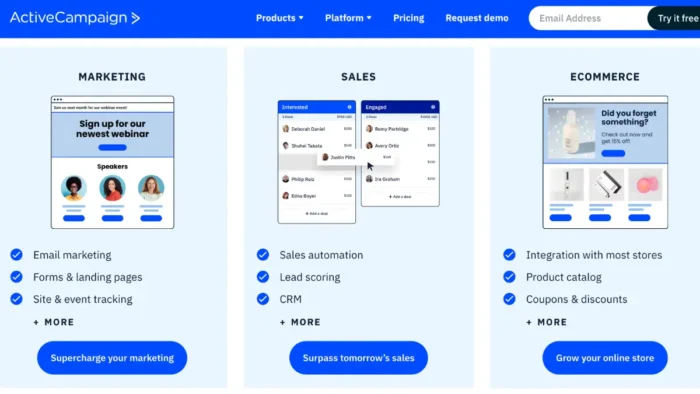Building a membership site? With countless options out there, choosing the right platform can feel overwhelming. But after testing the most popular CMSs and membership site builders, we’ve narrowed it down to the top 7 for 2023.
In this guide, we’ll walk through the leading options so you can confidently pick the one that aligns with your goals and needs.
No confusion, no overload – just the key facts and insights you need to build a rock-solid foundation for your membership community.
Whether you need lots of customization, easy setup, or built-in community features, you’ll discover the ideal platform for your vision here.
Ready to find the perfect fit and create a fantastic member experience? Let’s dive in!
What is a CMS?
A Content Management System (CMS) lets you create sites through a simple, drag-and-drop interface. Anyone, irrespective of their technical skills, can build professional online experiences.
Why use a CMS for a membership site?
A few key reasons:
- Super easy to use. No need to know coding languages – just simple, user-friendly interfaces.
- Very flexible. Add forums, members-only sections, and more with just a few clicks. The CMS empowers you to build the site you want.
- Scales with your membership. Smoothly add features as your community grows.
- Enables collaboration. A virtual workspace for your team to work on the site together, with no coding required.
- Customizable themes and plugins let you make the site uniquely yours.
A CMS handles all the technical stuff, freeing you to focus on what matters most – engaging with your members, curating excellent experiences, and building a one-of-a-kind community.
Related: Best Meeting Minutes Software Solutions for Your Company
Top 7 CMS and Platforms to Build a Membership Site
Now let’s explore the top 7 CMS options for membership sites in 2023. They include a mix of independent platforms and plugins or tools that enable you to create membership sites.
1. WordPress + SureMembers
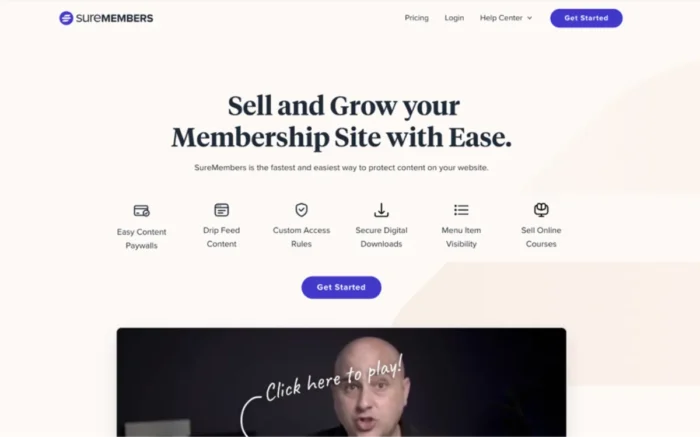
WordPress is a powerful CMS that helps you build versatile websites. It’s highly extensible, and you can add just about any functionality through plugins.
One plugin for adding membership functionality is SureMembers. Launched in September 2022, it’s quickly becoming popular for website owners needing membership capabilities.
With its clean interface and robust payment options through SureCart, it’s simple to set up and use. The best part is it’s affordable, starting at just $69 per year.
Some of the key features:
- It makes it easy to restrict access to certain pages, posts, or downloads to members only. You can do full or even partial locks, which is neat.
- The payment processing through SureCart means you get all the fraud protection and custom checkout pages you need to collect fees.
- To keep members engaged, you can drip out content over time. And the login and signup forms are customizable to match your branding.
- Integrations with platforms like SureTriggers allow you to connect SureMembers with other tools that you may use. For instance, you can connect your membership site to your CRM or email tool to automatically add new members to your subscriber list.
- Security and analytics features give you control and insight into member behavior and plugin performance.
With video tutorials, documentation, and 24/7 support, SureMembers offers a lot of functionality for the price. If you’re looking for an affordable all-in-one membership plugin for WordPress, check out!
2. WordPress + MemberPress
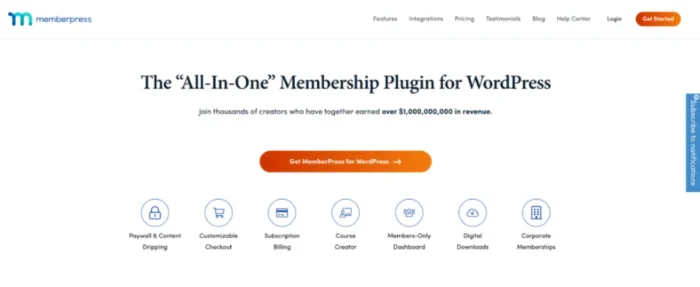
Multiple WordPress plugins help you build membership sites with varying functionality and costs.
MemberPress is another plugin that helps achieve the results, though it isn’t as user-friendly as SureMembers.
Some of the key features:
- Setting up paywalls and dripping out content over time to control who sees what and when.
- Customizable checkout and subscription billing to make the payment process smooth for members.
- Building full-fledged online courses and member dashboards with no fuss.
- Offering paid digital downloads, coupons, and corporate membership tiers to suit your business needs.
- Fostering an engaged community and connection amongst members.
- Accepting all kinds of payment methods to maximize flexibility.
3. Ghost
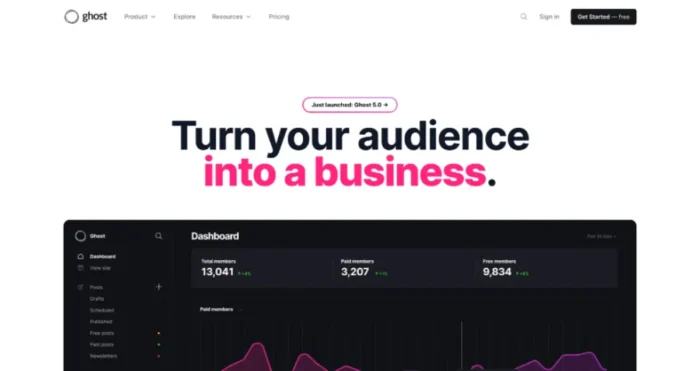
Ghost is a beautiful, yet simple CMS that handles member signups, paid subscriptions, and email newsletters.
Whether you’re a blogger, artist, or journalist, Ghost has your back to help you connect with your audience.
Some of the key features:
- It helps you manage free and paid memberships with different access levels, like member-only content.
- Enables you to create passwordless logins via email (think—sign in with Google) for top-notch security without the hassle of passwords.
- Built-in Stripe integration to offer paid memberships and take payments seamlessly. The best part—Ghost takes 0% of your revenue.
- Complete data portability so you own and control your content. Migrating is smooth too.
- Ghost also allows you to use other payment systems like Patreon or PayPal if you prefer.
Ghost is all about simplicity, security, and flexibility. It grows with your needs and lets you focus on content without tech headaches.
4. Wix Members
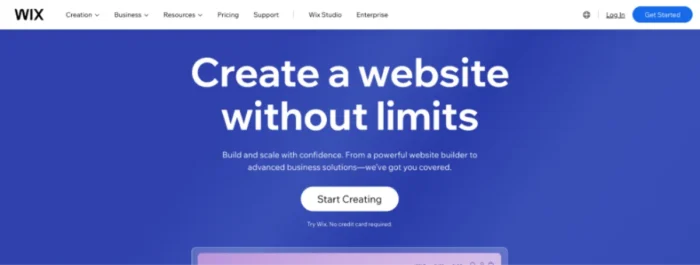
Wix is a full-fledged drag-and-drop website builder platform. It offers an excellent user interface which is easy even for beginners.
While less flexible than WordPress, Wix Members is fantastic for building a community without technical hassle.
You can add an entire Members Area and let visitors sign up for accounts with just a few clicks.
Some key features:
- Automatically integrates with other Wix tools like stores, bookings, and blogs.
- Lets you create customizable account pages for members to access info and match your site’s vibe.
- You can add milestone-based badges to member profiles so more members want to engage within the community.
- Sleek menu options to help your members navigate the member area seamlessly.
- Private pages with exclusive content to add value to your members through subscriptions.
5. Squarespace Members
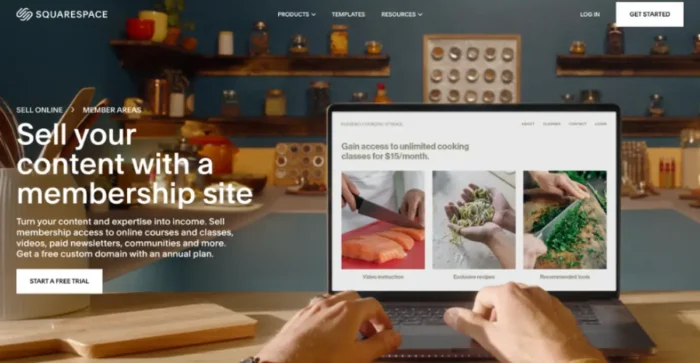
Squarespace Members is a versatile platform and a powerful site builder offering membership website functionality.
Whether you’re a yoga instructor, financial guru, or culinary artist, this platform lets you build your corner for your followers to gather, learn and grow together.
Some key features:
- Sell premium content like videos or newsletters as part of your membership-exclusive content.
- Build a community with events, calendars, and workshops, all integrated through Squarespace.
- Choose to charge a one-time membership fee or a recurring subscription per your preferences.
- Since most of the functionality is built by Squarespace, you can access all the tools under a single roof.
- Customizable member areas with exclusive content and styling options.
However, there’s a catch—It is quite limited in functionality and it can be difficult to implement features other than those Squarespace offers.
6. HubSpot CMS
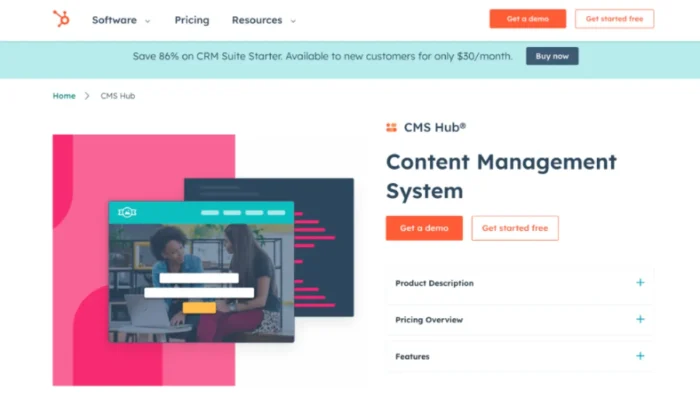
HubSpot CMS’s Memberships feature might be perfect if you already have HubSpot CRM.
It helps you create content specifically tailored to different segments of your customers that are already created on your CRM: no plugins, no fuss, just pure personalization.
Some key features:
- HubSpot CMS lets you create membership-based content that speaks directly to your customers’ needs.
- Imagine showing recent purchase information, upcoming appointments, and more on personalized profile pages.
- Want to offer exclusive content or promotions? HubSpot CMS helps you create new revenue streams and control access to content using automatically updated lists.
- The power of dynamic content combined with CRM allows you to create secure yet personalized pages.
HubSpot’s Memberships feature lets you personalize the experience for each customer. It’s super flexible and tailored to their unique needs.
7. Weebly Membership
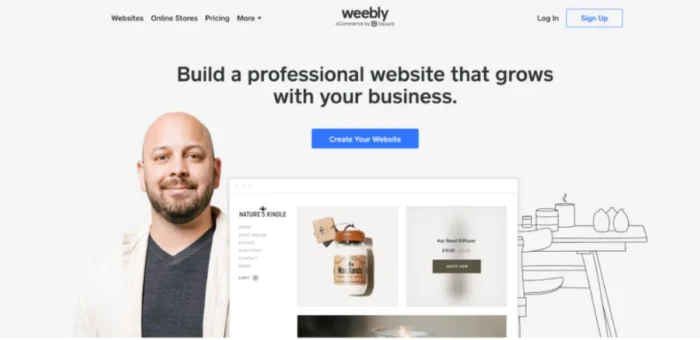
With Weebly, creating a membership website is simple. It’s all about giving your treasured audience something exclusive.
Think premium reports, community development, or even exclusive courses.
Some key features:
- Members can get to your best content faster. It’s as easy as entering an email and setting a password.
- Create buttons or links on any page, email newsletters, or social media posts to encourage sign-ups.
- Segment members into different tiers, giving each access to certain content levels. You could even charge a separate fee per tier.
- If you’re moving to Weebly, you can import your existing member list without any manual data entry.
Weebly makes building a membership site fun. Its user-friendly features and flexibility make it a solid choice for anyone looking to grow a community and business.
Features to Consider When Choosing a CMS for Membership Websites
Choosing a suitable CMS for your membership site is a big decision.
Here are the key things to think about:
- Ease of use: For ease of use, prioritize CMS options with intuitive dashboards and site builders that don’t require coding expertise. Drag-and-drop page editors allow you to visualize changes in real time. Look for WYSIWYG (what you see is what you get) functionality.
- Scalability: Check if the platform you plan to use has supporting case studies where they scaled with the membership site. You don’t want a platform that becomes sluggish and starts throwing errors when your membership grows.
- Customization: When evaluating customization, you’ll want granular control over site layouts, colors and fonts to match your brand. Seek out a range of quality templates and themes that are mobile-responsive. If you’re on a tight budget, you may also want a platform like WordPress that offers a lot of free themes. Plugin architectures allow you to add features like forums, user login systems, and more with minimal fuss.
- Content management: To reduce operations workload, you want a platform that helps you build automation around drip-feeding content, workflows, and approvals. Prioritize CMS options that give you control over access permissions and metering content for members.
- Security: For security, multi-factor authentication, SSL encryption, and data backups are baseline requirements. Check the track record in responding to vulnerabilities. Can they restrict access to member areas? Are there usage caps to prevent brute-force attacks? In the case of WordPress, being open source allows thousands of developers to work on the platform to help keep things secure constantly.
- Community engagement: To foster community, gamification features such as badges and reputation scores are great for engagement. Integrated email newsletters, social media logins, and activity feeds unite people. Search is vital for discovering content.
- Payment processing: Your CMS should support integrations with leading payment gateways and merchant accounts. Look for the ability to accept one-time and recurring payments depending on your membership pricing strategy. Coupon and discount code creation is helpful too.
- Analytics and reporting: Dashboards that surface critical metrics at a glance are beneficial. Some CMS options even provide A/B testing capabilities out of the box. Integrations with Google Analytics and other third-party tools open up more advanced analysis.
How To Choose the Right Platform
Choosing the right website platform is such an important decision for any business.
Let’s look at some of the factors you should consider before selecting a membership platform.
Who Is Your Target Audience — B2B or B2C, or Both?
If you’re solely B2B, catering to other businesses, then all those robust integrations become essential—you’ll want connections with your CRM, analytics, sales pipelines, etc.
Anything that makes engaging and converting business clients easier.
For B2C, the priorities shift towards user experience.
You’ll look for platforms with intuitive interfaces, slick personalization options, solid ecommerce capabilities, and live chat or AI assistants.
Will the Platform Scale As Your Membership Site Grows?
Scale is a big one too. A simple platform might be fine for a new small business, but if you expect severe traffic volumes, you need something robust to handle that load.
No one wants a platform that crashes at the first sign of growth! Prioritize scalability and performance.
Does the Membership CMS/Platform Support the Integrations You Need?
Also consider any must-have integrations with other services, like email, social, and payments. Choose a platform that seamlessly connects to the tools you rely on.
For instance, if you create a WordPress + SureMembers membership site, you get access to SureTriggers, which allows integration with hundreds of tools required to run day-to-day operations.
Nothing hurts more than realizing your platform doesn’t work with a core service!
How Easy Is It To Manage and Maintain Your Site?
Be aware of implementation and ongoing management. Look for platforms touting quick and painless setups without demanding excellent technical skills.
Ongoing maintenance should be simple, too—-a user-friendly CMS dashboard and strong community support can make your life much easier.
How Easy Is It To Migrate?
Look for platforms that simplify setup and ongoing management without demanding technical wizardry. Intuitive CMS dashboards and strong community support can make your life less stressful.
Our pick: WordPress
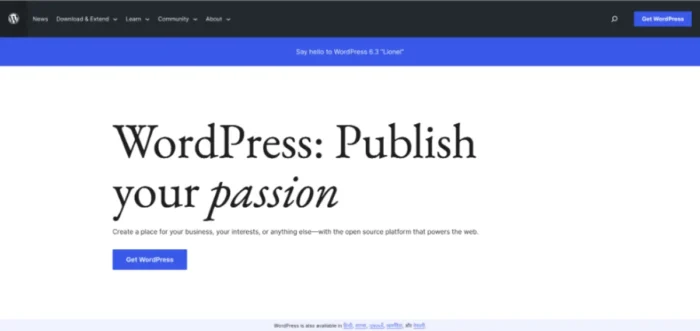
If we had to put all my chips on one membership platform, it’d be WordPress and a plugin like SureMembers. Whether you’re doing B2B, B2C, or just want a small membership site, it’s super versatile.
And there are so many plugins and integrations to give it all the necessary functionality.
Plus, the core of WordPress is open source and 100% free, allowing more developers to work and develop tools for it.
WordPress also scales incredibly well. You can start small with a simple blog, then grow it into a sizable enterprise-grade membership site without breaking a sweat.
The backend is intuitive, too, so you don’t need to be tech-savvy to work with it.
Now no platform is perfect. But WordPress checks so many boxes for businesses —flexibility, great integrations, scalability, and good support that make it an ideal choice overall.
Your Next Step: Build a Thriving Membership Site
Alright, you’ve got this! You have the tools and knowledge to build a fantastic membership site that hooks your members with unique content and keeps them coming back!
No matter your technical background, building a thriving community is within your reach. The powerful no-code platforms out there make it so easy to create a great site you’d be wondering why you did not start earlier.
So what are you waiting for? Take the next step to build your community!
About Author:
Author name – Sujay Pawar
Author bio – Sujay is the CEO and Co-Founder of Brainstorm Force, the company behind Astra. He’s passionate about the online space and writes articles to help entrepreneurs and freelancers succeed online. A father, a Youtube addict, and the brain behind numerous world-class products, you can connect with him on Twitter. @sujaypawar.